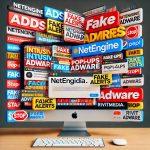Cryptocurrency scams have become increasingly sophisticated, with cybercriminals constantly developing new methods to deceive unsuspecting users. One such scam is the “DebugDappNode Wallet Connection” fraud, a crypto drainer that tricks users into unknowingly signing malicious contracts, leading to stolen funds.
This fraudulent operation masquerades as a tool for fixing cryptocurrency wallet issues but instead steals digital assets the moment a user connects their wallet. Given the irreversible nature of cryptocurrency transactions, victims of this scam cannot recover lost funds.
Threat Summary: “DebugDappNode Wallet Connection” Scam
| Attribute | Details |
|---|---|
| Threat Name | “DebugDappNode Wallet Connection” Crypto Drainer |
| Threat Type | Phishing, Scam, Social Engineering, Cryptocurrency Drainer |
| Disguise | Claims to be a tool for wallet issue rectification, staking, recovery, migration, and bridging |
| Associated Domains | swiftlivechain.pages[.]dev (may appear on other domains) |
| Detection Names | Combo Cleaner (Malware), CyRadar (Malicious), ESET (Phishing), Kaspersky (Phishing), Sophos (Phishing) |
| Symptoms of Infection | Unexplained transactions, drained cryptocurrency balances, unauthorized smart contract approvals, sudden loss of control over digital assets |
| Damage | Monetary loss (stolen cryptocurrency, potentially worth thousands of dollars) |
| Distribution Methods | Social media spam, rogue online pop-ups, compromised websites, potentially unwanted applications (PUAs) |
| Danger Level | Severe – Leads to direct financial losses and cannot be reversed |
Download SpyHunter Now & Scan Your Computer For Free!
Remove this and any other malicious threats to your system by scanning your computer with SpyHunter now! It’s FREE!
How the "DebugDappNode Wallet Connection" Scam Works
This scam is deceptively designed to look like a legitimate service, tricking users into connecting their cryptocurrency wallets for rectification, staking, bridging, or migration. However, instead of fixing any wallet issues, the scam executes a hidden smart contract that transfers the victim’s funds to cybercriminals.
Here’s a step-by-step breakdown of how this scam operates:
- The Bait: The scam is promoted through social media ads, pop-ups, compromised websites, and phishing emails. It may claim to be a tool that helps recover lost wallets, fix validation errors, and enable staking.
- Fake Wallet Connection: Victims are prompted to connect their digital wallets (such as MetaMask, Trust Wallet, or Phantom) via the fraudulent site.
- Unauthorized Smart Contract Execution: Upon connecting their wallet, a malicious smart contract is automatically approved without the user’s awareness.
- Draining of Funds: The scam instantly transfers the victim’s cryptocurrency (Bitcoin, Ethereum, NFTs, or other digital assets) to the attackers’ wallets.
- Irreversible Theft: Since cryptocurrency transactions cannot be reversed, victims lose access to their stolen funds permanently.
How to Remove the "DebugDappNode Wallet Connection" Scam
Download SpyHunter Now & Scan Your Computer For Free!
Remove this and any other malicious threats to your system by scanning your computer with SpyHunter now! It's FREE!
If you suspect you have interacted with this scam, immediate action is crucial to mitigate further damage. Follow these steps to remove the malware and secure your cryptocurrency:
Step 1: Disconnect the Wallet from the Scam Site
- Open your cryptocurrency wallet (e.g., MetaMask, Trust Wallet).
- Navigate to "Connected Sites" and remove any unauthorized connections.
- Clear your browser’s cache and cookies to erase any lingering scripts.
Step 2: Revoke Suspicious Smart Contracts
- Use a blockchain explorer (Etherscan, BscScan, Polygonscan) to check your approved smart contracts.
- Go to Etherscan Token Approvals (for Ethereum users).
- Revoke any suspicious permissions to prevent further unauthorized transactions.
Step 3: Scan Your Device with SpyHunter
- Download and install SpyHunter.
- Run a full system scan to detect and remove any malicious scripts or files.
- Follow SpyHunter’s instructions to eliminate phishing-related threats.
Step 4: Secure Your Wallet
- Transfer remaining assets to a new, secure wallet.
- Enable two-factor authentication (2FA) for exchanges and platforms.
- Use a hardware wallet (e.g., Ledger, Trezor) for additional protection.
How to Prevent Falling Victim to Crypto Drainers
Cryptocurrency scams are becoming more frequent and sophisticated. To protect your assets, follow these best practices:
Always Verify Websites
- Check the domain before entering sensitive information.
- Avoid connecting wallets to unverified platforms.
- Use tools like VirusTotal to scan websites for malware.
Never Sign Unknown Smart Contracts
- Read the contract details before approving.
- If a site requests multiple permissions, it’s likely a scam.
- Use Revocation tools like Etherscan Token Approvals to monitor approvals.
Be Cautious with Advertisements
- Scammers buy Google Ads, Facebook ads, and Twitter promotions to trick users.
- Only visit official cryptocurrency websites (e.g., Binance, Coinbase).
Use Security Extensions
- Install browser extensions like MetaMask Phish Detector.
- Use anti-malware software like SpyHunter to prevent phishing.
Store Funds Securely
- Use a cold wallet (hardware wallet) for long-term storage.
- Enable multi-signature security to restrict unauthorized transactions.
Report Scam Websites
- If you come across scam domains, report them to:
- Google Safe Browsing (Google Report Phishing)
- Cryptocurrency forums and Reddit communities.
- Anti-phishing organizations.
Final Thoughts
The "DebugDappNode Wallet Connection" scam is one of the many cryptocurrency drainers designed to exploit unsuspecting users by stealing their digital assets. Because crypto transactions are irreversible, preventative measures are the best defense against such threats.
By staying vigilant, verifying sites, and using security tools like SpyHunter, you can safeguard your crypto holdings from these malicious scams. If you have already interacted with this scam, follow the removal steps immediately to mitigate damage and secure your remaining assets.
Download SpyHunter Now & Scan Your Computer For Free!
Remove this and any other malicious threats to your system by scanning your computer with SpyHunter now! It's FREE!