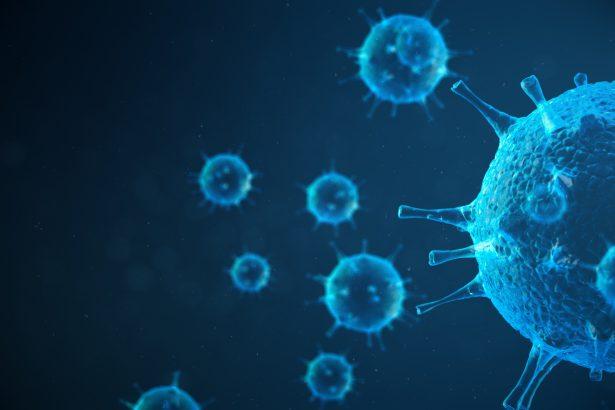Cyber threats are becoming increasingly sophisticated, targeting unsuspecting users through various means. One such threat is the Cerker.exe virus, a dangerous piece of malware that can cause significant damage to your system. Understanding its actions, consequences, and effective removal strategies is crucial for protecting your devices and personal information.
Actions and Consequences of the Cerker.exe Malware
The Cerker.exe virus primarily functions as a Trojan, allowing cybercriminals to gain unauthorized access to the infected system. Upon execution, this malware can perform various malicious activities, including:
- Data Theft: Cerker.exe can harvest sensitive information, such as login credentials, banking details, and personal data, leading to identity theft and financial loss.
- System Performance Degradation: The presence of this malware can slow down your system, causing applications to crash and creating an overall sluggish experience.
- Unauthorized Remote Access: The virus can create backdoors for hackers, enabling them to remotely control your computer and execute harmful tasks without your knowledge.
- Installation of Additional Malware: Cerker.exe may download and install other malicious software, including ransomware, adware, or spyware, further compromising your system’s security.
The consequences of falling victim to the Cerker.exe virus can be severe, including financial loss, data breach, and the potential for long-term damage to your device. Recognizing the signs of infection, such as unusual system behavior or unexpected pop-ups, is essential for taking timely action.
Detection Names and Similar Threats
Cerker.exe may be detected by various security solutions under different names. Some common detection names include:
- Trojan:Win32/Cerker
- Trojan.Generic
- W32.Cerker
In addition to Cerker.exe, users should be aware of similar threats, including:
- Vafnert.exe
- Breach.exe
- Kryptic.exe
These malware strains share similar characteristics and behaviors, emphasizing the need for robust security measures to protect against them.
Comprehensive Removal Guide
If you suspect that your system is infected with Cerker.exe, follow these detailed steps to remove the malware:
Step 1: Disconnect from the Internet
Immediately disconnect your device from the internet to prevent further communication with the malware and to stop it from spreading to other devices.
Step 2: Boot into Safe Mode
- Restart your computer.
- During startup, repeatedly press the F8 key (or Shift + F8 on some systems).
- From the boot menu, select Safe Mode with Networking.
Step 3: Use Anti-Malware Software
To effectively remove Cerker.exe and any associated malware, it is highly recommended to use a reputable anti-malware tool. SpyHunter is a great choice for this purpose. Here’s how to use it:
- Download SpyHunter from here.
- Install the software by following the on-screen instructions.
- Launch SpyHunter and perform a full system scan.
- Review the scan results and select the threats you wish to remove.
- Follow the prompts to quarantine and remove the identified malware.
Step 4: Delete Temporary Files
- Press Windows + R to open the Run dialog.
- Type %temp% and press Enter.
- Select all files in the Temp folder and delete them.
Step 5: Restore Your Browser Settings
- Open your web browser and go to the settings or options menu.
- Look for the option to reset your browser to its default settings. This will remove any malicious extensions or changes made by the malware.
Step 6: Change Your Passwords
Change all passwords associated with accounts accessed on the infected device, especially banking and personal accounts, to prevent unauthorized access.
Step 7: Keep Your Software Updated
Regularly update your operating system and software applications to patch vulnerabilities that malware can exploit.
Best Practices for Preventing Future Infections
To safeguard your system against future threats like Cerker.exe, consider implementing these best practices:
- Install Reliable Security Software: Use a trusted anti-malware tool like SpyHunter to protect your device from threats.
- Keep Software Updated: Ensure your operating system, applications, and security software are always up to date.
- Exercise Caution with Email Attachments: Avoid opening attachments or clicking links in unsolicited emails, as they may contain malware.
- Use Strong Passwords: Create complex passwords and change them regularly to enhance your account security.
- Regularly Backup Data: Create backups of important files to mitigate data loss in case of a malware infection.
By following these steps and maintaining a proactive approach to cybersecurity, you can significantly reduce the risk of falling victim to the Cerker.exe virus and similar threats.
For peace of mind, consider downloading SpyHunter to scan your computer for free and eliminate any malware present on your system. Protect your devices and personal information with a robust security solution today!
If you are still having trouble, consider contacting remote technical support options.