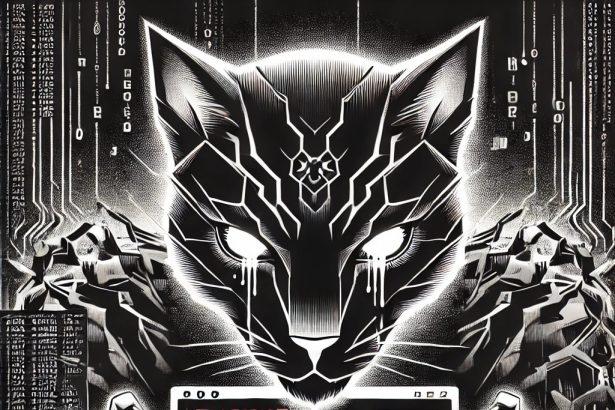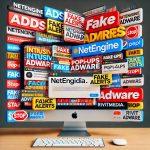Ransomware attacks continue to pose significant challenges to computer users, both individuals and organizations. One of the latest threats identified is the BlackPanther ransomware, a malicious program designed to encrypt files and demand a ransom for decryption. This article dives deep into the nature of this threat, its effects, and the necessary steps to remove it and protect your system in the future.
Overview of BlackPanther Ransomware
BlackPanther ransomware is classified as a crypto-virus. It encrypts files and appends the “.Bpant” extension to affected files. A ransom note titled Bpant_Help.txt is generated, informing victims of the encryption and demanding payment. The ransomware also alters the system’s desktop wallpaper and displays its message before the login screen when the system is restarted.
Key Details of BlackPanther Ransomware
| Category | Details |
|---|---|
| Threat Name | BlackPanther virus |
| Threat Type | Ransomware, Crypto Virus, Files locker |
| Encrypted File Extension | .Bpant |
| Ransom Note File Name | Bpant_Help.txt |
| Contact Emails | BlackPanther@mailum.com, blackPanther@firemail.eu |
| Detection Names | Avast (Win32:TrojanX-gen [Trj]), ESET-NOD32 (A Variant Of Win32/Filecoder.OOO), etc. |
| Symptoms | Encrypted files (.Bpant), ransom note, desktop wallpaper change, and ransom demand. |
| Damage | Loss of file access, data theft, potential for additional malware infections. |
| Distribution Methods | Infected email attachments, torrent websites, malicious ads, fake updates, and illegal software. |
| Danger Level | High |
Download SpyHunter Now & Scan Your Computer For Free!
Remove this and any other malicious threats to your system by scanning your computer with SpyHunter now! It’s FREE!
Ransom Note Analysis
The ransom note, Bpant_Help.txt, states that the victim’s files have been encrypted and sensitive information has been stolen. Victims are instructed to contact the attackers via email and are offered a free decryption test for one small file to prove that decryption is possible. Despite these promises, paying the ransom is strongly discouraged as there are no guarantees the attackers will provide the decryption key.
Symptoms of BlackPanther Ransomware Infection
- Files on the system become inaccessible and are appended with the .Bpant extension.
- A ransom note titled Bpant_Help.txt appears in affected directories.
- The desktop wallpaper is replaced with a message from the attackers.
- The system may display the ransomware’s message before the login screen after a restart.
- Suspicious activity or performance degradation on the infected device.
Damage Caused by BlackPanther Ransomware
BlackPanther ransomware encrypts all files on the system, rendering them inaccessible without the decryption key. Additionally, it may:
- Steal sensitive information, including financial, developmental, and strategic data.
- Install additional malware, such as password-stealing trojans or other malicious programs.
How Does BlackPanther Ransomware Spread?
BlackPanther ransomware employs several methods to infiltrate systems:
- Phishing Emails: Malicious attachments or links in emails.
- Malicious Ads: Ads that redirect to infected websites.
- Torrent Websites: Fake or bundled software downloads.
- Fake Updates: Deceptive prompts to update software.
- Cracks and Pirated Software: Illegal activation tools often harbor malware.
How to Remove BlackPanther Ransomware?
Download SpyHunter Now & Scan Your Computer For Free!
Remove this and any other malicious threats to your system by scanning your computer with SpyHunter now! It's FREE!
Removing ransomware requires careful steps to avoid further damage. Follow this comprehensive guide to remove BlackPanther ransomware effectively.
Step 1: Boot into Safe Mode with Networking
- Restart your computer.
- Press F8 or the appropriate key for your system before Windows loads.
- Select Safe Mode with Networking from the Advanced Boot Options menu.
Step 2: Download and Install SpyHunter
SpyHunter is a robust anti-malware tool designed to detect and remove threats like BlackPanther ransomware.
- Download and install the software.
- Launch SpyHunter and perform a full system scan.
- Follow the on-screen instructions to remove all detected threats.
Step 3: Restore Files from Backup
If you have backups of your files, restore them after ensuring your system is clean. Avoid connecting backup drives until the ransomware is removed.
Step 4: Seek Professional Assistance (If Necessary)
If removal and file recovery are challenging, consult cybersecurity professionals.
Preventive Measures to Avoid Ransomware Infections
Prevention is the best defense against ransomware. Here are actionable steps:
- Maintain Regular Backups: Store backups in multiple locations, including offline storage.
- Use Reliable Security Software: Install and regularly update antivirus and anti-malware programs.
- Exercise Caution with Emails: Avoid opening attachments or clicking on links from unknown sources.
- Update Software Regularly: Keep your operating system and applications updated to patch vulnerabilities.
- Avoid Pirated Software: Download software only from trusted sources.
- Enable Firewall Protection: Use the built-in firewall or a third-party one for added security.
- Educate Yourself and Your Team: Stay informed about the latest cyber threats and how to avoid them.
Conclusion
BlackPanther ransomware is a severe threat that can lead to data loss and financial damage. Understanding its behavior and taking proactive steps can help mitigate the risk. Use tools like SpyHunter to detect and remove such threats, and follow preventive measures to safeguard your data and devices.
Download SpyHunter Now & Scan Your Computer For Free!
Remove this and any other malicious threats to your system by scanning your computer with SpyHunter now! It's FREE!
Text Presented in the Ransom Note
Q: What has happened?
A: Your files have been encrypted and now have the "Bpant" extension. They are unavailable because the file structure has been altered to an unreadable format.
Your vital information, such as databases, financial/developmental, accounting, and strategic papers, has been downloaded.
If You Need Your Files You Should Email us
You Can Send 1MB File For Decryption Test To Make Sure Your Files Can Be Decrypted(unimportnant file for free)
Your ID For Decryption:-
Contact Us:
BlackPanther@mailum.com
blackPanther@firemail.eu