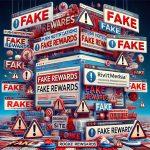Overview of BlackLock Ransomware
BlackLock is a ransomware-type virus designed to encrypt files on a victim’s system and demand a ransom in exchange for decryption. Once a system is infected, BlackLock renames encrypted files using a random character string and appends a randomized extension. It then leaves a ransom note titled “HOW_RETURN_YOUR_DATA.TXT”, instructing victims to contact the attackers via a Tor-based website.
BlackLock Ransomware Summary
| Feature | Details |
|---|---|
| Threat Type | Ransomware, Crypto Virus, File Locker |
| Encrypted File Extension | Randomized character string (e.g., bvir5rvqex4ak8d9.63npoxa6) |
| Ransom Note File Name | HOW_RETURN_YOUR_DATA.TXT |
| Free Decryptor Available? | No |
| Cybercriminal Contact | Website on the Tor network |
| Detection Names | Avast (Win64:MalwareX-gen [Trj]), Combo Cleaner (Trojan.Generic.36893921), DrWeb (Trojan.Encoder.41186), Kaspersky (HEUR:Trojan-Ransom.Win64.Generic), Microsoft (Trojan:Win32/Filecoder!MSR) |
| Symptoms of Infection | Files are inaccessible, file extensions changed, ransom note appears, demands for payment in Bitcoin |
| Damage | Permanent file encryption, potential data exfiltration, risk of additional malware infections |
| Distribution Methods | Infected email attachments, torrent websites, malicious ads, phishing campaigns, drive-by downloads |
| Danger Level | Critical (high encryption strength, financial extortion, data leaks) |
Download SpyHunter Now & Scan Your Computer For Free!
Remove this and any other malicious threats to your system by scanning your computer with SpyHunter now! It’s FREE!
How BlackLock Ransomware Works
- Infection Process: BlackLock infiltrates a system through malicious email attachments, infected downloads, or exploit kits. It can also spread via network-shared folders.
- File Encryption: The ransomware encrypts files using a robust cryptographic algorithm, appending randomized extensions to filenames.
- Ransom Demand: The ransom note informs victims that their data has been encrypted and stolen. Victims must contact the attackers through a Tor website.
- Extortion Threat: BlackLock’s operators threaten to leak the stolen data if the ransom is not paid.
- Payment Process: The ransom must be paid in Bitcoin. Victims are offered a test decryption of one file before payment.
## BlackLock Ransom Note Content
Hello!
Your files have been stolen from your network and encrypted with a strong algorithm. We work for money and are not associated with politics. All you need to do is contact us and pay.
--- Our communication process:
\n1. You contact us.\n2. We send you a list of files that were stolen.\n3. We decrypt 1 file to confirm that our decryptor works.\n4. We agree on the amount, which must be paid using BTC.\n5. We delete your files, we give you a decryptor.\n6. We give you a detailed report on how we compromised your company, and recommendations on how to avoid such situations in the future.
--- Client area (use this site to contact us):
Link for Tor Browser: - >>> to begin the recovery process.
* In order to access the site, you will need Tor Browser,
you can download it from this link: hxxps://www.torproject.org/
--- Recommendations:
DO NOT RESET OR SHUTDOWN - files may be damaged.
DO NOT RENAME OR MOVE the encrypted and readme files.
DO NOT DELETE readme files.
--- Important:
If you refuse to pay or do not get in touch with us, we start publishing your files.
The decryptor will be destroyed and the files will be published on our blog.
Blog: -
Sincerely!How to Remove BlackLock Ransomware and Restore Files
Download SpyHunter Now & Scan Your Computer For Free!
Remove this and any other malicious threats to your system by scanning your computer with SpyHunter now! It's FREE!
Step 1: Remove BlackLock Ransomware Using SpyHunter
- Download and install SpyHunter.
- Perform a full system scan to detect all malicious components.
- Remove detected malware by following SpyHunter’s on-screen instructions.
Step 2: Restore Files from Backup
- If you have backup copies, restore your files from an external drive or cloud storage.
- Avoid using Windows System Restore, as BlackLock may delete shadow copies.
Step 3: Try Alternative Recovery Methods
- Use file recovery software like Recuva or EaseUS Data Recovery.
- Attempt Windows Previous Versions feature to restore earlier file states.
Preventing Future Ransomware Attacks
Secure Your Network and System
- Install and regularly update antivirus and anti-malware software.
- Keep your operating system and software up-to-date.
- Use a firewall and intrusion detection system to monitor suspicious activity.
Practice Safe Browsing Habits
- Avoid clicking on suspicious email attachments or links in unknown emails.
- Download software only from official and reputable sources.
- Be cautious of torrent sites and pirated software, as they often harbor malware.
Implement Strong Backup Strategies
- Maintain multiple copies of backups stored in different locations.
- Use offline backups to prevent ransomware from accessing them.
- Schedule regular automated backups to prevent data loss.
Use Advanced Security Measures
- Enable two-factor authentication (2FA) on sensitive accounts.
- Restrict user privileges and disable administrative rights where unnecessary.
- Configure email filtering to detect and block phishing attempts.
Final Thoughts
BlackLock ransomware poses a severe threat due to its ability to encrypt files and exfiltrate sensitive data. Paying the ransom is not recommended, as cybercriminals may not honor their promises. The best defense against ransomware is a proactive cybersecurity approach, including robust backups, security software, and safe browsing practices. By following this guide, you can mitigate the risks and protect your system from future ransomware attacks.
Download SpyHunter Now & Scan Your Computer For Free!
Remove this and any other malicious threats to your system by scanning your computer with SpyHunter now! It's FREE!