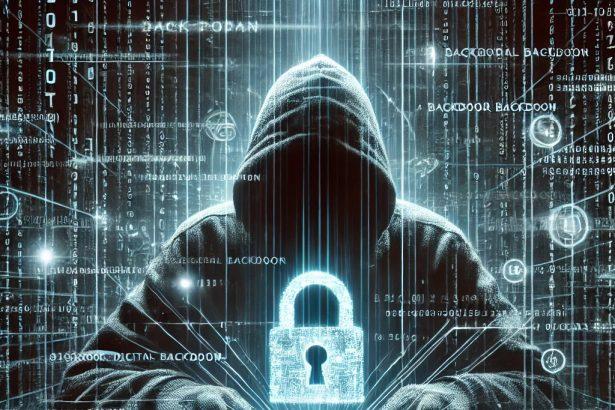In early 2024, a Ukrainian government employee received a Signal message containing an innocuous-looking Word document. Upon opening the file and enabling macros, the system quietly succumbed to a multi-stage attack. Unbeknownst to the victim, advanced espionage malware called BeardShell established a covert foothold, while a companion tool, SlimAgent, began harvesting screenshots. This incident underscores how even the most trusted communication channels can serve as delivery vehicles for highly targeted cyber-espionage campaigns.
Threat Overview
BeardShell represents a new breed of state-sponsored, modular malware designed for persistence, stealth, and command execution. Rather than encrypting data for ransom, it enables remote access, lateral movement, and data exfiltration—often undetected for months. Its modular design allows threat actors to tailor capabilities for espionage, such as gathering files, capturing screenshots, and running arbitrary commands. Complicating matters, it uses legitimate cloud storage providers for command-and-control, blending malicious traffic with ordinary network activity.
In-Depth Analysis
Infection Vector
The BeardShell attack chain exploits human trust and digital convenience:
- Delivery: The initial infection often arrives as a Microsoft Word document, distributed via encrypted messaging apps like Signal. Attackers select platforms less likely to be filtered or monitored by enterprise security solutions.
- Execution: The document contains macros which, once enabled, execute a PowerShell script. This script unpacks and loads malicious DLLs and shellcode directly into system memory.
- Persistence: Using COM hijacking, the malware creates registry keys that ensure malicious code launches every time the Windows Explorer process starts, allowing it to survive system reboots and user logouts.
Behavioral Profile
After gaining a foothold, BeardShell’s actions follow a predictable, yet dangerous, pattern:
- Payload Deployment: The macro drops malicious files—such as
ctec.dllandwindows.png—and registers itself using COM hijacking. - Command and Control: The backdoor encrypts communications and sends beacon traffic to APIs of legitimate cloud storage providers like Icedrive and Koofr. Commands arrive via these APIs, bypassing traditional network monitoring.
- Execution and Surveillance: BeardShell runs encrypted PowerShell payloads, gathering system information, executing attacker commands, and deploying secondary modules like SlimAgent.
- Data Exfiltration: SlimAgent silently captures desktop screenshots, encrypts them locally, and prepares them for staged upload. All traffic appears as normal cloud service usage.
Risk Assessment
BeardShell is not commodity malware. Its operators, believed to be linked to APT28 (also known as Fancy Bear), specifically target government and critical infrastructure organizations. The malware’s use of encrypted messaging for delivery, cloud APIs for C2, and sophisticated persistence techniques makes it highly evasive and difficult to eradicate.
Potential impacts include:
- Loss of confidential data—including screenshots of sensitive documents and internal communications.
- Ongoing surveillance and espionage—enabling attackers to monitor activity, capture credentials, and facilitate lateral movement.
- National security implications—if deployed in government or military environments.
Without strict application control and advanced endpoint monitoring, BeardShell infections can remain undetected for months, collecting vast amounts of intelligence.
Artifact Text
Example of a BeardShell C2 Command File:
{
"task": "exec",
"cmd": "powershell -enc ...",
"id": "abcd1234",
"timestamp": "2024-06-10T12:34:56Z"
}Example of a Screenshot File (SlimAgent):
AES256-encrypted binary file, timestamped as "20240610-123456.enc"Manual Removal of Backdoor Malware
(Note: Manual removal can be complex and risky. If performed incorrectly, it may cause system instability. Proceed with caution or use the automated SpyHunter method below.)
Step 1: Restart in Safe Mode with Networking
To prevent the backdoor malware from running, restart your computer in Safe Mode with Networking:
- Press Windows + R, type
msconfig, and press Enter. - Navigate to the Boot tab.
- Check Safe boot and select Network.
- Click Apply > OK and restart your PC.
Step 2: Terminate Malicious Processes in Task Manager
- Press Ctrl + Shift + Esc to open Task Manager.
- Look for suspicious processes that may be linked to the backdoor malware. Common signs include:
- Unrecognized processes consuming high CPU or memory.
- Randomly named processes (e.g.,
svchost32.exe,systemupdate.exe).
- Right-click on any suspicious process and select End Task.
Step 3: Delete Suspicious Files from System Folders
- Press Windows + R, type
%AppData%and press Enter. - Check for suspicious folders and files, such as unknown
.exeor.dllfiles. - Navigate to the following locations and remove suspicious files:
C:\Users\YourUserName\AppData\LocalC:\Users\YourUserName\AppData\RoamingC:\ProgramDataC:\Windows\System32\driversC:\Windows\Temp
Step 4: Remove Malicious Entries from the Windows Registry
- Press Windows + R, type
regedit, and hit Enter. - Navigate to the following keys:
HKEY_LOCAL_MACHINE\SOFTWARE\Microsoft\Windows\CurrentVersion\RunHKEY_CURRENT_USER\Software\Microsoft\Windows\CurrentVersion\Run
- Look for entries with random names or unknown applications.
- Right-click and select Delete.
(Caution: Editing the Registry incorrectly can cause serious issues. Back up your registry before making changes.)
Step 5: Reset Browser Settings
Backdoor malware may modify browser settings to redirect traffic or steal credentials. Reset your browsers:
Google Chrome
- Open Chrome, type
chrome://settings/resetin the address bar, and press Enter. - Click Restore settings to their original defaults > Reset settings.
Mozilla Firefox
- Open Firefox, type
about:supportin the address bar, and press Enter. - Click Refresh Firefox > Confirm.
Microsoft Edge
- Open Edge, go to Settings > Reset Settings.
- Click Restore settings to their default values > Reset.
Step 6: Scan for Remaining Threats
After manual removal, use Windows Defender or a third-party antivirus to scan your system for remaining threats.
- Press Windows + I > Update & Security > Windows Security.
- Click Virus & threat protection > Quick Scan.
Remove Backdoor Malware with SpyHunter (Recommended)
SpyHunter is a powerful anti-malware tool that can detect and remove backdoor malware without requiring technical expertise.
Step 1: Download SpyHunter
- Go to the official SpyHunter download page: Download SpyHunter
- Click the Download Now button.
Step 2: Install SpyHunter
- Locate the downloaded
SpyHunter-Installer.exefile and double-click it. - Follow the on-screen instructions to complete the installation.
- Launch SpyHunter after installation.
Step 3: Perform a Full System Scan
- Click Start Scan Now.
- SpyHunter will scan your system for backdoor malware and other threats.
- Once the scan is complete, review the detected threats.
Step 4: Remove Detected Malware
- Click Fix Threats to remove all detected malware.
- If prompted, restart your computer to complete the removal process.
Step 5: Enable SpyHunter's Real-Time Protection
To prevent future infections:
- Open SpyHunter and go to Settings.
- Enable Real-Time Malware Protection.
- Keep SpyHunter updated to stay protected against the latest threats.
How to Prevent Backdoor Malware Infections
- To keep your system safe, follow these security best practices:
- Avoid downloading cracked software – Many backdoors hide in illegal downloads.
- Keep Windows and software updated – Install security patches regularly.
- Use strong passwords – Prevent unauthorized remote access.
- Enable two-factor authentication (2FA) – Adds an extra security layer.
- Scan email attachments before opening – Phishing emails often carry malware.
- Use a firewall – Block unauthorized network connections.
Conclusion
BeardShell highlights how state-backed actors exploit trust, stealth, and technological blind spots to wage cyber-espionage. Even the most routine file—delivered via a secure chat—can trigger a months-long breach.
For defenders, early detection is crucial. Effective measures include disabling macros by default, monitoring cloud API traffic, auditing COM registry entries, and deploying robust endpoint protection. The sooner BeardShell is identified and removed, the less damage it can inflict.