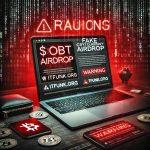Cyber threats continue to evolve, with deceptive applications masking themselves as legitimate software while delivering dangerous payloads. JoafjApp is one such application that poses a severe risk to users. This guide will provide a detailed overview of JoafjApp, its harmful impact, and how to remove it effectively.
JoafjApp Overview
JoafjApp is categorized as an unwanted application that does not offer any legitimate functionality. Instead, it serves as a malware dropper, specifically distributing Legion Loader—a known malware capable of injecting ransomware, Trojans, and other malicious software onto infected systems.
Once installed, JoafjApp can lead to various cyber threats, including financial loss, data theft, browser hijacking, and significant system slowdowns. Furthermore, it is often distributed via shady websites, fake installers, and deceptive pop-up ads, making it easy for unsuspecting users to fall victim.
JoafjApp Threat Summary
| Attribute | Details |
|---|---|
| Threat Name | JoafjApp Untrustworthy Application |
| Threat Type | Unwanted Application, Malware Dropper |
| Malware Delivered | Legion Loader (capable of dropping ransomware, Trojans, cryptominers, and info stealers) |
| Supposed Functionality | Unknown |
| Symptoms of Infection | Slow system performance, excessive CPU usage, pop-up ads, browser redirects, unauthorized installation of browser extensions, potential data theft |
| Damage | Data theft, financial loss, identity theft, installation of ransomware and spyware, browser hijacking, and system instability |
| Distribution Methods | Shady websites, fake installers, deceptive pop-up ads, bundled software |
| Promoting Domains | getpremiumapp[.]monster |
| Detection Names | N/A (VirusTotal scan may detect related malware) |
| Danger Level | High – due to its ability to introduce multiple threats and steal sensitive information |
Download SpyHunter Now & Scan Your Computer For Free!
Remove this and any other malicious threats to your system by scanning your computer with SpyHunter now! It’s FREE!
How JoafjApp Affects Your System
Installs Legion Loader Malware
JoafjApp acts as a dropper for Legion Loader, a highly dangerous malware that can introduce a variety of secondary threats, including:
- Ransomware – Encrypts files and demands a ransom for their release.
- Trojans – Gain unauthorized access to systems, leading to potential backdoor exploits.
- Information Stealers – Extract login credentials, financial details, and browsing history.
- Cryptominers – Hijack system resources to mine cryptocurrency without user consent.
Bundled With Deceptive Extensions
Our analysis indicates that JoafjApp is often bundled with the fraudulent "Save to Google Drive" browser extension, which can inject unwanted advertisements, modify browser settings, and collect sensitive user data.
Slows Down the System
JoafjApp consumes excessive system resources, leading to:
- Reduced performance
- Frequent crashes and freezes
- High CPU and RAM usage
Data Collection & Privacy Risks
JoafjApp may gather various sensitive details, including:
- Browsing history & search queries
- Login credentials
- Device information & location data
This data can be misused or sold to third parties, putting users at risk of identity theft.
Comprehensive JoafjApp Removal Guide
Download SpyHunter Now & Scan Your Computer For Free!
Remove this and any other malicious threats to your system by scanning your computer with SpyHunter now! It's FREE!
Step 1: Use SpyHunter to Remove JoafjApp and Other Malware
Since JoafjApp is difficult to remove manually, using SpyHunter is the most effective way to detect and eliminate this threat.
Steps to Remove JoafjApp with SpyHunter
- Download SpyHunter.
- Install SpyHunter – Run the installer and follow on-screen instructions.
- Run a Full System Scan – Launch SpyHunter and perform a deep scan of your system.
- Remove Threats – Once the scan completes, review detected threats and click "Fix Threats" to remove JoafjApp and related malware.
Step 2: Manually Remove JoafjApp (Advanced Users)
If you prefer a manual approach, follow these steps:
Uninstall JoafjApp from Windows
- Press
Win + R, typeappwiz.cpl, and press Enter. - Locate JoafjApp in the list of installed programs.
- Click Uninstall and follow the prompts.
Remove Malicious Browser Extensions
JoafjApp often installs browser hijackers. Remove suspicious extensions from browsers:
Google Chrome:
- Open Chrome and go to
chrome://extensions/. - Look for suspicious extensions (e.g., "Save to Google Drive").
- Click Remove next to any unwanted extensions.
Mozilla Firefox:
- Open Firefox and type
about:addonsin the address bar. - Locate and remove suspicious extensions.
Microsoft Edge:
- Open Edge and type
edge://extensions/. - Remove unknown or unnecessary extensions.
Step 3: Reset Browser Settings
If JoafjApp has altered browser settings, reset them to default.
For Chrome:
- Open Settings → Reset and clean up.
- Click Restore settings to their original defaults.
For Firefox:
- Type
about:supportin the address bar. - Click Refresh Firefox.
For Edge:
- Go to Settings → Reset settings.
- Click Restore settings to their default values.
Step 4: Scan for Remaining Threats with SpyHunter
To ensure complete removal, perform another scan using SpyHunter to eliminate any lingering traces of JoafjApp.
How to Prevent Future Infections
To avoid threats like JoafjApp in the future, implement these security best practices:
- Avoid Downloading Software from Unknown Sources: Always download software from official websites and verified sources.
- Be Cautious of Bundled Software: Read installation prompts carefully and decline unnecessary add-ons.
- Enable Real-Time Protection: Use an advanced anti-malware tool like SpyHunter for continuous security.
- Regularly Update Software and OS: Keep your operating system and applications up to date to patch security vulnerabilities.
- Use Strong, Unique Passwords: Implement password managers to create and store strong credentials securely.
- Enable Browser Security Features: Activate built-in browser security to block malicious downloads.
Conclusion
JoafjApp is a severe cybersecurity threat that delivers Legion Loader, a dangerous malware capable of injecting ransomware, Trojans, and other malicious software. It poses high risks, including data theft, financial losses, system slowdowns, and privacy breaches.
To remove JoafjApp safely and efficiently, we recommend using SpyHunter, as it can detect and eliminate both JoafjApp and other hidden threats. Additionally, following cybersecurity best practices will help prevent future infections.
Download SpyHunter Now & Scan Your Computer For Free!
Remove this and any other malicious threats to your system by scanning your computer with SpyHunter now! It's FREE!