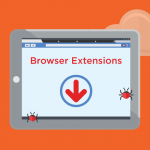In the vast realm of cyber threats, the BaN ransomware has emerged as a perilous member of the notorious Xorist family. This article delves into the intricacies of BaN, shedding light on its actions, consequences, detection names, and providing a comprehensive guide on removal. Additionally, we’ll explore preventive measures to fortify your defenses against such malicious attacks.
Understanding BaN Ransomware:
BaN Encryption Mechanism
BaN, belonging to the Xorist family, is engineered to encrypt files on the victim’s system. Upon infiltration, it appends the “.BaN” extension to filenames, leaving a digital trail of its destructive path. For instance, a file named “1.jpg” becomes “1.jpg.BaN,” signifying its encryption.
BaN Ransom Note
The ransomware doesn’t just encrypt files; it leaves a haunting digital note. The ransom note, found in the form of an error message and the “HOW TO DECRYPT FILES.txt” file, explicitly states that the victim’s files have fallen victim to encryption.
Ransom Demands
The cybercriminals behind BaN demand a ransom of 0.03 bitcoins for the decryption keys. The provided Bitcoin address is where the payment must be sent. Upon completing the payment, victims are instructed to contact the attackers via specified email addresses.
How BaN Ransomware Infects Computers:
- Malicious Email Attachments (Macros): Users are often targeted through phishing emails containing infected attachments. Enabling macros in these attachments executes the ransomware.
- Torrent Websites: Downloading files or software from unreliable torrent websites can expose users to ransomware, often bundled with seemingly harmless content.
- Malicious Ads: Clicking on deceitful advertisements can lead to the download and execution of malicious scripts, facilitating ransomware infections.
Removal Guide for BaN Ransomware
1. Identify and Isolate Infected System
- Isolate the infected computer from the network to prevent the ransomware from spreading.
2. Scan System for Ransomware
- Run a thorough system scan using reputable antivirus software to detect and remove BaN ransomware.
3. Remove Malicious Email Attachments
- If the infection originated from email attachments, delete the suspicious emails and attachments.
4. Restore Files from Backup
- If available, restore encrypted files from a secure backup to avoid paying the ransom.
5. Strengthen Security Measures
- Update operating systems and software regularly to patch vulnerabilities and enhance overall cybersecurity.
Best Practices for Preventing Future Infections
- Exercise Caution with Email Attachments: Avoid opening email attachments from unknown or suspicious sources, especially those urging the enabling of macros.
- Download from Reputable Sources: Obtain software and files from official and trustworthy sources to minimize the risk of malicious downloads.
- Adopt Safe Browsing Habits: Refrain from clicking on dubious ads or visiting unsecured websites to reduce exposure to ransomware vectors.
- Regularly Back Up Your Data: Maintain regular backups of important data on external and secure storage to facilitate recovery without succumbing to ransom demands.
- Use Updated Security Software: Employ reputable antivirus and anti-malware software to detect and neutralize threats in real-time.
In conclusion, the BaN ransomware underscores the critical need for robust cybersecurity practices. Understanding its modus operandi, fortifying defenses, and staying vigilant against evolving threats are crucial steps in safeguarding digital assets against the perils of ransomware attacks.