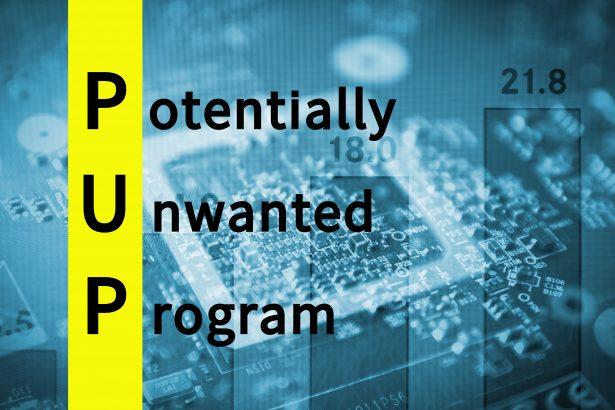In the vast digital landscape, where convenience and innovation intertwine, lurks a subtle yet insidious threat – the WS Screenshot Generator Potentially Unwanted Application (PUA). Disguised as a harmless utility, this clandestine software often infiltrates systems under the guise of legitimacy, only to wreak havoc on unsuspecting users. Our researchers have uncovered its presence, shedding light on the peril it poses and the imperative need for vigilance in safeguarding digital environments.
Unmasking the Threat
At first glance, the WS Screenshot Generator may appear innocuous, perhaps even promising enhanced functionality for capturing on-screen content. However, beneath its facade lies a labyrinth of malevolent capabilities, poised to compromise the integrity of systems and jeopardize user privacy.
PUAs, such as the WS Screenshot Generator, operate with nefarious intent, employing various tactics to infiltrate systems and evade detection. Often bundled with seemingly benign software or distributed through deceptive pop-up ads, they exploit vulnerabilities in user discretion to gain entry into digital domains.
Once embedded within a system, these PUAs commence their clandestine activities, ranging from data tracking and adware propagation to browser hijacking. User browsing habits, personal information, and even financial data become fodder for exploitation, potentially leading to severe privacy breaches and financial losses.
Detection and Recognition
Detecting the presence of WS Screenshot Generator and similar threats is paramount in mitigating their adverse effects. Various security platforms, including Avast, ESET-NOD32, and Microsoft, have identified this PUA through a multitude of detection names such as Win32:Malware-gen, A Variant Of Win32/Kryptik.HVSI, and Trojan:Win32/Wacatac.B!ml, among others.
A Comprehensive Guide
Combatting the WS Screenshot Generator PUA demands a multifaceted approach, encompassing thorough removal and stringent preventive measures. Follow these steps diligently to purge your system of this insidious threat:
- Manual Removal: Initiate the removal process by accessing your system’s control panel and uninstalling any suspicious or unfamiliar programs, including WS Screenshot Generator.
- Browser Cleanup: Restore browser settings to their default configurations to eradicate any traces of browser hijacking orchestrated by the PUA.
- Registry Cleanup: Exercise caution when navigating the registry editor, removing any registry entries associated with WS Screenshot Generator to ensure comprehensive elimination.
- Scan with Trusted Anti-Malware Software: Deploy reputable anti-malware software to conduct a thorough system scan, targeting and eliminating any residual traces of the PUA.
- Update Security Protocols: Keep your system and security software updated to fortify defenses against future threats and vulnerabilities.
Preventive Measures for Future Resilience
In addition to proactive removal, adopting preventive measures is crucial in safeguarding against future PUA incursions. Incorporate the following best practices into your digital hygiene regimen:
- Exercise Caution with Downloads: Scrutinize software sources and avoid downloading applications from unverified or dubious sources.
- Stay Informed: Remain vigilant about emerging cyber threats and stay abreast of security advisories to preemptively address potential risks.
- Enable Firewall Protection: Activate and configure firewall settings to erect a barrier against unauthorized access and malicious activities.
- Regular Backups: Maintain regular backups of essential data to mitigate the impact of potential breaches or malware attacks.
In conclusion, the WS Screenshot Generator PUA epitomizes the clandestine nature of modern cyber threats, underscoring the indispensable need for heightened vigilance and proactive security measures. By adhering to the prescribed removal guidelines and embracing preventive practices, users can fortify their digital defenses and navigate the virtual landscape with confidence and resilience.