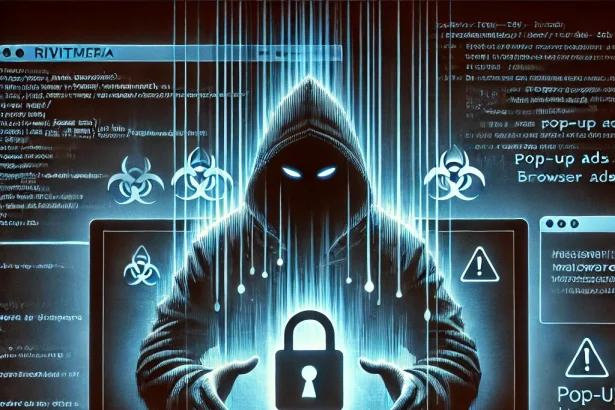Woiap WApp is a Potentially Unwanted Application (PUA) that has been identified by cybersecurity researchers as a malicious dropper capable of delivering additional malware onto infected systems. Disguised as a legitimate application, Woiap WApp primarily operates by distributing Legion Loader, a powerful malware known for its ability to install various other threats, including Trojans, ransomware, information stealers, and cryptominers.
Once installed, Woiap WApp can lead to severe security risks, including identity theft, financial loss, and system compromise. The application is often distributed through deceptive software bundles, fake installers, and malicious pop-ups.
Woiap WApp Threat Summary
| Attribute | Details |
|---|---|
| Name | Woiap WApp |
| Threat Type | Potentially Unwanted Application (PUA), Dropper |
| Detection Names | ESET-NOD32 (Win32/TrojanDropper.Agent.TAL), NANO-Antivirus (Trojan.Win32.Injuke.kudqxk), VBA32 (TrojanPSW.Vidar), Zillya (Trojan.Agent.Win32.4093738) |
| Symptoms | Unfamiliar programs appearing on your computer, intrusive pop-ups, rogue redirects, browser hijacking, slow system performance |
| Damage | Stolen passwords, financial loss, identity theft, botnet inclusion, slow computer performance |
| Distribution Methods | Bundled software installers, deceptive pop-up ads, fake browser extensions |
| Danger Level | High |
Download SpyHunter Now & Scan Your Computer For Free!
Remove this and any other malicious threats to your system by scanning your computer with SpyHunter now! It’s FREE!
How Woiap WApp Works
Woiap WApp operates as a dropper, meaning its primary function is to introduce other malware into the system. Upon installation, it immediately downloads and deploys Legion Loader, which subsequently installs additional malicious software.
Legion Loader has been observed dropping various threats, including:
- Trojans (Backdoors) – Allow hackers to gain remote control over the infected system.
- Ransomware – Encrypts files and demands a ransom for decryption.
- Information Stealers – Extracts personal data, including banking credentials and stored passwords.
- Cryptominers – Uses system resources to mine cryptocurrency without user consent.
- Malicious Browser Extensions – Hijacks web browsers to track user activity, steal credentials, and turn devices into HTTP proxies.
Given its potential to severely compromise system security, removing Woiap WApp immediately is crucial.
How to Remove Woiap WApp (Step-by-Step Guide)
Download SpyHunter Now & Scan Your Computer For Free!
Remove this and any other malicious threats to your system by scanning your computer with SpyHunter now! It's FREE!
Step 1: Remove Suspicious Programs
- Windows:
- Press Win + R, type
appwiz.cpl, and press Enter. - Locate Woiap WApp or any suspicious-looking program.
- Click Uninstall and follow the on-screen instructions.
- Press Win + R, type
- Mac:
- Open Finder > Applications.
- Look for suspicious apps and move them to the Trash.
- Empty the Trash.
Step 2: Remove Malicious Browser Extensions
Google Chrome
- Open Chrome and go to
chrome://extensions/. - Locate any suspicious extensions and click Remove.
Mozilla Firefox
- Go to
about:addons. - Click Extensions, find unwanted add-ons, and remove them.
Microsoft Edge
- Open Edge and type
edge://extensions/. - Locate and remove suspicious extensions.
Step 3: Scan Your System with SpyHunter
- Download and Install SpyHunter.
- Open SpyHunter and perform a Full System Scan.
- Once the scan is complete, click Remove Threats to eliminate malware-related files.
Step 4: Reset Browsers to Default Settings
If your browser continues to display intrusive ads or redirects:
- Chrome:
chrome://settings/reset - Firefox:
about:support> Click Refresh Firefox - Edge:
edge://settings/reset
Step 5: Clean Your System and Registry
- Press Win + R, type
regedit, and press Enter. - Navigate to:
HKEY_LOCAL_MACHINE\SoftwareHKEY_CURRENT_USER\Software
- Look for suspicious entries related to Woiap WApp and delete them.
Warning: Modifying the registry can be risky. If unsure, use SpyHunter to clean your system safely.
How to Prevent Future Infections
To avoid threats like Woiap WApp, follow these cybersecurity best practices:
Avoid Downloading Software from Untrusted Sources
Only install applications from reputable websites, and avoid torrents or cracked software sources.
Always Choose Custom Installation
When installing software, select Custom or Advanced installation to deselect unwanted programs bundled with legitimate applications.
Keep Your Operating System and Software Updated
Regular updates patch vulnerabilities that cybercriminals exploit to distribute malware.
Use a Reliable Anti-Malware Tool
Keep SpyHunter or another reputable anti-malware tool active to detect and block threats in real-time.
Be Cautious with Browser Extensions
Before installing browser add-ons, research their legitimacy and avoid those with poor ratings or suspicious permissions.
Enable Firewall and Use Secure DNS Services
A firewall helps block unauthorized access, while secure DNS services prevent malicious website redirects.
Conclusion
Woiap WApp is a serious cybersecurity threat that acts as a dropper, delivering malware such as Legion Loader, Trojans, ransomware, and cryptominers to compromised systems. It often enters devices through deceptive software installers or bundled programs, making early detection and removal essential.
By following the removal guide above and implementing preventive security measures, users can safeguard their systems from future infections. For complete protection, consider using SpyHunter to detect and remove malicious programs before they cause irreversible damage.
Download SpyHunter Now & Scan Your Computer For Free!
Remove this and any other malicious threats to your system by scanning your computer with SpyHunter now! It's FREE!
Protect Your Business' Cybersecurity Now!
Protect your business from evolving cyber threats with our tailored cybersecurity solutions designed for companies of all sizes. From malware and phishing to ransomware protection, our multi-license packages ensure comprehensive security across all devices, keeping your sensitive data safe and your operations running smoothly. With advanced features like real-time threat monitoring, endpoint security, and secure data encryption, you can focus on growth while we handle your digital protection. **Request a free quote today** for affordable, scalable solutions and ensure your business stays secure and compliant. Don’t wait—get protected before threats strike!