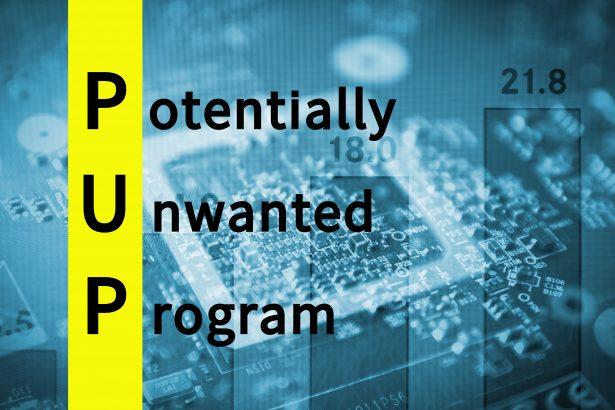Chromstera is a Questionable Web Browser Labeled as a Potentially Unwanted Program
In the realm of cybersecurity, vigilance is paramount, and the likes of Chromstera, a browser built upon the Chromium framework, highlight the need for cautious online behavior. Though Chromium-based browsers are often considered reliable, Chromstera has been labeled a Potentially Unwanted Program (PUP).
Chromstera may be bundled with software that users download from third-party websites. It could be installed on the user’s computer accidentally if users do not follow the installation steps carefully and fail to deselect the additional programs they do not need. Unfortunately, it shows that the Chromium framework, renowned for its open-source contributions to the browser landscape, can become a breeding ground for ill-intentioned software, blurring the lines between trust and potential hazard.
Chromstera, once entrenched within a system, exhibits behaviors that cast doubt on its credibility and intentions. By redirecting users to the Bing search engine, it creates a façade of normalcy while concealing its own agenda. The constant redirections further emphasize the dubious nature of this application. What’s more, Chromstera may also collect such information as visited URLs, search queries, IP addresses, and cookies. This data could be used for online marketing tactics, further exposing users to customized commercial content.
While Chromstera may lead to potential online security issues, users can adopt measures to fortify their online security, like exercising caution when installing new software and browser extensions. Reading user reviews, scrutinizing permissions, and verifying the authenticity of the source is always important as well.
Also, do not forget to regularly audit your installed applications and browser extensions. Uninstall any unfamiliar or unnecessary software to minimize potential vulnerabilities, and equip your system with reputable anti-malware software. Regularly update these tools to stay ahead of emerging threats.
You should always be aware of the information you share online. Limit the disclosure of personal and financial data to trusted platforms and frequently clear browsing history, cookies, and cache to minimize the data available for potential exploitation.
Chromstera underscores the multifaceted nature of the cybersecurity landscape, wherein even well-established frameworks can be used for undesirable purposes. By remaining vigilant, adopting security best practices, and fostering a culture of digital hygiene, users can navigate the digital realm with greater confidence, safeguarding their privacy and data from such apps like Chromstera and its counterparts.
If you are still having trouble, consider contacting remote technical support options.