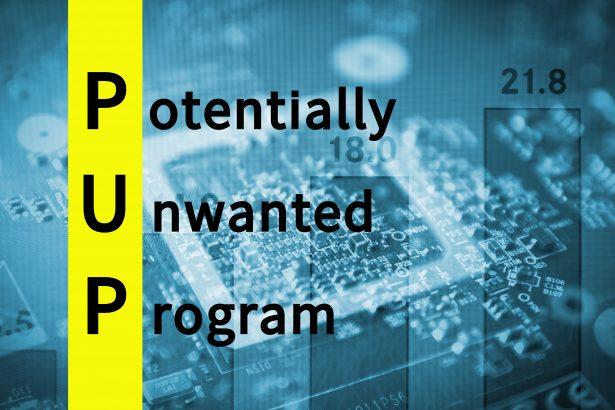BreeZip is a Potentially Unwanted Program that May Expose You to Various Security Issues.
Computer security is an important aspect in our lives, and with the rise of undesirable software such as BreeZip, it has become increasingly challenging to stay safe online. BreeZip is a type of Potentially Unwanted Program (PUP) that says it can perform a useful function of unzipping your files. Despite its seemingly innocuous appearance, this type of software may collect sensitive information or exhibit potentially undesirable behavior.
The main problem with BreeZip is that the program looks rather sketchy. It has an official website and it is also available at Microsoft Store, but the link to Terms and Conditions at the official website does not lead anywhere (you get redirected back to the main landing page). Also, based on the information provided in their Privacy Policy, the app engages in anonymous usage tracking. It also says that users can disable analytical data collection in the app settings, but chances that a regular user would do that are relatively low.
BreeZip could also be associated with other unwanted programs and unreliable third parties that could either expose you to questionable third-party content or collect personally non-identifiable information. If you downloaded BreeZip in a software bundle from a website that distributes freeware, it is strongly recommended that you run a full system scan with a reliable anti-malware tool to make sure you don’t have PUPs installed on your computer.
How Do I Remove BreeZip From My Computer?
It is essential that users take the necessary steps to protect themselves from BreeZip. The most effective way to do this is by using a reputable malware remediation program on their systems to remove the program and also regularly scan for a resurgence of the software or any other potential threats. BreeZip may exhibit signs of undesirable behavior, and your computer could display annoying pop-ups. There is also a risk of unreliable third parties gaining access to it. For these reasons, it is certainly best to avoid BreeZip at all costs.