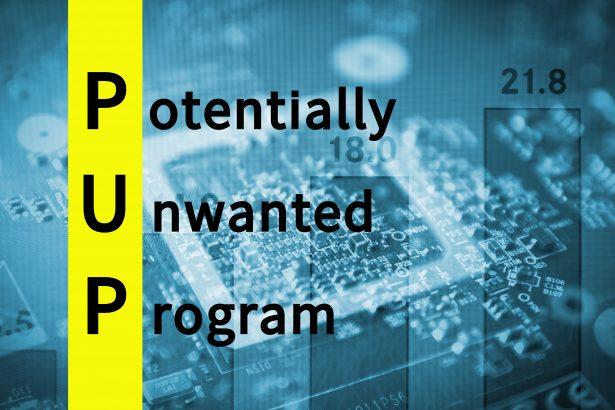ChillSearch is a Potentially Unwanted Program or PUP that operates as a browser hijacker and adware. ChillSearch specifically targets Mac computers and can manipulate popular browsers that include Firefox, Chrome, and Safari.
One of the main symptoms associated with ChillSearch is a change to the browser’s homepage, new tab page, and default search engine. All of the affected browser settings will be modified to now open the unfamiliar and questionable ChillSearch.xyz search engine. Shortly thereafter, users will also be bombarded with pop-ups ads, banners, and box messages.
Like most other PUPs, ChillSearch was created to generate revenue for its creators via intrusive methods. The PUP may be responsible for the delivery of annoying and misleading advertisements that may appear on the Mac as pop-ups and other notifications while users are trying to browse the web.
ChillSearch can also be monitoring users’ browsing patterns in an effort to leverage the collected data to display ads that are most relevant to them. This browsing information may be sold to third parties for marketing purposes.
Additional risks associated with the presence of ChillSearch on the Mac is that the developers of the app may not be properly vetting the advertisers and as a result of this, you may be redirected to sites that contain dubious content or sites selling questionable merchandise.
How Do I Remove ChillSearch.xyz from My Computer?
You can scan for and remove elements related to ChillSearch from your computer using a reputable malware remediation tool. To prevent the installation of similar programs in the future, avoid downloading programs that have been presented to you via questionable or sketchy advertisements, and remember to always select the custom or advanced option when installing bundled software in order to only install programs you need.