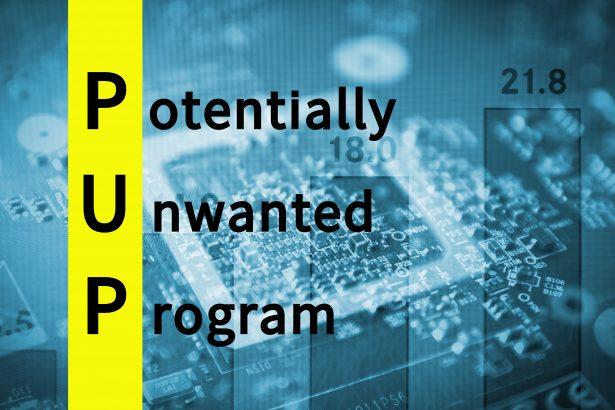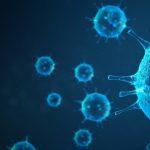Potentially Unwanted Programs (PUPs) continue to evolve as a significant cybersecurity concern in today’s interconnected digital landscape. These intrusive applications often operate under the guise of utility, only to disrupt online activities, track sensitive data, and expose devices to broader security risks. One such example is Downloading Pro Media, a browser extension marketed as a download management tool but functioning as adware with data-tracking capabilities.
Download SpyHunter Now & Scan Your Computer For Free!
Remove this and any other malicious threats to your system by scanning your computer with SpyHunter now! It’s FREE!
What is "Downloading Pro Media"?
Downloading Pro Media claims to be a helpful browser extension designed to streamline download management. However, cybersecurity research has revealed that its primary function is to serve intrusive advertisements while tracking user activity.
Once installed, this program can bombard users with pop-ups, banners, coupons, and overlays that disrupt their browsing experience. While some ads may appear harmless, others are more sinister, potentially redirecting users to:
- Fraudulent services and phishing sites.
- Untrustworthy software masquerading as legitimate tools.
- Malicious scripts that initiate unauthorized downloads or installations.
Beyond the nuisance factor, Downloading Pro Media's presence on a device can serve as a gateway for further security risks, including malware infections and data breaches.
The Questionable Distribution Tactics of PUPs
Downloading Pro Media, like many PUPs, relies on deceptive methods to infiltrate devices:
- Software Bundling: Often included as an optional component during the installation of free software downloaded from unofficial sources. Users may unintentionally install the PUP by skipping through installation agreements or failing to notice pre-selected checkboxes.
- Malvertising: Fake updates or deceptive download prompts appearing on untrustworthy websites can trick users into installing the program.
These tactics exploit the user’s lack of awareness, highlighting the importance of vigilance when downloading or installing software.
Advertising Activities and Hidden Risks
The intrusive advertisements generated by Downloading Pro Media go beyond mere annoyance. These ads often:
- Promote fraudulent or unsafe products.
- Redirect users to phishing schemes.
- Trigger malicious scripts that download additional intrusive software or alter browser settings.
Such activities not only compromise the user’s online experience but also create vulnerabilities that could lead to identity theft or financial losses.
Data-Tracking Concerns
Downloading Pro Media is not just an adware application—it’s also a privacy risk. Its data-tracking capabilities allow it to monitor:
- Websites visited.
- Search queries.
- Login credentials and personal information.
- Financial data, such as credit card details.
This collected information is often transmitted to third-party entities, potentially leading to identity theft or unauthorized financial activities.
Why ‘Useful’ PUPs are Deceptive
While Downloading Pro Media may deliver some of its promised features, its underlying risks far outweigh its benefits. The program’s deceptive distribution methods, intrusive activities, and data-tracking make it clear that PUPs like these are designed to exploit users rather than help them.
Removal Guide
Download SpyHunter Now & Scan Your Computer For Free!
Remove this and any other malicious threats to your system by scanning your computer with SpyHunter now! It's FREE!
To effectively remove Downloading Pro Media and any associated threats, follow these steps using SpyHunter:
Step 1: Install SpyHunter
- Download SpyHunter.
- Follow the on-screen instructions to complete the installation process.
Step 2: Perform a Full System Scan
- Open SpyHunter and click on “Start Scan Now”.
- Allow the program to scan your entire system for threats, including Downloading Pro Media.
Step 3: Review and Remove Threats
- After the scan, SpyHunter will display a list of detected threats.
- Locate Downloading Pro Media and any associated files or processes.
- Select the threats and click “Remove Selected”.
Step 4: Restart Your Device
- Restart your system to complete the removal process and ensure all components of the PUP are eliminated.
Preventing Future Infections
To avoid future infections by PUPs like Downloading Pro Media, adopt these cybersecurity best practices:
Be Cautious with Software Downloads
- Download software only from official or reputable sources.
- Avoid third-party download sites that often bundle legitimate programs with PUPs.
Review Installation Processes
- Choose the custom or advanced installation option to manually deselect any optional components.
- Read license agreements carefully to identify bundled software.
Use Reliable Anti-Malware Tools
Install a trusted anti-malware solution like SpyHunter to detect and block PUPs before they infiltrate your system.
Enable Browser Security Features
Activate browser extensions or settings that block pop-ups and advertisements.
Stay Vigilant Online
- Avoid clicking on suspicious links or ads.
- Be wary of fake update prompts or download offers.
Final Thoughts
The Downloading Pro Media is a prime example of the deceptive nature of PUPs, masking intrusive and risky behavior under the guise of utility. By understanding its threats, following a comprehensive removal guide with SpyHunter, and adopting preventive measures, users can safeguard their privacy and enhance their online security. Stay vigilant and proactive to protect your devices against similar risks in the future.