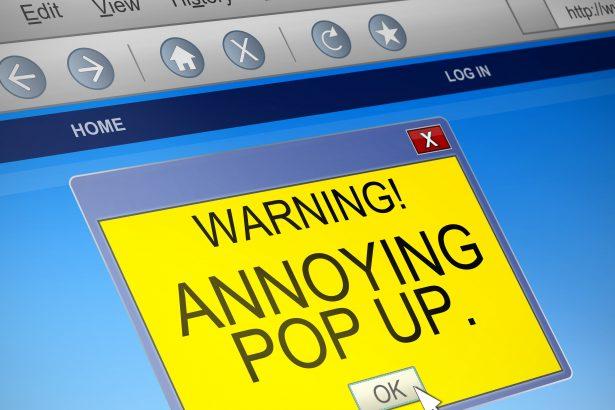Cybersecurity researchers have identified the ‘You Might Recently Browsed To Compromised Websites’ pop-up scam as a deceitful scheme designed to instill fear and manipulate users into believing their devices are infected due to visiting potentially fraudulent websites. This misleading alert aims to endorse untrustworthy and harmful software by exploiting users’ concerns about device security.
Details of the Scam
Deceptive Alert Presentation Upon encountering the deceptive pop-up, users are confronted with a falsified safety warning masquerading as a notification from a reputed security company. The false alert alleges potential device infection due to recent visits to compromised websites, especially those hosting illegal streaming or adult content. Users are prompted to conduct a security scan, which is entirely fabricated and aims to deceive users into taking specific actions.
Tactic and Objective Despite the scare tactics and seemingly convincing language used, the scam lacks any factual basis. Its primary objective remains to coerce users into performing actions leading to the promotion of dubious software, ranging from fake anti-malware programs to adware and potentially unwanted programs (PUPs).
Infiltration Methods
Promotion of Dubious Software The fraudulent alerts often serve as a gateway for promoting dubious software applications. They exploit users’ concerns about security to endorse unsafe software, occasionally leading to the dissemination of more severe malware forms like Trojans or ransomware.
Affiliate Program Exploitation Some deceptive schemes aim to exploit legitimate affiliate programs by endorsing seemingly legitimate products or services, enabling fraudsters to illegitimately earn commissions.
Preventive Measures and Removal Guide
Preventive Measures
- Exercise Caution and Skepticism: Treat alarming messages with skepticism and avoid complying with actions suggested by deceptive alerts.
- Utilize Reputable Security Software: Regularly update and utilize reputable anti-malware software to enhance protection against potential threats.
- Safe Browsing Practices: Avoid visiting suspicious websites and clicking on intrusive pop-ups or alerts.
- User Education: Educate users on recognizing and avoiding deceptive scam tactics prevalent in cyber threats.
Removal Guide
- Run Anti-Malware Scans: Employ reputable anti-malware software to conduct thorough system scans.
- Remove Identified Threats: Promptly remove any detected threats following the software’s instructions.
- Reset Browser Settings: Reset browser settings to revert any changes made by the scamming alert.
The Limitations of Website-Based Scans
- Access Limitations: Websites lack direct access to device resources, limiting their capability to conduct thorough malware scans.
- Privacy Concerns: Allowing websites to perform scans raises significant privacy and security concerns, potentially exposing sensitive data.
- Technical Constraints: Website-based scans lack the technical capabilities and permissions necessary for comprehensive malware detection across diverse devices and operating systems.
Ensuring Device Security
To maintain device security, users should rely on dedicated anti-malware software, regularly update software, adopt safe browsing habits, and remain vigilant against deceptive cyber threats.
Conclusion
By practicing caution, leveraging reputable anti-malware tools, and promoting user education on recognizing deceptive tactics, users can effectively protect against scams like the ‘You Might Recently Browsed To Compromised Websites’ POP-Up Scam, ensuring a secure online experience.