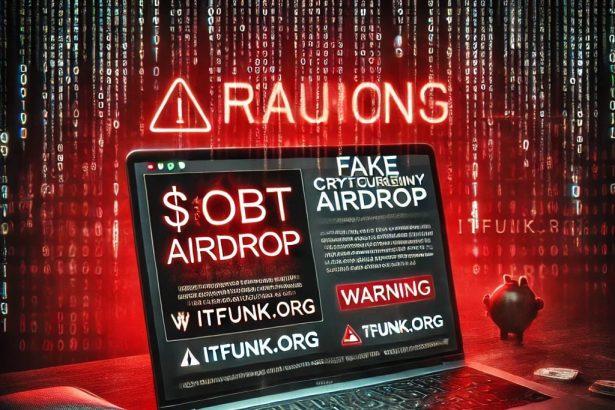The “Spam Activity Originating From Your Address” email is a widespread phishing scam designed to trick users into taking immediate action out of fear of losing access to their email accounts. This deceptive message falsely claims that the recipient’s email has been compromised and is being used for spam distribution. Scammers employ social engineering tactics to create urgency, pushing users to click on fraudulent links that often lead to purchases of security tools via affiliate marketing, earning the scammers a commission.
Threat Summary: “Spam Activity Originating From Your Address” Email Scam
| Threat Name | Spam Activity Originating From Your Address Email Scam |
|---|---|
| Threat Type | Phishing, Scam, Social Engineering, Fraud |
| Fake Claim | The recipient’s email account has been compromised and is sending out spam |
| Disguise | Urgent warning from an email service provider |
| Symptoms | Urgent language, generic greetings, grammatical errors, suspicious links, demands for immediate action |
| Distribution Methods | Phishing emails, deceptive ads, search engine poisoning, typo-squatted domains |
| Damage | Monetary loss, loss of sensitive private information, identity theft |
| Detection Names | Varies by security provider (e.g., Phishing.EmailScam, Scam.Email.Fraud) |
| Danger Level | High (potential financial and personal data theft) |
Download SpyHunter Now & Scan Your Computer For Free!
Remove this and any other malicious threats to your system by scanning your computer with SpyHunter now! It’s FREE!
Text Presented in the Scam Email
This is an example of the fraudulent email being sent to unsuspecting recipients:
Subject: WARNING: Unauthorized Activity Detected – Secure Your Account!
URGENT: IMMEDIATE ACTION REQUIRED!
Your email account is compromised! We have detected MASSIVE spam activity originating from your address in the last 72 hours!
If you do NOT act within 24 HOURS, your email will be PERMANENTLY DELETED!
[Secure Your Account Now]
Failure to act IMMEDIATELY will result in account suspension and data loss. Protect your information NOW!
[Visit our Help Center for urgent assistance.]
How the Scam Works
- Fear Tactics: The email is designed to create panic by stating that the recipient’s email account is compromised and will be deleted.
- Urgent Call to Action: It threatens permanent deletion within 24 hours if immediate action is not taken.
- Fake Help Center Links: The provided links redirect users to fraudulent websites that promote the purchase of security software via affiliate marketing.
- Affiliate Commission Scam: Scammers earn commissions when victims purchase security tools like McAfee, TotalAV, or other software through these deceptive links.
How to Remove the "Spam Activity Originating From Your Address" Scam
Download SpyHunter Now & Scan Your Computer For Free!
Remove this and any other malicious threats to your system by scanning your computer with SpyHunter now! It's FREE!
Step 1: Do Not Interact with the Email
- Do not click on any links or attachments.
- Do not reply to the sender or engage in any communication.
- Mark the email as spam or phishing in your email provider settings.
Step 2: Scan Your Device for Malware
Even if you haven’t clicked any links, it’s wise to scan your device for any malware or security threats. Follow these steps:
Using SpyHunter for Threat Removal
- Download SpyHunter: Visit the official SpyHunter website and install the program.
- Run a Full System Scan: Launch SpyHunter and let it perform a comprehensive scan to detect any threats.
- Review Detected Threats: SpyHunter will list any suspicious or malicious files.
- Remove Identified Threats: Click on the "Fix Threats" button to eliminate any detected phishing-related malware.
- Restart Your Computer: Restart your device to ensure complete removal.
Step 3: Secure Your Email Account
- Change your password immediately.
- Enable two-factor authentication (2FA) for additional security.
- Check for unauthorized access by reviewing login activity in your email settings.
- Update your email recovery options to ensure account security.
Step 4: Report the Scam Email
- To Your Email Provider: Mark the email as phishing to help prevent further distribution.
- To Anti-Phishing Organizations: Report it to agencies like the Anti-Phishing Working Group (APWG) at reportphishing@apwg.org.
- To Local Cybercrime Authorities: File a complaint with your country’s cybercrime agency.
Preventive Measures to Avoid Future Phishing Scams
- Be Skeptical of Urgent Emails: If an email claims your account is compromised, verify by logging into your account directly instead of clicking links.
- Inspect the Sender's Email Address: Scammers often use email addresses that look similar to official ones but contain slight misspellings.
- Hover Over Links Before Clicking: Check where a link leads by hovering your mouse over it. If the domain looks suspicious, do not click.
- Use a Spam Filter: Enable advanced spam filters in your email settings to block phishing emails.
- Keep Software Updated: Ensure your operating system and security software are always up to date.
- Enable Multi-Factor Authentication (MFA): This adds an extra layer of security by requiring a secondary authentication method.
- Educate Yourself and Others: Awareness is the best defense. Stay informed about phishing tactics and educate friends and family.
- Regularly Monitor Your Email Activity: Keep an eye on login attempts and unauthorized access.
Conclusion
The "Spam Activity Originating From Your Address" email scam is a deceptive phishing campaign designed to trick recipients into taking unnecessary actions. By spreading fear and urgency, scammers attempt to pressure victims into purchasing security software through affiliate links, profiting from their deception.
To protect yourself, always verify security alerts directly with your service providers, use security tools like SpyHunter to remove potential threats, and implement strong preventive measures against phishing attacks.
By staying vigilant and following the recommended security steps, you can safeguard your personal information and prevent falling victim to scams like these.
Download SpyHunter Now & Scan Your Computer For Free!
Remove this and any other malicious threats to your system by scanning your computer with SpyHunter now! It's FREE!