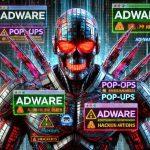The Error_Code: GUI45WGV0001 scam is a technical support scam designed to trick users into believing their computers are infected with malware. This scam typically appears as a pop-up message that mimics Microsoft branding, falsely claiming that the system is infected with malware and that personal data, including banking details, is at risk.
The primary goal of this scam is to pressure users into calling a fraudulent support number, where cybercriminals will attempt to gain remote access to the victim’s computer, steal personal information, or demand payment for unnecessary or fake services. The scam may also lead to malware infections if the victim follows the scammers’ instructions.
Summarizing the Threat
| Threat Name | Error_Code: GUI45WGV0001 Scam |
|---|---|
| Threat Type | Tech Support Scam, Phishing, Social Engineering, Fraud |
| Fake Claim | Computer is infected with malware, personal data is at risk |
| Disguise | Microsoft Security Alert |
| Scammer Phone Number | +1 (844) 763 4646 |
| Related Domains | impactfinancial[.]site |
| Detection Names | Fortinet (Phishing), Full List of Detections (VirusTotal) |
| Symptoms | Fake error pop-ups, fake system warnings, browser redirection, hoax computer scan |
| Distribution Methods | Malicious websites, rogue ads, email spam, browser notifications, adware |
| Potential Damage | Loss of sensitive information, financial fraud, identity theft, malware infection |
| Danger Level | High |
How the Error_Code: GUI45WGV0001 Scam Works
Fake Microsoft Alert
The scam typically appears in the form of a browser pop-up when users visit compromised websites or click on malicious advertisements. The pop-up displays Microsoft’s logo and a warning message, falsely claiming that the computer is infected.
Pop-up Message Text:
Windows Defender Security Center
Error_Code: GUI45WGV0001
This system has been infected by malware, which was introduced through clicking on malicious links or downloading suspicious files. This type of malware can compromise system security, steal personal information, and potentially spread to other connected devices.
Quick scan is required to remove the malware and protect the sensitive data.
Do you want to run the scan?
Threatening Background Message
The background of the fraudulent webpage further pressures users with alarming statements about their security and privacy.
Background Page Text:
Microsoft
100755
Someone Is Trying To Steal Your Banking Details, Credit Card Details & Other Logins.
Your data is at high risk
For Safety, Hard Drive Delete Will Start Soon.
Contact Windows Support
Toll-Free +1 (844) 763 4646
Scammer’s Goal
The scammers attempt to trick users into calling a fake support number, where they will:
- Gain remote access to the computer via legitimate software like TeamViewer, UltraViewer, or AnyDesk.
- Disable real security tools and install fake antivirus programs.
- Steal personal information, including login credentials, banking details, and payment information.
- Demand payment for unnecessary services, using untraceable methods like gift cards or cryptocurrency.
- Install malware, including Trojans, ransomware, or keyloggers.
Removal Guide: How to Get Rid of Error_Code: GUI45WGV0001 Scam
Step 1: Close the Scam Page
If you are unable to close the pop-up normally, follow these steps:
- Windows Users: Press
Ctrl + Shift + Escto open Task Manager, locate the browser process (e.g., Google Chrome, Microsoft Edge), and click End Task. - Mac Users: Press
Command + Option + Escape, select the browser, and click Force Quit.
Step 2: Remove Suspicious Extensions
- Google Chrome:
- Go to chrome://extensions/
- Remove any unknown or suspicious extensions.
- Mozilla Firefox:
- Go to about:addons
- Remove unwanted add-ons.
- Microsoft Edge:
- Go to edge://extensions/
- Remove suspicious extensions.
Step 3: Clear Browser Data
- Open browser settings and navigate to Privacy & Security.
- Select Clear Browsing Data and delete cookies, cache, and site settings.
Step 4: Scan for Malware
Run a full system scan using a reputable anti-malware tool like SpyHunter.
Step 5: Remove Remote Access Software
If you allowed scammers to access your system:
- Disconnect from the internet immediately.
- Uninstall AnyDesk, TeamViewer, or UltraViewer via Control Panel or Settings.
- Change your passwords for all sensitive accounts.
Step 6: Monitor Your Bank Statements
- If you provided financial details, contact your bank or credit card provider.
- Report fraudulent transactions and freeze your account if necessary.
How to Prevent Future Tech Support Scams
Be Cautious of Pop-Ups
- Legitimate security alerts never come through browser pop-ups.
- If you see a pop-up warning with a phone number, it is a scam.
Use Ad Blockers
Install an ad blocker like uBlock Origin to prevent malicious ads from loading.
Avoid Clicking on Unknown Links
- Do not click on suspicious email attachments or pop-up messages.
- Hover over links to check the URL before clicking.
Download Software from Official Sources
- Avoid torrent sites or cracked software, as they often distribute malware.
- Always install updates from official vendors (e.g., Microsoft, Adobe).
Enable Two-Factor Authentication (2FA)
Adding 2FA to your accounts can prevent unauthorized access, even if your credentials are leaked.
Use Strong and Unique Passwords
Create complex passwords and use a password manager like Bitwarden or 1Password.
Conclusion
The Error_Code: GUI45WGV0001 scam is a fake Microsoft support scam that uses social engineering tactics to deceive users into calling fraudsters. Victims risk financial loss, identity theft, and malware infections.
If you encounter this scam, do not call the number and follow the removal steps outlined above. Always be cautious of fake security alerts, avoid clicking on suspicious links, and use reliable security software to protect your system.
By staying vigilant and adopting cybersecurity best practices, you can avoid falling victim to tech support scams and protect your sensitive information.