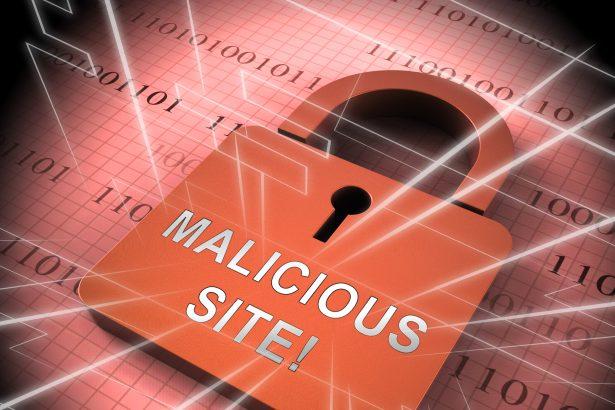Openspecificdark.com is a website that has gained notoriety for employing deceptive and misleading tactics to trick visitors. These tactics are designed to exploit users’ trust and lack of awareness, potentially leading to undesirable consequences. Understanding what Openspecificdark.com represents and how to identify and avoid its deceitful practices is crucial for maintaining online security.
Openspecificdark.com’s Deceptive Tactics
Openspecificdark.com, like many other unscrupulous websites, relies on a variety of deceptive tactics to achieve its goals. Some of the common tactics used by websites like Openspecificdark.com include:
Fake CAPTCHA Checks
Deceptive websites like Openspecificdark.com often present users with fraudulent CAPTCHA checks. These fake CAPTCHAs claim that users need to prove they are not robots by clicking a button or taking certain actions. In reality, these fake CAPTCHAs are not designed for security but for other deceptive purposes.
False Promises
These websites may promise exclusive content, claim that a file is ready for download, or offer other enticing scenarios to lure users. They create a sense of urgency to prompt users to take actions quickly.
Misleading Pop-Up Messages
Openspecificdark.com and similar websites may display misleading pop-up messages, often warning users about nonexistent threats or issues on their devices. These pop-ups can create a sense of panic and urgency, encouraging users to follow the provided instructions.
Dishonest Redirects
Clicking on links or buttons within these deceptive websites can lead users to dubious destinations. These destinations may include sites that aim to trick users into revealing personal information, downloading potentially harmful software (Potentially Unwanted Programs or PUPs), or becoming victims of malware infections.
Promotion of Inappropriate Content
Some instances of push notification spam pages have been found promoting adult content and gambling websites. This poses additional concerns, especially when children may be using the affected devices.
Recognizing Fake CAPTCHA Checks
Identifying fake CAPTCHA checks is essential to protect yourself from deceptive online practices. Here are some key indicators that can help you distinguish genuine CAPTCHAs from fraudulent ones:
- Inconsistent Design: Fake CAPTCHAs often display design inconsistencies and may look significantly different from those encountered on reputable websites.
- Unusual Requests: Legitimate CAPTCHAs typically require users to identify and input characters or objects. If a CAPTCHA asks for unusual tasks like divulging personal information, downloading software, or making a payment, it’s a sign of deception.
- Misspellings and Poor Grammar: Fake CAPTCHAs are often riddled with misspelled words or exhibit poor grammar. Legitimate CAPTCHAs are typically well-written and free of errors.
- Missing Privacy Information: Genuine CAPTCHAs are usually accompanied by privacy policies and information explaining how data will be used. A lack of these details or redirection to suspicious websites should raise alarms.
- Unusual URLs or Domains: If the CAPTCHA check redirects you to a website with an unfamiliar or suspicious-looking URL or domain, it’s crucial to verify the website’s authenticity before proceeding.
- Unexpected Behavior After Completion: Completing a legitimate CAPTCHA should not result in unexpected actions, such as automatic downloads, redirection to unrelated websites, or requests for personal information. If you encounter such behavior, it’s likely a fraudulent attempt.
By staying vigilant and recognizing these telltale signs, you can protect yourself from fake CAPTCHA checks and the potential scams, malware, and unauthorized data collection they may lead to. Exercising caution and ensuring that online interactions involving CAPTCHAs adhere to these guidelines is essential for maintaining online security and privacy.