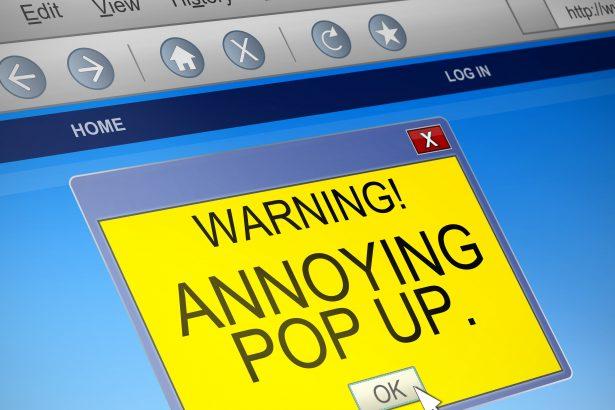In the ever-evolving landscape of digital threats, pop-up scams have emerged as one of the most deceptive tactics used by cybercriminals. These scams are designed to trick users into believing that their system is compromised or that they need to take immediate action, often leading to malware installation or financial loss. This article delves into the Chromex Agent AB pop-up scam, explaining its nature, how it infiltrates systems, the threats it poses, and providing a comprehensive guide for removal.
What Are Pop-Up Scams?
Pop-up scams are deceptive messages that appear unexpectedly on your browser or computer screen, usually during web browsing. These pop-ups often mimic legitimate warnings or notifications, pressuring users to click on links or download files that can compromise their system. The primary purpose of these scams is to either install malicious software, steal sensitive information, or redirect users to fraudulent websites that might prompt them to make payments or share personal details.
Nature and Purpose of the Chromex Agent AB Pop-Up Scam
The Chromex Agent AB pop-up scam is designed to mislead users into thinking their computer is infected with a virus or other critical issue. The scam typically manifests as an alarming pop-up message on your browser, claiming that immediate action is required to prevent further damage or data loss. This tactic aims to instill fear and urgency, leading users to follow malicious instructions or download harmful software.
How Does It Infiltrate Systems?
The Chromex Agent AB pop-up often infiltrates systems through malicious websites or compromised software downloads. These can include:
- Malicious Ads: Ads on dubious websites that prompt you to download software or update browser extensions.
- Infected Downloads: Downloading software or files from unreliable sources can inadvertently install adware or other malware.
- Phishing Emails: Emails that contain links or attachments leading to malicious sites.
Once on your system, the adware responsible for these pop-ups can install itself as a browser extension or software, leading to repeated pop-ups and other disruptive behavior.
Threats Posed by the Chromex Agent AB Pop-Up
The Chromex Agent AB pop-up scam poses several risks:
- System Vulnerability: The scam can install adware that compromises your system’s performance and security.
- Data Theft: Personal information and browsing habits might be collected and used for malicious purposes.
- Financial Loss: If you are misled into making a payment or subscribing to unnecessary services, you may face financial repercussions.
Details of the Chromex Agent AB Pop-Up Scam
The Chromex Agent AB pop-up typically presents a message claiming that your computer is infected with a virus or has other critical issues. The message often includes alarming statements such as:
- “Warning: Your computer is infected with a virus!”
- “Immediate action required to prevent data loss!”
- “Call this number or click this link for support!”
The instructions usually involve calling a support number or clicking a link that leads to a fake tech support page. The scammers may also encourage you to download software or provide personal information.
Purpose of the Scam
The primary purpose of the Chromex Agent AB pop-up scam is to deceive users into paying for unnecessary tech support services or to download additional malware. By creating a sense of urgency and fear, the scam effectively manipulates users into taking actions that benefit the scammers.
Common Scenarios Leading to the Scam
You might encounter the Chromex Agent AB pop-up scam if you:
- Visit dubious or untrustworthy websites.
- Download software or updates from unreliable sources.
- Interact with phishing emails or deceptive ads.
Similar Threats
You might also encounter other pop-up scams and malware, such as:
- Tech Support Scams: Pop-ups claiming to be from well-known tech companies offering support.
- Ransomware Alerts: Messages demanding payment to unlock files or data.
- Fake Antivirus Warnings: Alerts claiming your antivirus is out of date or ineffective.
Comprehensive Removal Guide
To remove the Chromex Agent AB pop-up and any associated malware, follow these steps:
1. Disconnect from the Internet
Disconnecting from the internet helps prevent any further data transmission or communication with the scam’s servers.
2. Remove Suspicious Extensions
- Open your browser (Chrome, Firefox, Edge, etc.).
- Go to the extensions or add-ons menu (often found in settings).
- Look for unfamiliar or suspicious extensions and remove them.
3. Uninstall Malicious Programs
- On Windows, go to Control Panel > Programs and Features.
- Look for any suspicious or recently installed programs.
- Select the program and click “Uninstall.”
4. Run a Full System Scan
Download and install SpyHunter, a trusted anti-malware tool:
- Download SpyHunter: Click on the button bellow to claim your free scan with SpyHunter.
- Install SpyHunter: Follow the on-screen instructions to install the tool.
- Run a Full System Scan: Open SpyHunter and initiate a full system scan. Let it detect and remove any malware or adware.
5. Reset Browser Settings
To ensure that all traces of the pop-up are removed:
- Open your browser settings.
- Look for the option to "Reset" or "Restore Settings to Default."
- Confirm the reset and restart your browser.
Preventing Future Scams
To avoid falling victim to similar scams in the future:
- Be Cautious with Downloads: Only download software from reputable sources.
- Avoid Suspicious Links: Do not click on links in unsolicited emails or pop-ups.
- Use Reliable Security Software: Keep your anti-malware tools updated and active.
- Educate Yourself: Stay informed about common online threats and safe browsing practices.
Download SpyHunter Today
To ensure your system is free of malware and secure, download SpyHunter for a free scan. It offers comprehensive protection against a range of cyber threats, including the Chromex Agent AB pop-up scam.