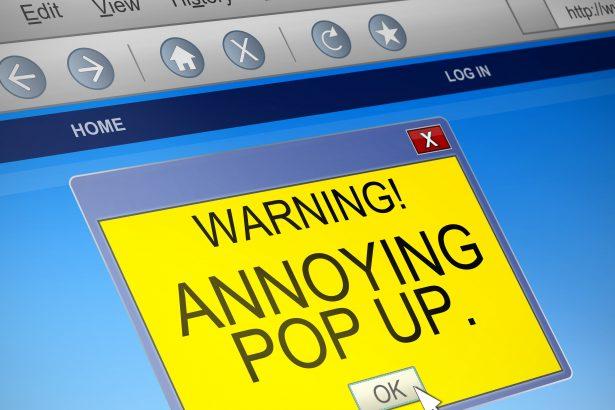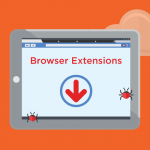Pop-up scams have become a widespread menace on the internet, designed to mislead and manipulate unsuspecting users. These scams often appear as urgent messages on your screen, warning you of supposed system issues, security threats, or enticing offers that seem too good to be true. They can be incredibly deceptive, using official-looking logos, technical jargon, and alarming language to create a sense of panic or urgency. The ultimate goal is to trick you into performing actions that compromise your security, such as downloading malware, providing personal information, or purchasing unnecessary software.
How Pop-Up Scams Infiltrate Systems
Pop-up scams typically infiltrate systems through several vectors. They may be triggered by visiting compromised or malicious websites, clicking on deceptive ads, or downloading software bundled with adware. In many cases, the initial infiltration occurs when a user unknowingly installs a program that seems legitimate but carries hidden malicious code. Once inside, these programs can alter browser settings, generate intrusive ads, and expose the system to further malware threats.
The Threat Posed by Pop-Up Scams
When a system is infected by the software behind pop-up scams, the consequences can range from mere annoyance to significant security risks. These scams often redirect users to phishing sites designed to steal sensitive information such as credit card details, passwords, or personal identification. Additionally, the software generating these pop-ups can open backdoors in the system, allowing hackers to access and control your computer, install more harmful malware, or use your device in botnets for criminal activities.
The “Blessed Breakthroughs CC” Pop-Up Scam: A Detailed Look
The “Blessed Breakthroughs CC” pop-up scam is a recent example of this malicious trend. This specific scam typically presents itself as a critical system alert, claiming that your computer is infected with viruses or that there are other serious security issues. The message is crafted to induce panic, urging you to take immediate action to avoid catastrophic consequences like data loss or system crashes.
Common Messages in the Scam:
- “Your computer is at risk! Immediate action is required!”
- “We have detected multiple viruses on your system. Call now to remove them.”
- “Your system is infected. Please install this software to fix the issue.”
The pop-up provides instructions that typically include calling a fake tech support number or downloading a specific software program. If followed, these instructions can lead to further infection of the system with more malware, exposure to identity theft, or financial loss through fraudulent payments for fake services or software.
Why Scammers Use This Technique
The primary reason behind these pop-up scams is financial gain. Scammers rely on creating a sense of urgency and fear to trick users into purchasing fake security software, providing credit card information, or allowing remote access to their computers. This allows them to either directly steal money or gather valuable personal information for future exploitation.
Common Scenarios Leading to Pop-Up Scams
Users may encounter pop-up scams for various reasons:
- Visiting Malicious Websites: These sites often host ads or scripts that trigger the scam pop-ups.
- Downloading Free Software: Some free programs come bundled with adware that generates these pop-ups.
- Clicking on Deceptive Ads: Ads promising free prizes, discounts, or software updates can lead to these scams.
- Opening Suspicious Email Attachments: Attachments in phishing emails may contain malware that triggers pop-ups.
Similar Threats to Be Aware Of
Besides the “Blessed Breakthroughs CC” scam, users should be aware of similar threats such as:
- Fake Antivirus Scams: These claim your system is infected and require you to purchase a program to “clean” it.
- Browser Hijackers: These alter your browser settings to display unwanted ads and pop-ups.
- Phishing Scams: Pop-ups that redirect you to sites designed to steal your personal information.
Comprehensive Removal Guide
If you have encountered the “Blessed Breakthroughs CC” pop-up scam or similar threats, it’s essential to follow a thorough removal process to rid your system of any associated malware. Below is a step-by-step guide:
Step 1: Disconnect from the Internet
- Why: This prevents further data transmission or potential remote control by the scam operators.
- How: Unplug your Ethernet cable or turn off Wi-Fi on your device.
Step 2: Boot in Safe Mode
- Why: Safe Mode starts your computer with minimal drivers and programs, preventing most malware from running.
- How:
- On Windows, restart your computer and press F8 before the Windows logo appears. Select “Safe Mode with Networking.”
- On macOS, restart your computer and hold the Shift key during startup.
Step 3: Uninstall Suspicious Programs
- Why: Many pop-up scams come bundled with adware or other unwanted software.
- How:
- On Windows, go to Control Panel > Programs > Uninstall a Program and look for unfamiliar programs.
- On macOS, open the Applications folder and drag suspicious apps to the Trash.
Step 4: Scan Your System with Anti-Malware Software
- Why: Scanning with a reputable anti-malware tool can detect and remove hidden threats.
- How:
- Download and install SpyHunter, then run a full system scan. SpyHunter will identify and help you remove any malicious files associated with the scam.
Step 5: Reset Your Browser Settings
- Why: Browser hijackers or adware often change browser settings to generate pop-ups.
- How:
- For Chrome: Go to Settings > Advanced > Reset settings.
- For Firefox: Go to Help > Troubleshooting Information > Refresh Firefox.
- For Safari: Go to Safari > Preferences > Privacy > Remove All Website Data.
Step 6: Update Your System and Software
- Why: Keeping your system and software updated helps protect against known vulnerabilities.
- How:
- On Windows, go to Settings > Update & Security > Windows Update.
- On macOS, go to System Preferences > Software Update.
Step 7: Change Your Passwords
- Why: If you suspect your system has been compromised, changing your passwords ensures security.
- How: Change passwords for your email, banking, and other sensitive accounts.
Preventing Future Infections
- Install Anti-Malware Software: Use tools like SpyHunter to regularly scan for threats.
- Be Cautious Online: Avoid clicking on suspicious ads or links, and only download software from trusted sources.
- Keep Your Software Updated: Regular updates fix security vulnerabilities that malware could exploit.
- Use an Ad-Blocker: Ad-blockers can prevent many pop-up scams from appearing in the first place.
- Educate Yourself: Stay informed about the latest online threats and how to avoid them.
By following these steps, you can protect yourself from the “Blessed Breakthroughs CC” pop-up scam and similar threats, ensuring a safer online experience.