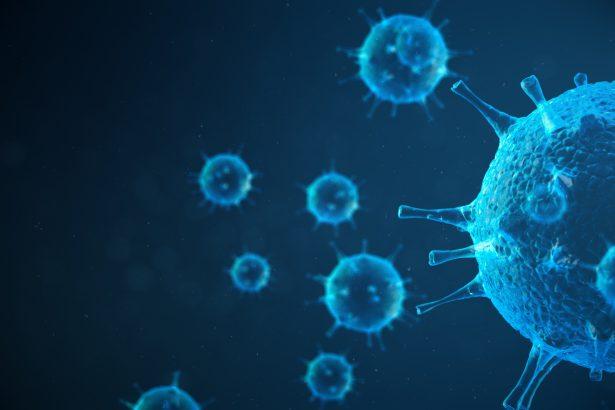In the digital age, the prevalence of malware threats targeting mobile devices is ever-growing, with the Zoom iPhone Virus being a particularly notorious example. Despite its name, this malicious software has no affiliation with the legitimate video conferencing app Zoom; instead, it preys on unsuspecting users through deceptive means. This article aims to shed light on the Zoom iPhone Virus, detailing its workings, potential consequences, and most importantly, providing a comprehensive guide to its removal and prevention.
The Zoom iPhone Virus: Actions and Consequences
The Zoom iPhone Virus, categorized as iOS and macOS malware, operates by infiltrating iPhones and iPads, often through deceptive links or websites. Once installed, it can manipulate operating system settings, display scam notifications, and inject malicious code into the device. The consequences of infection are dire, ranging from unauthorized access to personal data to the disruption of normal device functioning.
One of the most alarming aspects of this malware is its ability to quietly install harmful software without the user’s knowledge. It can extract sensitive data, send spam messages, and even serve as a conduit for spreading other types of malware. Victims may find themselves in a precarious situation, as illustrated by a user’s experience shared on Apple Community Forums, where participation in a Zoom meeting led to potential access to banking data and subsequent advice to restore the device to factory settings.
Detection and Similar Threats
Identifying the Zoom iPhone Virus can be challenging, but there are certain indicators to watch out for. Users may encounter pop-up ads, fake notifications, or notice unusual behavior on their devices. While specific detection names for the malware may vary, users should remain vigilant against any suspicious activity on their iPhones or iPads.
Similar threats to the Zoom iPhone Virus include other iOS and macOS malware that exploit vulnerabilities in Apple’s ecosystem. Examples include adware, spyware, and ransomware, each posing unique risks to user privacy and device security.
Removal Guide
Removing the Zoom iPhone Virus from an infected device requires thorough steps to ensure complete eradication of the malware. Here’s a comprehensive guide:
- Disable iCloud Backup: If you suspect your device is infected, refrain from backing up data to iCloud to prevent spreading the malware further.
- Restore to Factory Settings: Initiate a factory reset on your iPhone or iPad to wipe out all data and settings, effectively removing the malware. Be sure to back up essential data beforehand, preferably on a trusted computer.
- Install Latest iOS Version: After restoring the device, ensure it is running the latest version of iOS to patch any vulnerabilities that the malware may have exploited.
- Review App Permissions: Check app permissions and revoke access for any suspicious or unfamiliar apps that may have been installed alongside the malware.
- Monitor Device Activity: Regularly monitor your device for any signs of unusual behavior or activity, such as unexpected pop-ups or changes in performance.
Prevention and Best Practices
Preventing future infections of the Zoom iPhone Virus and similar threats requires proactive measures and adherence to best practices:
- Exercise Caution Online: Avoid clicking on suspicious links or visiting untrustworthy websites, especially on mobile devices.
- Keep Software Updated: Regularly update your iPhone or iPad’s operating system and apps to patch known vulnerabilities and enhance security.
- Use Trusted Sources: Only download apps from the official Apple App Store, as third-party app sources may harbor malware.
- Enable Two-Factor Authentication: Strengthen your device security by enabling two-factor authentication for your Apple ID and other accounts.
- Educate Yourself: Stay informed about emerging cybersecurity threats and educate yourself on safe browsing habits to mitigate risks effectively.
In conclusion, the Zoom iPhone Virus poses a significant threat to mobile device security, but with vigilance and adherence to best practices, users can safeguard their iPhones and iPads against such malware. By understanding its workings, promptly detecting infections, and taking decisive action, users can mitigate the risks and enjoy a secure digital experience.