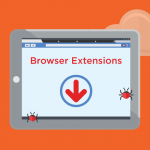Ransomware is a form of malicious software that locks or encrypts a victim’s data, rendering it inaccessible until a ransom is paid to the attacker. This type of malware can have devastating consequences, both financially and operationally, as it disrupts access to critical files and systems. The primary objective of ransomware is to extort money from victims by holding their data hostage.
The Xin Ransomware Threat
Xin Ransomware is a particularly aggressive variant of ransomware that poses a serious threat to individuals and organizations. Once it infiltrates a system, it performs a series of steps to ensure that the victim is compelled to pay the ransom.
Installation and Encryption
Xin ransomware typically infiltrates a system through malicious email attachments, exploit kits, or compromised websites. Once executed, it begins encrypting files on the infected machine. The ransomware uses a strong encryption algorithm to ensure that the files are rendered inaccessible. The encrypted files often have their extensions changed to something distinctive, such as .xin.
Ransom Note
After encryption, Xin ransomware leaves a ransom note on the infected system. The note usually contains instructions for how to contact the attackers, often through anonymous email addresses or messaging services. It outlines the ransom amount and provides payment instructions, which may include using cryptocurrency to make the transaction untraceable. The note also threatens to permanently delete the encrypted files if the ransom is not paid within a specified timeframe.
Text of XiN ransomware’s pop-up window and ransom note:
Hello, as you can see, your files are encrypted, don’t worry,
they can be decrypted,
but only with the keys that are generated for your PC. to get the keys you have to pay an amount of 950 dollars in bitcoin, if you don’t have bitcoin, you can very simply search on google, how to buy bitcoin or you can use the following
sites:
www.paxful.com
https://bitcoin.org/en/exchanges This is my address where you have to make the payment:
bclqut7psemyfpqqq2aacright84x393e40xlaewu After you have made the payment, contact me at this email
address:
xinoz@cock.li with this subject: XINOZ391920950-4932 After payment confirmation, I will send you the keys and
decryptor to decrypt your files automatically. You will also receive information on how to resolve your
security issue
to avoid becoming a victim of ransomware again
Purpose and Impact
The primary purpose of Xin ransomware is to extort money from victims. It targets both individual users and organizations, causing significant disruption to their operations. The consequences of an infection can be severe, including loss of important data, financial losses due to ransom payments, and operational downtime. The encryption of files ensures that critical information is inaccessible, which can cripple business operations and lead to substantial data loss.
Symptoms of Xin Ransomware Infection
If you suspect your system might be infected with Xin ransomware, look out for these symptoms:
- Unusual File Extensions: Files may have been renamed with a
.xinextension or another unusual file extension. - Presence of Ransom Note: A ransom note, typically a text file, might appear on your desktop or in other locations on your system.
- Inability to Access Files: You may find that you cannot open your files or that they are encrypted.
- Slow System Performance: The ransomware may cause your system to slow down significantly due to the encryption process.
Detection Names
To identify if Xin ransomware is present on your system, you can look for these detection names in your anti-malware software:
- XinRansom
- .xin Extension Ransomware
- XinCrypt
- Ransom:Win32/Xin
Similar Threats
If you encounter Xin ransomware, you might also come across similar threats, such as:
- Locky Ransomware: Known for encrypting files and demanding a ransom payment in Bitcoin.
- WannaCry: Infamous for its rapid spread and large-scale encryption attacks.
- CryptoLocker: A notorious ransomware that encrypts files and demands payment for decryption.
Removal Guide
To remove Xin ransomware, follow these detailed steps:
- Disconnect from the Internet: Disconnect your device to prevent the ransomware from communicating with its command and control servers.
- Boot into Safe Mode: Restart your computer and boot into Safe Mode. This limits the ransomware’s ability to execute and can make removal easier.
- Run Anti-Malware Software: Use a reputable anti-malware tool to scan and remove the ransomware. Tools like SpyHunter can detect and remove Xin ransomware effectively.
- Remove Malicious Files: Manually delete any files associated with the ransomware, such as the ransom note or any suspicious files with unusual extensions.
- Restore Files from Backup: If you have backups of your encrypted files, restore them once the ransomware is removed. Ensure your backup files are clean and not infected.
- Update Software and Systems: Make sure your operating system and all software are updated to patch vulnerabilities that could be exploited by ransomware.
Prevention Tips
To prevent future ransomware infections:
- Keep Software Updated: Regularly update your operating system and software to protect against vulnerabilities.
- Use Reputable Anti-Malware Tools: Install and maintain up-to-date anti-malware software to detect and prevent infections.
- Be Cautious with Email Attachments: Avoid opening email attachments or clicking links from unknown or suspicious sources.
- Back Up Your Data: Regularly back up your data and store backups in a secure, offline location.
For comprehensive protection, consider downloading SpyHunter, a powerful anti-malware tool. It offers a free scan to identify potential threats and can help remove ransomware and other malware from your system.