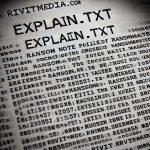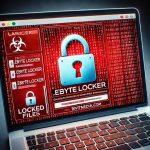Traw Dapp is a potentially unwanted application (PUA) identified by security vendors as malicious. Despite lacking clear functionality, this application is notorious for delivering Legion Loader malware, which can deploy various harmful payloads. Traw Dapp poses significant risks, including identity theft, financial losses, and data breaches.
Threat Summary
| Category | Details |
|---|---|
| Threat Type | Potentially Unwanted Application (PUA) |
| Detection Names | NANO-Antivirus (Trojan.Win32.Injuke.kudqxk), VBA32 (TrojanPSW.Vidar), Zillya (Trojan.Agent.Win32.4093738), Full List Of Detections (VirusTotal) |
| Symptoms | Slow performance, frequent pop-up ads, unexpected redirects, changes in browser settings, unfamiliar programs or toolbars |
| Distribution Methods | Fake installers, dubious websites, deceptive pop-up ads |
| Potential Damage | Monetary loss, identity theft, data corruption, slow computer performance, and more |
| Danger Level | High |
Download SpyHunter Now & Scan Your Computer For Free!
Remove this and any other malicious threats to your system by scanning your computer with SpyHunter now! It’s FREE!
Understanding Traw Dapp and Its Risks
Traw Dapp primarily serves as a delivery mechanism for Legion Loader, a malicious tool that introduces other types of malware into the victim’s system. Here’s how it impacts users:
- Malware Delivery: Traw Dapp facilitates the installation of ransomware, info stealers, backdoors, and cryptocurrency miners.
- System Performance Issues: Victims often report slow system performance and frequent crashes due to the additional malware Traw Dapp installs.
- Browser Manipulations: Traw Dapp can alter browser settings, redirect users to scam websites, and install additional malicious browser extensions.
- Sensitive Data Theft: It collects sensitive information, such as credit card details, login credentials, and personal data, which can lead to identity theft.
- Pop-Ups and Advertisements: Users may encounter persistent, intrusive ads and pop-ups that degrade browsing experiences.
Removing Traw Dapp
Download SpyHunter Now & Scan Your Computer For Free!
Remove this and any other malicious threats to your system by scanning your computer with SpyHunter now! It's FREE!
To safely and effectively remove Traw Dapp from your system, follow these steps:
Step 1: Boot Your System in Safe Mode
- Restart your computer and press the appropriate key (commonly F8, Shift + Restart, or F12) during boot to access the advanced options menu.
- Select Safe Mode with Networking to limit the application’s ability to execute.
Step 2: Use SpyHunter for Detection and Removal
- Download SpyHunter.
- Install SpyHunter: Follow the on-screen instructions to complete the installation process.
- Run a Full System Scan: Open SpyHunter and click Scan Now. Wait for the scan to complete.
- Remove Detected Threats: Review the detected threats and click Fix Threats to eliminate Traw Dapp and any associated malware.
Step 3: Reset Browser Settings
- Open your browser’s settings menu.
- Locate the Reset Settings or Restore Defaults option and select it.
- Clear browser cache and cookies to remove any residual traces of Traw Dapp.
Step 4: Check for Hidden Components
Use Task Manager or a third-party tool to identify and terminate suspicious processes. Delete any related files or folders located in:
C:\Program FilesC:\ProgramDataC:\Users\[Your Username]\AppData
Preventing Future Infections
To avoid future infections like Traw Dapp, follow these best practices:
- Use Trusted Security Tools: Always keep anti-malware tools, like SpyHunter, installed and updated.
- Avoid Fake Installers: Download software only from verified and official sources.
- Enable a Firewall: Configure your firewall to block unauthorized access.
- Be Wary of Pop-Up Ads: Do not click on suspicious ads or links.
- Inspect App Permissions: Carefully review permissions before installing any application.
- Backup Your Data Regularly: Keep an external backup to minimize the impact of potential malware infections.
- Educate Yourself: Stay informed about common cyber threats and their distribution methods.
Conclusion
Traw Dapp is a severe threat that delivers Legion Loader and enables a chain reaction of malicious activities. From data theft to financial losses, this potentially unwanted application poses numerous risks to users. By removing Traw Dapp promptly with SpyHunter and following preventive measures, you can protect your system and personal data from harm.
Download SpyHunter Now & Scan Your Computer For Free!
Remove this and any other malicious threats to your system by scanning your computer with SpyHunter now! It's FREE!