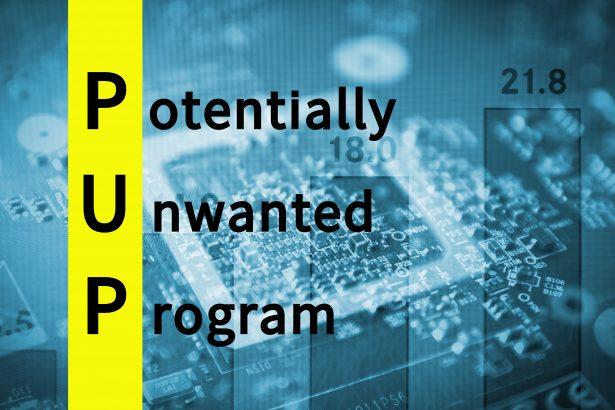Suaiqi App is a Potentially Unwanted Application (PUA) that has been discovered as part of a malware distribution campaign. It often comes bundled with freeware installations and is found on rogue websites. While appearing as a legitimate application, Suaiqi App functions as a malware dropper, delivering the Legion Loader and potentially other malicious payloads to the victim’s system.
Users who have installed Suaiqi App may experience system instability, unauthorized data access, and financial loss. Given the severe security risks, it is crucial to detect and remove Suaiqi App as soon as possible. This article provides detailed information on how this threat operates, its dangers, and a step-by-step removal guide to help victims eliminate it effectively.
Suaiqi App Threat Summary
| Attribute | Details |
|---|---|
| Threat Name | Suaiqi App |
| Type | PUA, Trojan, Malware |
| Short Description | A potentially unwanted application used as a dropper for Legion Loader malware. |
| Associated Malware | Legion Loader, Trojans, Keyloggers, Ransomware |
| Distribution Methods | Freeware bundles, rogue websites, fake software downloads |
| Detection Names | Trojan.Dropper.Suaiqi, PUA.Suaiqi, Trojan.GenericKD, Adware.Suaiqi |
| Symptoms of Infection | Sluggish performance, unauthorized app installations, system crashes, unusual network activity, pop-ups, and financial fraud |
| Damage Potential | High—can lead to data theft, identity fraud, financial loss, and system corruption |
| Danger Level | Critical (High Risk) |
| Recommended Removal Tool | SpyHunter for Mac and Windows |
Download SpyHunter Now & Scan Your Computer For Free!
Remove this and any other malicious threats to your system by scanning your computer with SpyHunter now! It’s FREE!
Why Do You Have the Suaiqi App?
Suaiqi App is typically bundled with other software and installed without clear user consent. There are several ways this PUA may have been introduced to your system:
- Freeware Installations – Many free programs come with additional bundled applications that users unknowingly install.
- Fake Software Updates – It may be disguised as an update for Adobe Flash Player, media players, or drivers.
- Malicious Advertisements – Clicking on deceptive ads or pop-ups can trigger a silent download.
- Rogue Websites – Users downloading software from unverified or pirated sources risk unknowingly installing Suaiqi App.
- Compromised Extensions – It may come bundled with fake browser extensions such as "Save to Google Drive".
Since Suaiqi App serves as a malware delivery tool, it is critical to remove it immediately before it introduces additional threats.
What Does the Suaiqi App Do?
The Suaiqi App functions as a dropper for the Legion Loader malware, which introduces ransomware, keyloggers, and trojans into infected systems. Here’s how it affects your device:
Malware Delivery
- Suaiqi App downloads and executes malicious software, such as Legion Loader.
- This malware can install trojans, keyloggers, or ransomware onto your system.
- Cybercriminals gain access to sensitive data and can exploit the system remotely.
System Exploitation
- Suaiqi App lacks any legitimate functionality and solely exists to manipulate system resources.
- It takes advantage of unpatched vulnerabilities in Windows and macOS to execute unauthorized commands.
Data Theft
- By introducing trojans and keyloggers, cybercriminals can steal credentials, financial information, and personal documents.
- Stolen data may be used for identity theft or sold on the dark web.
Financial Loss
- Malware distributed by Suaiqi App may steal credit card details and lead to unauthorized transactions.
- Victims may become targets of scams, extortion, or phishing attacks.
Identity Theft & Fraud
Sensitive data, including personal identification numbers, passwords, and banking details, can be harvested and misused.
System Instability
- The app causes slow performance, system crashes, and strange pop-ups.
- Browser hijacking may occur, redirecting users to phishing sites.
Given these severe consequences, immediate action is necessary to remove Suaiqi App and prevent further damage.
How to Remove Suaiqi App (Step-by-Step Guide)
Download SpyHunter Now & Scan Your Computer For Free!
Remove this and any other malicious threats to your system by scanning your computer with SpyHunter now! It's FREE!
The best way to remove Suaiqi App is to use a trusted anti-malware tool like SpyHunter. Follow these steps for a complete removal.
Step 1: Run a Full System Scan with SpyHunter
- Download and Install SpyHunter on your computer.
- Launch SpyHunter and run a full system scan.
- Once the scan is complete, identify and remove Suaiqi App and related threats.
- Restart your computer to apply changes.
Step 2: Manually Uninstall Suaiqi App (Windows & Mac)
For Windows
- Press Win + R, type appwiz.cpl, and hit Enter.
- Locate Suaiqi App in the list.
- Click Uninstall and follow the prompts.
For Mac
- Open Finder, go to Applications.
- Locate Suaiqi App, drag it to Trash, and empty the Trash.
Step 3: Remove Suaiqi App-Related Files
Windows
- Press Win + R, type %AppData%, and hit Enter.
- Search for Suaiqi App folders and delete them.
- Repeat for %LocalAppData%, %ProgramData%, and C:\Program Files.
Mac
- Open Library > Application Support.
- Look for suspicious folders and delete them.
Step 4: Reset Your Browsers
Google Chrome
- Go to Settings > Reset settings > Restore settings to their original defaults.
- Click Reset settings.
Mozilla Firefox
- Type
about:supportin the address bar. - Click Refresh Firefox.
Safari
- Go to Preferences > Extensions.
- Remove any suspicious extensions.
How to Prevent Future Infections
To avoid malware infections like Suaiqi App, follow these best practices:
✅ Download Software from Official Sources – Avoid pirated software and untrusted websites.
✅ Be Cautious of Freeware Bundles – Always choose "Custom Installation" to uncheck unwanted software.
✅ Use Reliable Antivirus Software – Keep your SpyHunter anti-malware tool active to prevent infections.
✅ Avoid Clicking on Pop-ups & Fake Ads – Never trust random "Update Now" or "Install Required" pop-ups.
✅ Keep Your System Updated – Install the latest security patches for Windows, macOS, and browsers.
✅ Enable Two-Factor Authentication (2FA) – Adds an extra layer of security to your accounts.
Conclusion
The Suaiqi App is a severe security threat that can install additional malware, steal personal data, and cause system instability. Immediate removal is essential to protect your privacy and financial security.
By using SpyHunter, following manual removal steps, and implementing security best practices, you can eliminate Suaiqi App and safeguard your system against future infections.
Download SpyHunter Now & Scan Your Computer For Free!
Remove this and any other malicious threats to your system by scanning your computer with SpyHunter now! It's FREE!
If you are still having trouble, consider contacting remote technical support options.