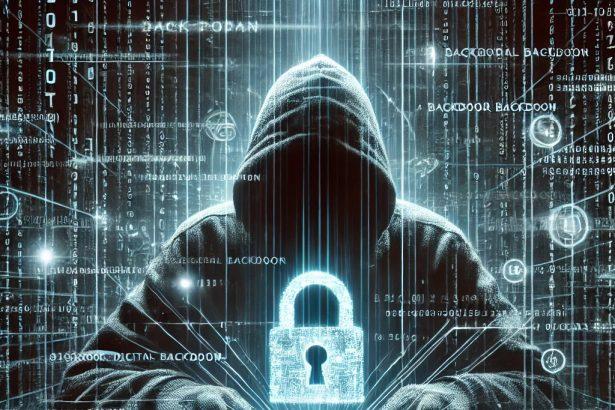It starts with something seemingly routine: a remote employee downloads what appears to be the latest SonicWall NetExtender VPN client. The file is digitally signed, installs without warnings, and looks exactly like the real thing. But the moment they hit “Connect,” a silent threat begins exfiltrating their domain credentials.
SilentRoute isn’t just a fake app—it’s a tactical espionage tool. Built to mirror a widely trusted utility, it slips past defenses by exploiting trust in familiar names. One careless download, and attackers gain a key to the network perimeter.
Threat Overview
SilentRoute is a credential-stealing trojan embedded inside modified versions of the SonicWall NetExtender VPN client. It primarily targets corporate environments by compromising authentication credentials, allowing attackers to breach secure internal networks under the radar. The trojan was distributed through fake websites that mimicked legitimate sources and featured a digitally signed version of NetExtender to maximize deception.
Key Details
| Threat type | Trojan / Credential Stealer |
|---|---|
| Encrypted ext. | N/A (Modifies executables) |
| Ransom note | None |
| Contact emails | N/A |
| Detection names | SilentRoute, TrojanSpy:Win32/SilentRoute.A, Fake-NetExtender (GAV) |
| Symptoms | Modified NetExtender files, system lag, unexpected network activity |
| Damage | Stolen VPN credentials, unauthorized network access |
| Distribution methods | Fake websites, SEO poisoning, phishing emails, malvertising |
| Severity | High |
| Removal tool | SpyHunter Removal Tool |
In-Depth Analysis
Infection Vector
The attack relies on deception through legitimate branding. Threat actors cloned SonicWall’s NetExtender SSL-VPN installer, embedding malware into the NetExtender.exe and NeService.exe binaries. Victims are lured via:
- SEO-poisoned search results leading to malicious download portals
- Phishing campaigns offering “security updates”
- Ads redirecting to fake software repositories
Despite containing a valid digital signature from “CITYLIGHT MEDIA PRIVATE LIMITED,” these packages bypassed user suspicion and were often allowed by outdated endpoint protections.
Behavioral Profile
Once installed, the trojan activates with minimal indication:
- Modified
NetExtender.exeexecutes normally but includes credential-capturing logic. - Upon a VPN connection attempt, it intercepts and logs the username, password, domain, and server address.
- This data is immediately sent to a command-and-control server over TCP (port 8080), bypassing local logs and network monitoring.
- It may disable local logs or modify the registry to prevent removal or reinstallation of clean VPN software.
The malware uses specific hardcoded IPs for data exfiltration, such as 132.196.198.163:8080, and stores local artifacts with altered hashes to avoid signature-based detection.
Risk Assessment
The true danger lies in SilentRoute’s stealth. With captured VPN credentials, attackers bypass perimeter defenses entirely—logging in like legitimate users. This grants them full lateral movement privileges, often with administrative access depending on the stolen profile.
Once inside, attackers can:
- Access internal email systems
- Escalate privileges using domain controller access
- Deploy additional payloads including ransomware or keyloggers
- Harvest intellectual property, customer data, or financial records
This makes SilentRoute not just an infection but a pivot point for broader network compromise.
Artifact Text: SilentRoute Indicators
Patched Files:
- NetExtender.exe
- NeService.exe
SHA-256 Hashes:
- d883c067f060e0f9643667d83ff7bc55a218151df600b18991b50a4ead513364
- 71110e641b60022f23f17ca6ded64d985579e2774d72bcff3fdbb3412cb91efd
- e30793412d9aaa49ffe0dbaaf834b6ef6600541abea418b274290447ca2e168b6ef
C2 Server:
- 132.196.198.163 (Port 8080)
Digital Signature:
- CITYLIGHT MEDIA PRIVATE LIMITED (valid but abused certificate)Manual Removal of Trojan Malware
Important: Manual removal is not recommended for beginners. It involves interacting with system files and the Windows Registry, which, if done incorrectly, can lead to system issues.
Step 1: Restart in Safe Mode with Networking
Booting into Safe Mode disables unnecessary startup programs, including most malware.
- Press Windows + R, type
msconfig, and hit Enter. - In the System Configuration window, go to the Boot tab.
- Check Safe boot, then select Network.
- Click Apply and restart your computer.
Step 2: Terminate Malicious Processes
- Open Task Manager using Ctrl + Shift + Esc.
- Navigate to the Processes or Details tab.
- Identify any unusual or unrecognized processes. Be cautious—do not stop critical Windows processes.
- Right-click a suspicious process, choose Open File Location, then End Task.
- Delete the associated file from the opened folder.
Step 3: Delete Trojan Files
- Press Windows + R, type
%appdata%, and press Enter. - Check for any unknown folders created recently.
- Repeat the same for these directories:
%localappdata%C:\Program FilesC:\Program Files (x86)C:\Windows\Temp
- Delete any folders or executables related to the Trojan.
Step 4: Clean Up the Windows Registry
- Press Windows + R, type
regedit, and press Enter. - Go to these registry paths:
HKEY_LOCAL_MACHINE\SOFTWARE\Microsoft\Windows\CurrentVersion\RunHKEY_CURRENT_USER\SOFTWARE\Microsoft\Windows\CurrentVersion\Run
- Look for registry entries with unusual names or links to suspicious files.
- Right-click and delete the unwanted entries.
Tip: Back up your registry before making changes by clicking File > Export in the Registry Editor.
Step 5: Reset Your Web Browsers
Malicious Trojans often tamper with browser settings to redirect users to unwanted sites.
Chrome
- Settings > Reset and clean up > Restore settings to their original defaults.
Firefox
- Help > More Troubleshooting Information > Refresh Firefox.
Edge
- Settings > Reset settings > Restore settings to their default values.
Step 6: Perform a Full System Scan with Windows Defender
- Open Windows Security from the Start menu.
- Click Virus & threat protection > Scan options.
- Choose Full Scan and click Scan now.
Step 7: Update Windows
- Go to Settings > Windows Update.
- Click Check for updates and install all available patches.
Method 2: Automatically Remove Trojans Using SpyHunter
Manual removal can be effective, but it’s time-consuming and may leave hidden components behind. SpyHunter is a trusted malware removal tool that automatically detects and eliminates Trojans and other threats.
Step 1: Download SpyHunter
Use the official download link: Download SpyHunter
Follow these instructions for installation: SpyHunter Download Instructions
Step 2: Install the Program
- Locate the downloaded file, usually SpyHunter-Installer.exe.
- Double-click it and follow the on-screen steps to complete the installation.
- Launch SpyHunter when finished.
Step 3: Scan Your PC
- Click the Start Scan Now button on the SpyHunter dashboard.
- Allow the scan to complete (it may take several minutes).
- Review the detected items.
Step 4: Remove Threats
- Click Fix Threats.
- SpyHunter will quarantine and remove the detected Trojan files automatically.
Step 5: Restart Your PC
Once the cleanup is finished, restart your system to finalize the changes.
Trojan Prevention Tips
- Avoid downloading software from unofficial sources.
- Be wary of email attachments, even from known contacts.
- Keep Windows and applications updated with the latest patches.
- Use a reputable security program like SpyHunter for active malware protection.
Conclusion
SilentRoute is a stark reminder that even well-known tools can be weaponized. By mimicking legitimate VPN clients, it evades standard detection and gains access where it matters most—inside the network perimeter. Swift removal is essential. If your system shows signs of compromise or NetExtender has been downloaded from an unofficial source, disconnect immediately, scan with an updated anti-malware tool, and rotate all credentials.
Don’t wait for damage to escalate. With credential-based threats, every second counts.