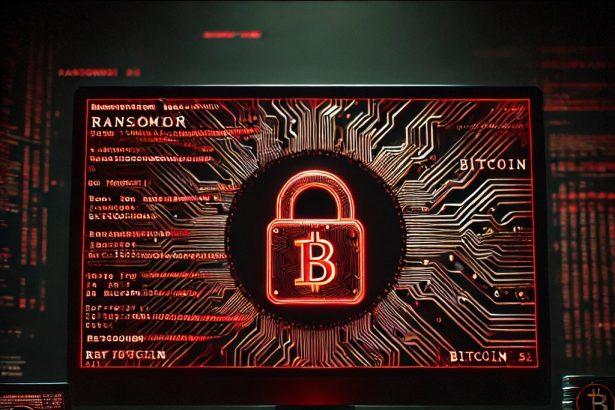Ransomware attacks continue to plague computer users worldwide, and one of the latest threats to emerge is the Rugi virus. This dangerous malware belongs to the STOP/DJVU ransomware family and primarily targets Windows systems. It encrypts valuable files and appends the .rugi extension, making them inaccessible to users. The cybercriminals behind the Rugi virus then demand a ransom payment in exchange for a decryption key.
Rugi Virus Overview
The table below summarizes the key characteristics of the Rugi virus:
| Attribute | Details |
|---|---|
| Threat Name | Rugi Virus |
| Family | STOP/DJVU Ransomware |
| File Extension | .rugi |
| Ransom Note | _readme.txt |
| Associated Emails | helpmanager@mail.ch, helpdatarestore@firemail.cc |
| Detection Names | UDS:Trojan.Win32.Chapak.gen, Ransom:Win32/StopCrypt.KM!MTB, Win32:GenKryptik |
| Infection Symptoms | Files appended with .rugi, ransom note in folders, system performance issues |
| Damage | Encrypts files, modifies registry, disables security tools |
| Distribution | Malicious email attachments, fake downloads, software cracks |
| Danger Level | High |

What Is Rugi Virus?
The Rugi virus is a type of ransomware that uses the AES encryption algorithm to lock files on infected computers. Once files are encrypted, the virus adds the .rugi extension to the affected files. For example, a file named document.docx becomes document.docx.rugi.
After encrypting the files, the ransomware generates a ransom note named _readme.txt, which demands payment in exchange for the decryption tool. The attackers promise to decrypt one file for free as 'proof' and offer a 50% discount if contacted within 72 hours. However, paying the ransom does not guarantee file recovery and only funds future attacks.
Rugi Virus Ransom Note Message
The following is the exact text of the ransom note left by the Rugi virus:
ALL YOUR FILES ARE ENCRYPTED
Databases and other important files are encrypted with strong encryption.
The only method of recovering files is to purchase decrypt tool and unique key for you.
This software will decrypt all your encrypted files.
What guarantees do we give to you?
You can send one of your encrypted files from your PC and we will decrypt it for free.
But we can decrypt only 1 file for free. File must not contain valuable information.
Don't try to use third-party decrypt tools because it will destroy your files.
Discount 50% available if you contact us first 72 hours.
To get this software, write to our e-mail:
helpmanager@mail.ch
Reserve e-mail address to contact us:
helpdatarestore@firemail.cc
Your personal ID:
[redacted 43 alphanumeric chars]How Does the Rugi Virus Infect Systems?
Rugi virus primarily spreads through deceptive techniques that trick users into opening malicious files or clicking on harmful links. The most common distribution methods include:
- Spam Emails: Emails with infected attachments or links that, when opened, execute the ransomware.
- Malicious Websites: Fake websites offering free downloads, software cracks, or key generators.
- Exploit Kits: The virus can exploit vulnerabilities in outdated software.
- Trojan Downloaders: Malicious programs disguised as legitimate applications.
Symptoms of Rugi Virus Infection
If your system has been infected with the Rugi virus, you may notice:
- Files encrypted with the .rugi extension
- _readme.txt ransom note in affected directories
- Unusual system slowdowns
- Inability to open important documents, images, videos, and other files
- Disabled security software
- Suspicious network activity
Comprehensive Rugi Virus Removal Guide

Follow these steps to safely remove the Rugi virus from your computer:
Step 1: Back Up Encrypted Files
Before proceeding with malware removal, create a backup of your encrypted files. Although these files are unusable until decrypted, backups prevent accidental loss during the removal process.
Step 2: Boot into Safe Mode with Networking
- Press Windows + R, type msconfig, and hit Enter.
- Go to the Boot tab.
- Select Safe Boot and check Network.
- Click Apply and OK.
- Restart your computer.
Step 3: Use SpyHunter to Remove Rugi Virus
- Download SpyHunter.
- Install SpyHunter: Follow the installation instructions.
- Run a Full System Scan: Launch SpyHunter and start a full system scan.
- Remove Detected Threats: After the scan completes, select and remove all detected malware components.
Step 4: Restore System Settings
- Press Windows + R, type rstrui.exe, and press Enter.
- Follow the prompts to restore your system to a point before the infection occurred.
Step 5: Attempt File Decryption
- If you have a backup, restore your files from there.
- If not, you can try using publicly available STOP/DJVU decryption tools.
Preventing Future Ransomware Infections
- Keep Software Updated: Regularly install security patches and updates.
- Use Antivirus Protection: Install trusted software like SpyHunter and enable real-time protection.
- Be Cautious with Emails: Avoid opening attachments from unknown senders.
- Backup Data Regularly: Use external drives or secure cloud services.
- Enable Firewall and Security Settings: Prevent unauthorized network access.
Conclusion
The Rugi virus is a severe ransomware threat that can cause irreversible damage by encrypting your valuable files. However, by acting quickly and following the steps outlined above, you can remove the virus, recover your files when possible, and fortify your system against future attacks.