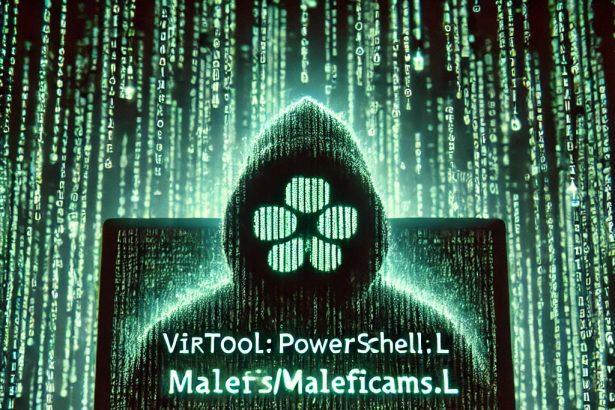Cybercriminals continuously develop new and more efficient tools to breach systems, steal sensitive data, and deploy ransomware payloads. One such threat making rounds in the cybercriminal underworld is Betruger, a sophisticated backdoor malware believed to be tied to the notorious RansomHub ransomware-as-a-service (RaaS) operation.
Betruger is not your average malware. Instead of focusing on a single functionality, it incorporates a wide range of features aimed at reconnaissance, privilege escalation, and credential theft—three crucial steps that typically precede ransomware deployment. Its extensive capabilities allow attackers to prepare systems for file encryption without needing to deploy additional malware.
Threat Summary
| Aspect | Details |
|---|---|
| Threat Name | Betruger malware |
| Threat Type | Backdoor |
| Associated Emails | Not disclosed |
| Detection Names | Avast (Win64:Malware-gen), Combo Cleaner (Gen:Variant.Lazy.608595), ESET-NOD32 (A Variant Of Generik.BXZFLBZ), Ikarus (Trojan.Win32.Seheq), Microsoft (Trojan:Win64/Vigorf.A) |
| Symptoms of Infection | Typically stealthy; no visible symptoms. May include sluggish performance. |
| Payload | Ransomware (e.g., RansomHub) |
| Distribution Methods | Infected email attachments, software cracks, malicious ads, social engineering |
| Damage | Data theft, credential theft, system compromise, identity theft, file encryption, botnet integration, financial loss |
| Danger Level | High |
How Betruger Works
Once it infiltrates a target system, Betruger begins silently collecting data and performing a series of invasive activities designed to give attackers control and insight into the infected environment. It takes screenshots, captures keystrokes, scans the network for other vulnerable machines, and attempts to gain elevated privileges to deepen its reach.
Perhaps most dangerously, Betruger also performs credential dumping, harvesting login credentials that may allow lateral movement across systems or accounts—ranging from email to social media and even gaming platforms. This stolen access can be used for identity theft, spreading additional malware, or monetizing compromised accounts.
The stolen files and data are then quietly transferred to a remote server controlled by the attacker, all while avoiding detection by many security tools due to its stealthy nature.
Why Betruger Is Dangerous
Betruger’s multi-functionality is what makes it a significant threat. By bundling several tactics into one tool, attackers minimize the risk of detection and speed up the execution of ransomware attacks. Because it silently captures sensitive information like login credentials, screenshots, and keystrokes, victims may not realize they’ve been compromised until critical files are encrypted and a ransom note appears.
Cybersecurity analysts suspect that Betruger is either developed or used by one of the affiliates in the RansomHub network, adding to its credibility as a serious cyber weapon in the ransomware ecosystem.
Manual Removal of Backdoor Malware
(Note: Manual removal can be complex and risky. If performed incorrectly, it may cause system instability. Proceed with caution or use the automated SpyHunter method below.)
Step 1: Restart in Safe Mode with Networking
To prevent the backdoor malware from running, restart your computer in Safe Mode with Networking:
- Press Windows + R, type
msconfig, and press Enter. - Navigate to the Boot tab.
- Check Safe boot and select Network.
- Click Apply > OK and restart your PC.
Step 2: Terminate Malicious Processes in Task Manager
- Press Ctrl + Shift + Esc to open Task Manager.
- Look for suspicious processes that may be linked to the backdoor malware. Common signs include:
- Unrecognized processes consuming high CPU or memory.
- Randomly named processes (e.g.,
svchost32.exe,systemupdate.exe).
- Right-click on any suspicious process and select End Task.
Step 3: Delete Suspicious Files from System Folders
- Press Windows + R, type
%AppData%and press Enter. - Check for suspicious folders and files, such as unknown
.exeor.dllfiles. - Navigate to the following locations and remove suspicious files:
C:\Users\YourUserName\AppData\LocalC:\Users\YourUserName\AppData\RoamingC:\ProgramDataC:\Windows\System32\driversC:\Windows\Temp
Step 4: Remove Malicious Entries from the Windows Registry
- Press Windows + R, type
regedit, and hit Enter. - Navigate to the following keys:
HKEY_LOCAL_MACHINE\SOFTWARE\Microsoft\Windows\CurrentVersion\RunHKEY_CURRENT_USER\Software\Microsoft\Windows\CurrentVersion\Run
- Look for entries with random names or unknown applications.
- Right-click and select Delete.
(Caution: Editing the Registry incorrectly can cause serious issues. Back up your registry before making changes.)
Step 5: Reset Browser Settings
Backdoor malware may modify browser settings to redirect traffic or steal credentials. Reset your browsers:
Google Chrome
- Open Chrome, type
chrome://settings/resetin the address bar, and press Enter. - Click Restore settings to their original defaults > Reset settings.
Mozilla Firefox
- Open Firefox, type
about:supportin the address bar, and press Enter. - Click Refresh Firefox > Confirm.
Microsoft Edge
- Open Edge, go to Settings > Reset Settings.
- Click Restore settings to their default values > Reset.
Step 6: Scan for Remaining Threats
After manual removal, use Windows Defender or a third-party antivirus to scan your system for remaining threats.
- Press Windows + I > Update & Security > Windows Security.
- Click Virus & threat protection > Quick Scan.
Remove Backdoor Malware with SpyHunter (Recommended)
SpyHunter is a powerful anti-malware tool that can detect and remove backdoor malware without requiring technical expertise.
Step 1: Download SpyHunter
- Go to the official SpyHunter download page: Download SpyHunter
- Click the Download Now button.
Step 2: Install SpyHunter
- Locate the downloaded
SpyHunter-Installer.exefile and double-click it. - Follow the on-screen instructions to complete the installation.
- Launch SpyHunter after installation.
Step 3: Perform a Full System Scan
- Click Start Scan Now.
- SpyHunter will scan your system for backdoor malware and other threats.
- Once the scan is complete, review the detected threats.
Step 4: Remove Detected Malware
- Click Fix Threats to remove all detected malware.
- If prompted, restart your computer to complete the removal process.
Step 5: Enable SpyHunter's Real-Time Protection
To prevent future infections:
- Open SpyHunter and go to Settings.
- Enable Real-Time Malware Protection.
- Keep SpyHunter updated to stay protected against the latest threats.
How to Prevent Backdoor Malware Infections
- To keep your system safe, follow these security best practices:
- Avoid downloading cracked software – Many backdoors hide in illegal downloads.
- Keep Windows and software updated – Install security patches regularly.
- Use strong passwords – Prevent unauthorized remote access.
- Enable two-factor authentication (2FA) – Adds an extra security layer.
- Scan email attachments before opening – Phishing emails often carry malware.
- Use a firewall – Block unauthorized network connections.
Conclusion
Betruger malware is a versatile and stealthy backdoor that gives threat actors everything they need to pave the way for a full-blown ransomware attack. With ties to the RansomHub operation and powerful spying features like screenshotting, keylogging, and credential dumping, this malware represents a growing trend in modular, all-in-one attack tools.
Its stealthy nature and serious consequences make Betruger a high-risk threat that organizations and individuals must remain aware of. If your system becomes infected, the damages can be far-reaching, including data breaches, ransomware encryption, financial loss, and identity theft.