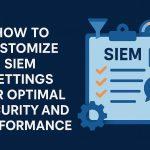While browsing questionable websites, users may unknowingly land on a malicious page known as apphonest[.]monster. This rogue site is specifically crafted to deceive visitors by generating misleading content, pushing intrusive browser notifications, and redirecting them to other potentially dangerous domains. Detected during a routine investigation by cybersecurity researchers, apphonest[.]monster is part of a wider network of malicious web infrastructure designed to distribute malware and promote harmful applications.
At the time of analysis, apphonest[.]monster was observed using a fake download lure to promote a Potentially Unwanted Application (PUA) called Tao Raiqsuv Utils. This application serves as a dropper for the Legion Loader malware, which is known for delivering additional malware strains into infected systems. Other PUAs such as Klio Verfair Tools, Caveqn App, and Roxaq Apps may also be distributed through this channel.
Moreover, apphonest[.]monster aggressively asks users to allow push notifications, which are then abused to launch deceptive ad campaigns. These ads might promote fake software updates, scam giveaways, adult content, and even direct users to ransomware-infected domains. The danger doesn’t end with advertisements; affected systems may experience performance drops, unwanted software installations, and severe privacy violations.
Threat Summary
| Attribute | Details |
|---|---|
| Name | Ads by apphonest[.]monster |
| Threat Type | Push notifications ads, Unwanted ads, Pop-up redirects |
| Detection Names | Lumu (Malware), See full list via VirusTotal |
| Serving IP Address | 172.67.160.20 |
| Symptoms | Intrusive ads, slow browsing, redirects to suspicious websites |
| Distribution Methods | Deceptive pop-ups, rogue ad networks, potentially unwanted applications |
| Damage | System slowdown, browser tracking, risk of malware infection, privacy loss |
| Associated Emails | None identified |
| Danger Level | High |
| Recommended Removal Tool | SpyHunter |
The Real Risks Behind apphonest[.]monster
The malicious intent behind apphonest[.]monster goes beyond simple annoyances. The use of browser notification abusehas been increasingly adopted by rogue websites to maintain persistent access to users’ systems. Once a user allows notifications, they can be bombarded with non-stop ads that link to shady content, leading to severe risks such as:
- Phishing Attacks: Ads may impersonate legitimate services.
- Trojan and Ransomware Infections: By tricking users into downloading disguised malware.
- Data Harvesting: Tracking scripts may silently collect personal data and browsing activity.
Given the involvement of Legion Loader, which is capable of deploying various types of malware post-infection, apphonest[.]monster should be considered a high-severity threat. Whether users encounter this site through misclicks, malicious ads, or redirects, it’s crucial to understand the associated dangers.
Manual Adware Removal Process (Windows & Mac)
Step 1: Identify and Uninstall Suspicious Applications
For Windows Users
- Open Task Manager by pressing
Ctrl + Shift + Esc. - Navigate to the “Processes” tab and search for unknown or high-resource-consuming processes.
- If you detect anything suspicious, right-click and select “End Task.”
- Go to
Control Panel>Programs>Programs and Features. - Locate and uninstall any unfamiliar programs.
For Mac Users
- Open
Finderand click onApplications. - Identify and move any suspicious applications to the
Trash. - Empty the
Trash. - Check
System Preferences>Users & Groups>Login Itemsfor unknown startup programs and remove them.
Step 2: Remove Malicious Browser Extensions
Google Chrome
- Open Chrome, click
Menu(three dots) >Extensions. - Locate and remove unknown extensions.
- Reset Chrome:
Settings>Reset settings> “Restore settings to their original defaults.”
Mozilla Firefox
- Click
Menu>Add-ons and themes. - Remove suspicious extensions.
- Reset Firefox:
Help>More troubleshooting information> “Refresh Firefox.”
Safari (Mac)
- Open Safari, go to
Preferences>Extensions. - Delete unknown extensions.
- Reset Safari:
History> “Clear History.”
Microsoft Edge
- Click
Menu>Extensions. - Remove any unfamiliar extensions.
- Reset Edge:
Settings>Reset settings> “Restore settings to their default values.”
Step 3: Delete Adware-Associated Files and Folders
For Windows Users
- Press
Win + R, type%AppData%, and press Enter. - Locate and delete suspicious folders.
- Repeat for
%LocalAppData%,%ProgramData%, and%Temp%.
For Mac Users
- Open Finder and press
Shift + Command + G, then enter~/Library/Application Support/. - Remove any suspicious folders.
- Repeat for
~/Library/LaunchAgents/,~/Library/LaunchDaemons/, and~/Library/Preferences/.
Step 4: Flush DNS Cache to Remove Adware Traces
For Windows Users
- Open
Command Promptas Administrator. - Type
ipconfig /flushdnsand press Enter.
For Mac Users
- Open
Terminal. - Enter
sudo killall -HUP mDNSResponderand press Enter.
Step 5: Restart Your System
Perform a reboot to apply the changes and ensure the removal process is complete.
Automatic Adware Removal Using SpyHunter (Windows & Mac)
For an effortless and effective solution, use SpyHunter, a powerful anti-malware tool designed to detect and remove adware completely.
Step 1: Download SpyHunter
Click the link to download SpyHunter: Download SpyHunter Here.
Step 2: Install SpyHunter
Follow the installation guide based on your operating system:
For Windows Users
- Run the downloaded
.exefile. - Follow the installation instructions.
- Launch SpyHunter and allow it to update its malware database.
For Mac Users
- Open the downloaded
.dmgfile. - Drag and drop SpyHunter into
Applications. - Open SpyHunter and let it update its database.
Step 3: Scan and Remove Adware
- Open SpyHunter.
- Click
Start Scan. - Wait for the scan to complete.
- Click
Fix Threatsto remove detected malware.
Step 4: Restart Your Computer
After SpyHunter removes all threats, restart your system to ensure all adware components are fully removed.
Conclusion
If you’ve encountered suspicious pop-ups, redirects, or push notification requests from apphonest[.]monster, it’s likely your system or browser has been exposed to malicious content. Sites like these not only degrade your browsing experience but also expose your system to potentially irreversible damage and data theft. The use of PUAs like Tao Raiqsuv Utils as malware droppers only worsens the threat. To safeguard your device, it is strongly recommended to scan your system using a trusted anti-malware tool like SpyHunter to identify and eliminate any threats.