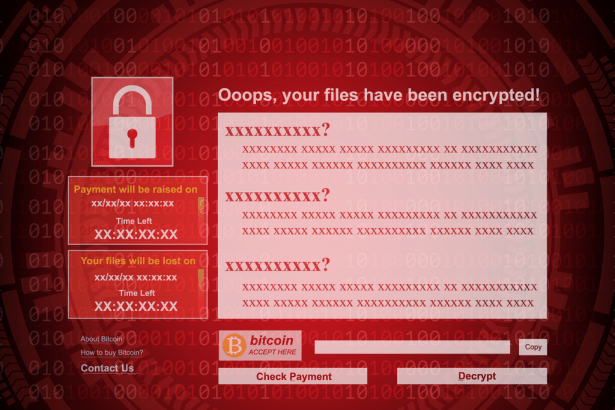Ransomware is a type of malicious software designed to encrypt the files of an infected system, making them inaccessible to the user. Once encrypted, the attacker demands a ransom in exchange for the decryption key that will allow the victim to regain access to their files. One of the newer threats in the ransomware category is QQ, a malicious program that has been spreading rapidly. This article provides a detailed analysis of QQ ransomware, its functionality, how it infects systems, and how users can remove it. Additionally, it will offer preventive measures to avoid future infections and improve the security of systems.
Summary of QQ Ransomware
| Threat Attribute | Details |
|---|---|
| Name | QQ Ransomware |
| Threat Type | Ransomware, Crypto Virus, File Locker |
| Encrypted File Extension | .QQ |
| Ransom Note File Name | How To Restore Your Files.txt |
| Ransom Note Pop-Up Message | Yes |
| Associated Email Addresses | info@cloudminerapp.com, 3998181090@qq.com |
| Associated Telegram ID | @decrypt30 (Telegram) |
| Detection Names | Avast (Win64:RansomX-gen [Ransom]), Combo Cleaner (Gen:Variant.Lazy.657582), ESET-NOD32 (A Variant Of Win64/Filecoder.Rook.B), Kaspersky (HEUR:Trojan-Ransom.Win32.Generic), Microsoft (Ransom:Win32/Babuk.MAK!MTB) |
| Symptoms | Files cannot be opened; filenames changed to .QQ; ransom demand pop-up and text files are displayed on the desktop |
| Damage | Files are encrypted and cannot be accessed without the decryption key. Additional malware could be installed alongside the ransomware |
| Distribution Methods | Phishing emails, malicious attachments, torrent websites, malvertising, and illegal software activation tools |
| Danger Level | High – Data loss and financial loss potential, additional malware infections |
| Free Decryptor Available? | No, there is no known free decryptor for QQ ransomware |

How QQ Ransomware Works
QQ ransomware functions similarly to other file-encrypting malware, using a cryptographic algorithm to lock files on the infected system. Once the malware has successfully encrypted the files, it appends the .QQ extension to the file names. For example, if a file was named document.jpg, after encryption, it would become document.jpg.QQ.
After encryption, QQ ransomware displays a ransom note in the form of a pop-up window and creates a text file named How To Restore Your Files.txt in each affected directory. Both the pop-up and the text file contain instructions for victims on how to pay the ransom and recover their files. The attackers demand payment, typically in Bitcoin, for the decryption key.
The pop-up message informs the victim of the encryption, warns them not to modify the files or use third-party decryption tools, and provides an option to test the decryption on a small file (under 1MB in size) to ensure the decryption process works. However, this is often a tactic to build trust with the victim before the attacker demands the ransom payment.
Ransom Notes
Pop-Up Message:
What Is Happend To My Computer?
[+] Your Data Has Been Encrypted Due To A Security Problem
[+] If You Want To Restore Your Files, Send Email to Us
[+] Before Paying, You Can Send 1MB File For Decryption Test To Guarantee That Your Files Can Be Restored
[-] Test Files Should Not Contain Valuable Data (Databases, Large Excel Files, Backups)
[-] Do Not Rename Files or Try Decrypting Files With 3rd Party Software. It May Damage Your FilesText File (How To Restore Your Files.txt):
Your files are encrypted.
To decrypt the files and avoid publication, please contact me:
info@cloudminerapp.com\n3998181090@qq.com
Faster support Write Us To The ID-Telegram: @decrypt30
(hxxps://t.me/decrypt30)
Do not attempt to decrypt files yourself using third-party software or with the help of third parties.
Do not rename files. You may damage them beyond recovery.How to Remove QQ Ransomware
If your system has been infected with QQ ransomware, the first step is to remove the malware to prevent further file encryption. Follow these steps to effectively remove QQ ransomware using SpyHunter, a trusted anti-malware tool.
Steps to Remove QQ Ransomware with SpyHunter:
- Download and Install SpyHunter:
- Download the installation file.
- Follow the on-screen instructions to install the program on your system.
- Update SpyHunter: Once installed, open SpyHunter and allow it to update its malware definitions. This ensures that SpyHunter can detect the latest threats.
- Run a Full System Scan:
- Launch SpyHunter and start a full system scan to detect any ransomware files or other potential threats on your system.
- SpyHunter will scan all drives, directories, and files for QQ ransomware and related malware.
- Quarantine or Remove Detected Files: After the scan completes, SpyHunter will display a list of detected threats. Review the results, and click the "Remove" button to eliminate QQ ransomware and any associated files.
- Reboot Your System: After removal, restart your computer to ensure all malicious files are completely removed.
- Restore Your Files from Backup: If you have a backup of your encrypted files, restore them after removing QQ ransomware. Ensure that your backup is stored on a separate device or cloud service to avoid re-infection.
Preventive Measures to Avoid Future Infections
While removing QQ ransomware from your system is critical, it is equally important to implement preventive measures to avoid future infections. Below are key recommendations:
- Keep Software Up to Date: Regularly update your operating system, antivirus software, and other critical applications to ensure that you have the latest security patches.
- Use Strong Antivirus Protection: Install a reputable antivirus solution, like SpyHunter, and keep it up to date. Perform regular scans to detect and remove any potential threats before they can cause damage.
- Be Cautious with Emails and Attachments: Be wary of unsolicited emails and avoid opening attachments from unknown sources. Many ransomware infections spread via phishing emails and malicious attachments.
- Backup Your Files Regularly: Maintain up-to-date backups of your important files. Store backups in multiple locations, such as external drives and cloud storage, to protect against data loss.
- Avoid Illegal Software: Refrain from downloading or using pirated software, cracks, or key generators, as they often contain embedded malware.
- Use Caution with Suspicious Links: Do not click on links in unsolicited emails, pop-ups, or on suspicious websites. Always verify the authenticity of the source before interacting with any link.
Conclusion
QQ ransomware is a dangerous and rapidly spreading malware threat that locks victims' files and demands a ransom for decryption. While paying the ransom is not recommended, as it does not guarantee recovery, victims can use trusted anti-malware tools like SpyHunter to remove the malware and attempt to restore files from a backup. By following preventive measures such as keeping software up to date, using strong antivirus protection, and avoiding suspicious links and attachments, users can protect themselves from future ransomware infections.