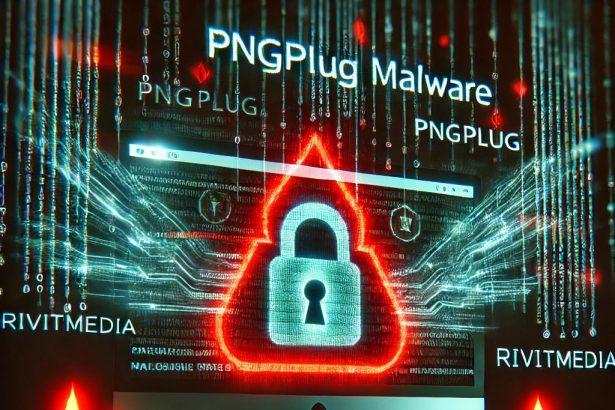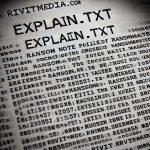PNGPlug is a malware loader that has been actively used in cyberattacks targeting Chinese-speaking regions, including Hong Kong, Taiwan, and mainland China. It uses sophisticated techniques to infiltrate systems and deliver its payload, ValleyRAT, a Remote Access Trojan (RAT).
Threat Summary
| Attribute | Details |
|---|---|
| Threat Type | Malware Loader |
| Detection Names | Antiy-AVL (GrayWare/Win32.Wacapew), Combo Cleaner (Trojan.GenericKD.74346373), ESET-NOD32 (Multiple Detections), Rising (Malware.SwollenFile!1.E38A (CLASSIC)), Symantec (Trojan Horse) |
| Symptoms of Infection | No clear symptoms; stealthy behavior |
| Potential Damage | Additional infections, stolen credentials, banking information theft, identity theft, monetary loss |
| Distribution Methods | Phishing websites, malicious installers, infected email attachments, malicious ads, social engineering, software cracks |
| Danger Level | High |
Download SpyHunter Now & Scan Your Computer For Free!
Remove this and any other malicious threats to your system by scanning your computer with SpyHunter now! It’s FREE!
Details of PNGPlug Malware
How PNGPlug Works
PNGPlug malware typically infiltrates systems via phishing websites that deceive users into downloading malicious Microsoft Installer (MSI) packages disguised as legitimate software. When executed, the installer:
- Installs a decoy application to avoid suspicion.
- Extracts an encrypted file, which contains the actual malware payload.
The core of PNGPlug’s operation relies on a file named libcef.dll, a malicious loader that manipulates system files to inject harmful code into memory. PNGPlug cleverly hides its malware within fake .png files, such as aut.png and view.png, which are then injected into the system memory for execution.
Payload: ValleyRAT
Once PNGPlug is active, it delivers ValleyRAT, a versatile Remote Access Trojan (RAT) capable of:
- Executing shellcode.
- Obfuscating its presence.
- Escalating privileges.
- Dropping and running additional malware, such as ransomware or cryptocurrency miners.
Consequences of Infection
ValleyRAT can:
- Persist on systems by setting itself to run at startup.
- Harvest sensitive data, such as credentials and banking information.
- Execute malicious files, enabling further infections or system damage.
- Adapt its behavior based on specific instructions.
These capabilities make PNGPlug and ValleyRAT a severe threat to infected systems, capable of significant financial and operational damage.
How to Remove PNGPlug Malware?
Download SpyHunter Now & Scan Your Computer For Free!
Remove this and any other malicious threats to your system by scanning your computer with SpyHunter now! It's FREE!
Step 1: Boot into Safe Mode
- Restart your computer and press the
F8key (or the designated key for your system) during startup. - Select Safe Mode with Networking from the boot menu.
Step 2: Download and Install SpyHunter
- Download and install SpyHunter on your system.
- Launch SpyHunter and perform a full system scan.
Step 3: Remove Detected Threats
- Review the scan results.
- Select PNGPlug-related files and other malicious entries.
- Click on Remove Selected to delete them from your system.
Step 4: Restart Your System
- Reboot your computer to apply the changes.
- Run a follow-up scan to ensure complete removal of the malware.
Preventive Measures
To protect yourself from malware like PNGPlug, follow these best practices:
Avoid Phishing Websites
- Be cautious when clicking on links, especially in unsolicited emails or messages.
- Verify URLs before downloading any files.
Use Trusted Software Sources
- Only download applications and software from official and reputable sources.
- Avoid using software cracks or pirated programs, as they often contain malware.
Keep Your System Updated
Regularly update your operating system and installed software to patch vulnerabilities.
Enable Antivirus Protection
Install and enable reputable antivirus software to monitor and block potential threats.
Regular Backups
Maintain regular backups of your important files to an external drive or cloud storage to safeguard against data loss.
Educate Yourself
Stay informed about the latest cybersecurity threats and how to recognize them.
Conclusion
PNGPlug is a sophisticated malware loader that poses a significant threat to individuals and organizations alike. With its stealthy infiltration methods and potent payload delivery, it can cause extensive damage if left unchecked. By following the removal guide provided and implementing preventive measures, you can safeguard your systems against such malicious threats.
Stay vigilant and prioritize your cybersecurity to protect against emerging threats like PNGPlug.
Download SpyHunter Now & Scan Your Computer For Free!
Remove this and any other malicious threats to your system by scanning your computer with SpyHunter now! It's FREE!