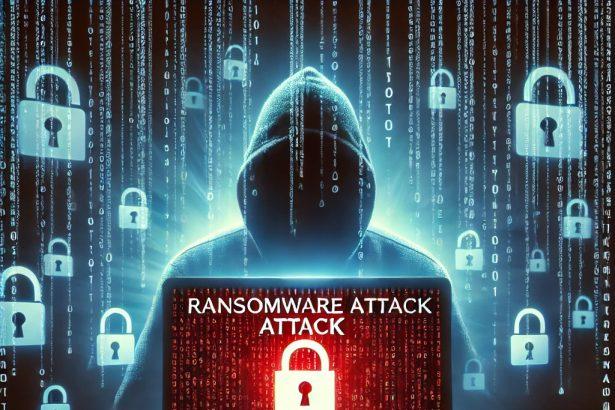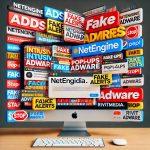PlayBoy LOCKER is a newly discovered ransomware that encrypts files on an infected system, appends the “.PLBOY” extension to them, and demands a ransom for decryption. It also leaves a ransom note titled “INSTRUCTIONS.txt” and modifies the desktop wallpaper to intimidate victims. Paying the ransom does not guarantee file recovery and can lead to further financial and security risks. This guide provides details about PlayBoy LOCKER ransomware, a step-by-step removal process, and best practices to prevent future infections.
Threat Summary
| Feature | Details |
|---|---|
| Threat Name | PlayBoy LOCKER Ransomware |
| File Extension | .PLBOY |
| Ransom Note | INSTRUCTIONS.txt |
| Threat Type | Ransomware, Cryptovirus |
| Distribution Methods | Malicious email attachments, social media links, infected executables, pirated software, bundled software installers |
| Symptoms | Files renamed with .PLBOY extension, ransom note appears, desktop wallpaper is changed, Shadow Volume Copies deleted |
| Detection Names | May vary; commonly detected under generic ransomware categories |
| Damage | File encryption, potential data theft, system modification (Registry changes, shadow copy deletion) |
| Danger Level | High |
| Associated Email (if available) | None specified |
| Decryption Possible? | No free decryption tool available yet |
| Ransom Demand | Payment requested in cryptocurrency, exact amount varies |
| Backup Targeting? | Yes, ransomware targets backups and personal documents |
Download SpyHunter Now & Scan Your Computer For Free!
Remove this and any other malicious threats to your system by scanning your computer with SpyHunter now! It’s FREE!
How PlayBoy LOCKER Infects Your PC
PlayBoy LOCKER ransomware spreads through several deceptive methods:
- Spam Email Attachments – The ransomware is embedded in fake invoices, shipping notifications, or other disguised email attachments.
- Malicious Links – Links in phishing emails or social media messages lead users to infected sites or directly download the ransomware.
- Bundled Software – Some freeware installers contain hidden malware, installing PlayBoy LOCKER without the user’s knowledge.
- Exploited System Vulnerabilities – Outdated software and security weaknesses allow hackers to inject ransomware remotely.
- Fake Software Updates – Users downloading fake Adobe Flash or driver updates may unknowingly install the ransomware.
What Happens When PlayBoy LOCKER Infects Your System?
Once executed, PlayBoy LOCKER performs the following malicious activities:
- Encrypts files – All personal documents, images, videos, and backups are encrypted with the .PLBOY extension.
- Drops ransom note – A file named
INSTRUCTIONS.txtis placed in affected folders, detailing the ransom demand. - Changes desktop wallpaper – The ransomware sets an intimidating message on the desktop background.
- Threatens to leak data – Hackers claim they have stolen files and will publish them unless a ransom is paid.
- Deletes Shadow Volume Copies – This prevents victims from restoring files using built-in Windows recovery tools.
- Modifies Windows Registry – The ransomware creates registry entries to persist after system reboots.
Example of the Ransom Note
Hi!
Your files have been stolen and encrypted.
We are ready to publish your stolen data on our blog.
You can buy our decrypt service to decrypt your files and avoid data leakage.
We are waiting for you here!
URL: –
Login Password: – Do not pay the ransom! Paying does not guarantee file recovery and encourages cybercriminals to continue their attacks.
How to Remove PlayBoy LOCKER Ransomware
Download SpyHunter Now & Scan Your Computer For Free!
Remove this and any other malicious threats to your system by scanning your computer with SpyHunter now! It's FREE!
To eliminate PlayBoy LOCKER from your system and prevent further damage, follow these steps:
Step 1: Boot into Safe Mode with Networking
- Restart your PC.
- While restarting, press F8 (or Shift + F8) before Windows boots.
- Select Safe Mode with Networking from the options.
Step 2: Use SpyHunter to Scan for Malware
SpyHunter is a powerful anti-malware tool designed to detect and remove ransomware threats.
- Download SpyHunter.
- Run the installer and follow on-screen instructions to complete installation.
- Open SpyHunter and click Start Scan Now.
- Allow the scan to complete and review detected threats.
- Click Remove Selected to eliminate malware.
Step 3: Delete Suspicious Files and Registry Entries
Manually removing ransomware components may be necessary:
- Press
Win + Rand type regedit, then press Enter. - Navigate to:
HKEY_LOCAL_MACHINE\SOFTWARE\Microsoft\Windows\CurrentVersion\Run- Look for suspicious entries related to PlayBoy LOCKER and delete them.
Step 4: Restore Your Files
If your files are encrypted, you can try the following methods:
Use ShadowExplorer (if Shadow Copies Are Intact)
- Download and install ShadowExplorer.
- Select a restore point before the infection.
- Recover encrypted files.
Use Data Recovery Software
- Install software like Recuva or EaseUS Data Recovery Wizard.
- Scan your system for lost versions of encrypted files.
Restore from Backups
- If you have cloud backups (Google Drive, OneDrive) or external backups, restore files from there.
How to Prevent PlayBoy LOCKER Ransomware Attacks
To avoid future ransomware infections, follow these security best practices:
Keep Software and OS Updated
Regularly update Windows, security patches, and installed software to close vulnerabilities exploited by ransomware.
Be Cautious with Email Attachments
Never open attachments from unknown senders, especially if they claim urgency or financial transactions.
Avoid Clicking Suspicious Links
Phishing emails and social media messages often contain malicious links leading to ransomware downloads.
Use Strong Antivirus Protection
Install reputable anti-malware tools like SpyHunter to detect and block threats in real-time.
Enable Ransomware Protection in Windows Defender
- Go to Windows Security > Virus & Threat Protection > Ransomware Protection.
- Enable Controlled Folder Access to block unauthorized modifications.
Regularly Backup Important Files
- Use external drives or cloud storage for backup.
- Set up automatic backups to protect critical data.
Final Thoughts
PlayBoy LOCKER ransomware is a severe threat that encrypts files and demands a ransom for decryption. However, paying the ransom is not recommended, as there is no guarantee of file recovery. Instead, use a reliable anti-malware tool like SpyHunter, remove the ransomware, and restore files using backup or recovery software. Implement strong security practices to prevent future infections and safeguard your valuable data.
Download SpyHunter Now & Scan Your Computer For Free!
Remove this and any other malicious threats to your system by scanning your computer with SpyHunter now! It's FREE!