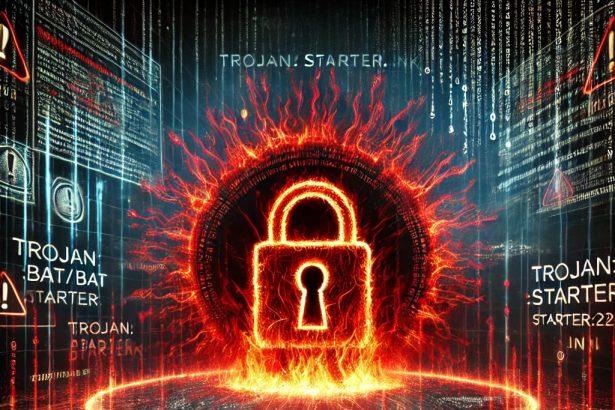Legorum.exe is a dangerous loader malware designed to infiltrate Windows systems and deploy additional malicious software, including trojans, spyware, and ransomware. This malware often enters devices through bundled software, phishing emails, or malicious websites, compromising security and leading to severe damage such as data theft, system slowdowns, and unauthorized remote access.
Legorum.exe Malware Summary
| Attribute | Details |
|---|---|
| Threat Name | Legorum.exe |
| Threat Type | Trojan Horse / Malware Loader |
| Detection Names | Trojan.Legorum, Win32/Legorum, Loader.Legorum.exe |
| Symptoms of Infection | Slow system performance, unexplained crashes, high CPU usage, network activity spikes, unauthorized software installations |
| Damage | Downloads additional malware, steals personal data, remote command execution, weakens system security |
| Distribution Methods | Bundled software, phishing emails, malicious downloads, exploit kits |
| Danger Level | High |
How Does Legorum.exe Infect Your System?
Bundled Software
- Many free software packages secretly bundle Legorum.exe within their installation.
- Users who rush through the installation process without reviewing the terms unknowingly allow malware onto their devices.
Phishing Emails & Malicious Attachments
- Cybercriminals disguise Legorum.exe as legitimate documents or executable files within email attachments.
- Users who open these infected attachments unknowingly execute the malware.
Malicious Websites & Drive-By Downloads
- Visiting compromised websites can trigger automatic downloads of Legorum.exe.
- Clicking fake download buttons on rogue websites often leads to infection.
Exploit Kits
Attackers exploit vulnerabilities in outdated software or operating systems to inject Legorum.exe onto victim machines.
Main Features and Security Risks of Legorum.exe
Spreading Additional Malware
- Once executed, Legorum.exe downloads and installs trojans, keyloggers, ransomware, and spyware.
- It serves as a gateway for cybercriminals to inject even more dangerous threats into the system.
System Exploitation
- The malware exploits security flaws in Windows systems to gain persistence and maintain remote access.
- It can modify system settings, disable antivirus protection, and create registry entries for automatic execution.
Data Theft and Identity Fraud
- Legorum.exe collects personal information, including:
- Login credentials
- Financial data
- Browsing history
- Stored passwords
- Stolen information is either sold on the dark web or used for identity fraud.
Remote Command Execution
- The malware connects to a Command-and-Control (C2) server.
- Hackers send remote commands to execute files, download additional threats, and steal sensitive data.
Stealth and Persistence
- Legorum.exe is designed to evade detection by security tools.
- It alters system settings to automatically launch on every startup, ensuring long-term persistence.
How to Remove Legorum.exe Malware (Step-by-Step Guide)
Download SpyHunter Now & Scan Your Computer For Free!
Remove this and any other malicious threats to your system by scanning your computer with SpyHunter now! It’s FREE!
Step 1: Boot Your PC into Safe Mode
- Restart your PC and press F8 before Windows loads.
- Select Safe Mode with Networking from the boot menu.
Step 2: Terminate Malicious Processes
- Press
Ctrl + Shift + Escto open Task Manager. - Look for Legorum.exe or any suspicious process consuming high CPU usage.
- Right-click and select End Task.
Step 3: Uninstall Suspicious Programs
- Press
Win + R, type appwiz.cpl, and hit Enter. - Locate unknown or recently installed suspicious programs.
- Right-click and Uninstall them.
Step 4: Delete Legorum.exe Files from System Folders
- Press
Win + R, type %AppData%, and press Enter. - Look for Legorum.exe-related files and delete them.
- Navigate to C:\Windows\System32 and check for unfamiliar executable files.
- Delete any suspicious entries.
Step 5: Clean Registry Entries
- Press
Win + R, type regedit, and hit Enter. - Navigate to:
HKEY_LOCAL_MACHINE\Software\Microsoft\Windows\CurrentVersion\Run - Find and delete Legorum.exe-related registry entries.
Step 6: Run a Full System Scan with SpyHunter
- Download SpyHunter.
- Install and launch SpyHunter.
- Click Start Scan Now to detect Legorum.exe and related threats.
- Click Fix Threats to remove malware automatically.
Step 7: Reset Browsers to Remove Redirects
- Open Google Chrome > Settings > Reset and clean up.
- Select Restore settings to their original defaults and confirm.
- Repeat for Firefox and Edge if necessary.
Prevention Methods: How to Protect Your System from Legorum.exe
Avoid Downloading Free Software from Untrusted Sources
- Use official websites and verified developers.
- Read user reviews before downloading.
Be Cautious with Email Attachments
- Avoid opening emails from unknown senders.
- Do not download or execute suspicious attachments.
Keep Your System and Software Updated
- Regularly update Windows OS and security patches.
- Enable automatic updates to patch vulnerabilities.
Install a Reliable Anti-Malware Tool
Use SpyHunter or another trusted anti-malware program to detect threats in real time.
Enable Firewall and Network Security
- Always keep Windows Defender Firewall ON.
- Use a VPN for added security.
Monitor System Performance for Unusual Activity
- High CPU usage or sudden crashes can indicate an infection.
- Run periodic scans to detect potential threats.
Conclusion
Legorum.exe is a high-risk malware loader that can severely compromise your system by installing additional cyber threats. It steals data, weakens security, and enables remote access to hackers. By following the removal guide above and taking preventive measures, you can protect your system from this and other similar malware infections.
If you suspect your device is compromised, scan your system with SpyHunter immediately to remove all associated threats.
Download SpyHunter Now & Scan Your Computer For Free!
Remove this and any other malicious threats to your system by scanning your computer with SpyHunter now! It's FREE!