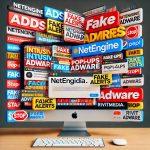Keep Awake is promoted as a convenient application designed to prevent computers from entering sleep mode with a single click. However, despite its seemingly harmless functionality, multiple security vendors have flagged Keep Awake as a potentially unwanted application (PUA) due to its intrusive behavior, system resource consumption, and potential security risks. In this article, we will explore the risks associated with Keep Awake, how it operates, and how to remove it effectively.
Threat Summary
| Attribute | Details |
|---|---|
| Name | Keep Awake Suspicious Application |
| Threat Type | Unwanted Application (PUA) |
| Supposed Functionality | Prevents computers from entering sleep mode |
| Detection Names (Installer) | Avira (TR/Agent.vgauv), CrowdStrike Falcon (Win/grayware_confidence_60% (W)), DeepInstinct (MALICIOUS), GData (Win32.Trojan.Agent.JUSDFC), Varist (W32/ABTrojan.UVWV-4073), Full List Of Detections (VirusTotal) |
| Detection Names (Application) | Google (Detected), Ikarus (Trojan.SuspectCRC), Full List Of Detections (VirusTotal) |
| Symptoms | Slow performance, frequent pop-up ads, unexpected redirects to unfamiliar websites, changes in browser settings, and the presence of unfamiliar programs or toolbars. |
| Distribution Methods | Deceptive pop-up ads, free software installers (bundling), misleading notifications, dubious websites. |
| Damage | Unwanted ads, browser hijacking, privacy breaches, slow system performance. |
| Danger Level | High |

How Keep Awake Operates
Once installed, Keep Awake may exhibit behavior that can negatively impact system performance and user experience. The application may:
- Consume high CPU and memory resources, leading to system slowdowns and crashes.
- Deliver intrusive advertisements and pop-ups, often redirecting users to fraudulent websites.
- Track user activity, including browsing history and personal data.
- Modify browser settings, replacing the default homepage and search engine with unwanted alternatives.
- Bundle additional unwanted programs, including adware and browser hijackers, making removal difficult.
Due to these intrusive behaviors, Keep Awake is classified as a potentially unwanted application (PUA), and users should take immediate steps to remove it from their system.
Comprehensive Removal Guide

Step 1: Uninstall Keep Awake from Windows
- Press
Windows + R, typeappwiz.cpl, and pressEnter. - Locate Keep Awake in the list of installed programs.
- Click Uninstall and follow the prompts.
Step 2: Remove Keep Awake from Browsers
Google Chrome
- Open Chrome and go to
chrome://extensions/. - Look for suspicious extensions related to Keep Awake.
- Click Remove next to the unwanted extension.
- Reset Chrome settings via
chrome://settings/reset.
Mozilla Firefox
- Open Firefox and go to
about:addons. - Find and remove unwanted extensions.
- Reset Firefox settings by navigating to
about:supportand clicking Refresh Firefox.
Microsoft Edge
- Open Edge and go to
edge://extensions/. - Find suspicious extensions and remove them.
- Reset Edge settings by going to
edge://settings/reset.
Step 3: Scan and Remove Keep Awake with SpyHunter
Using SpyHunter, a reliable anti-malware tool, can ensure a complete removal of Keep Awake.
- Download and Install SpyHunter.
- Run a Full System Scan to detect threats.
- Review and Remove any detected Keep Awake files and associated malware.
- Restart your computer to apply changes.
Step 4: Clear Cache and Temporary Files
- Press
Windows + R, typetemp, and pressEnter. Delete all files. - Open
Runagain, type%temp%, and delete the contents. - Open
Runonce more, typeprefetch, and delete all files. - Empty the Recycle Bin.
Preventive Measures to Avoid Future Infections
Be Cautious When Downloading Software
- Always download applications from trusted sources.
- Avoid freeware and cracked software, which may bundle PUAs.
Use a Reputable Security Tool
- Install an anti-malware tool like SpyHunter to detect and prevent threats.
- Enable real-time protection to block suspicious downloads.
Avoid Clicking on Intrusive Ads
- Do not click on deceptive pop-ups offering software downloads.
- Be cautious of misleading "Update" or "Security Alert" messages.
Keep Your Software and OS Updated
Regularly update your operating system and software to patch vulnerabilities.
Use a Secure Browser Configuration
- Enable safe browsing features in your web browser.
- Use browser extensions like uBlock Origin to block malicious ads.
Monitor Installed Applications
Periodically check installed programs and remove unknown ones.
Conclusion
Keep Awake may appear to be a useful application, but its classification as an unwanted and potentially malicious program makes it a security risk. By following the removal steps and implementing preventive measures, users can protect their computers from similar threats in the future. Using security tools like SpyHunter ensures thorough detection and removal, preventing further harm to system performance and user privacy.