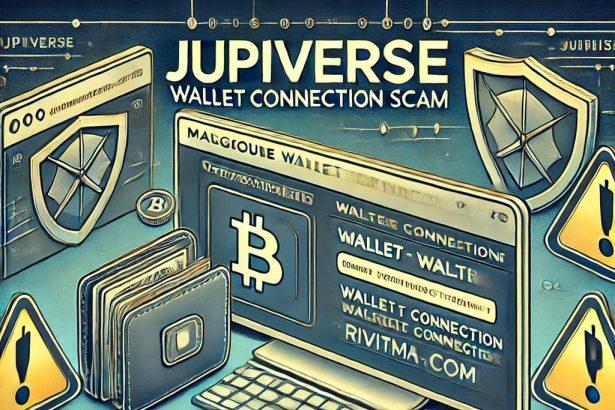Cryptocurrency scams have become a major concern, with countless individuals falling victim to fraudulent schemes. One of the latest threats targeting unsuspecting users is the “Jupiverse Wallet Connection” scam.
What is the Jupiverse Wallet Connection Scam?
The “Jupiverse Wallet Connection” scam revolves around a fake website designed to imitate the legitimate Jupiter platform. The authentic website, jup.ag, serves as a tool for trading cryptocurrencies on the Solana blockchain. It offers features like token swapping, limit orders, and dollar-cost averaging (DCA). However, scammers have created counterfeit websites like jupuary.jupp[.]digital and claimjupiter.pages[.]dev to deceive users into compromising their cryptocurrency wallets.
These fake sites promote events such as “Jupuary,” encouraging users to connect their wallets or enter their seed phrases. When users fall for this trap, they authorize malicious tools or share sensitive information, leading to the theft of funds from their cryptocurrency wallets.
Threat Summary
| Aspect | Details |
|---|---|
| Name | Jupiverse Wallet Connection Scam |
| Threat Type | Phishing, Scam, Social Engineering, Fraud |
| Disguise | Legitimate Jupiter platform |
| Related Domains | jupuary.jupp[.]digital, claimjupiter.pages[.]dev |
| Detection Names | Cluster25 (Phishing), Kaspersky (Phishing), Full list on VirusTotal |
| Symptoms | Unofficial domains, lack of official verification, unrealistic claims, “too good to be true” promises |
| Distribution Methods | Compromised websites, fake social media profiles, rogue ads, unwanted applications |
| Damage | Loss of sensitive data, monetary loss, identity theft, potential malware infections |
| Danger Level | Critical |
Download SpyHunter Now & Scan Your Computer For Free!
Remove this and any other malicious threats to your system by scanning your computer with SpyHunter now! It’s FREE!
How the Scam Works
- Fake Website Creation: Scammers create websites like
jupuary.jupp[.]digitalandclaimjupiter.pages[.]dev, designed to resemble the legitimate Jupiter platform. - Phishing Tactics: Users are encouraged to connect their wallets or enter seed phrases to check allocations for events like "Jupuary."
- Malicious Actions:
- When users connect their wallets, a cryptocurrency drainer exploits granted permissions to steal funds.
- On sites like
claimjupiter.pages[.]dev, users are prompted to enter their seed phrases, enabling attackers to take full control of their wallets.
- Result: Victims suffer significant financial losses, with little chance of recovering stolen assets.
How to Remove Jupiverse Wallet Scam-Related Malware?
Download SpyHunter Now & Scan Your Computer For Free!
Remove this and any other malicious threats to your system by scanning your computer with SpyHunter now! It's FREE!
If you suspect that your device has been compromised due to interacting with fraudulent websites, follow these steps to remove potential malware:
Step 1: Disconnect the Wallet
- Immediately disconnect your wallet from any connected sites.
- Revoke permissions granted to the fraudulent website using your wallet's settings.
Step 2: Download and Install SpyHunter
- Download the software.
- Follow the installation instructions and open the program.
Step 3: Perform a Full System Scan
- Launch SpyHunter and select Start Scan Now.
- Wait for the scan to complete. SpyHunter will identify any malicious software or files related to the scam.
Step 4: Remove Detected Threats
- Review the scan results and select all identified threats.
- Click Fix Threats to remove them from your system.
Step 5: Secure Your Device
- Update your operating system and install the latest security patches.
- Use a reliable antivirus or anti-malware tool for ongoing protection.
Preventive Measures to Avoid Future Scams
- Verify Website Legitimacy:
- Always double-check the URL before entering sensitive information.
- Use trusted bookmarks for accessing frequently used platforms.
- Enable Two-Factor Authentication (2FA): Activate 2FA for all accounts and wallets to add an extra layer of security.
- Avoid Sharing Sensitive Information:
- Never enter your seed phrase, private keys, or passwords on unverified sites.
- Be cautious of unsolicited requests for personal or financial information.
- Stay Informed:
- Follow official channels and announcements from trusted cryptocurrency platforms.
- Be aware of the latest scams targeting crypto users.
- Use Reliable Security Software: Install anti-malware tools like SpyHunter to detect and remove threats proactively.
- Monitor Wallet Permissions: Regularly review and revoke unnecessary permissions granted to third-party applications.
Download SpyHunter Now & Scan Your Computer For Free!
Remove this and any other malicious threats to your system by scanning your computer with SpyHunter now! It's FREE!