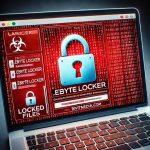Flightsettle[.]site is a deceptive website that uses clickbait tactics to gain permission to display notifications. These notifications often lead to fraudulent and malicious sites, making users vulnerable to scams, malware infections, and privacy issues.
Threat Summary
| Attribute | Details |
|---|---|
| Threat Type | Push notifications ads, Unwanted ads, Pop-up ads |
| Detection Names | N/A (Not detected on VirusTotal) |
| Symptoms | – Intrusive pop-up ads – Seeing ads not originating from visited sites – Slower browsing speed |
| Damage | – Decreased computer performance – Browser tracking – Privacy risks – Potential malware infections |
| Distribution Methods | – Deceptive pop-up ads – False claims on websites – Adware bundling |
| Danger Level | Moderate to High |
Download SpyHunter Now & Scan Your Computer For Free!
Remove this and any other malicious threats to your system by scanning your computer with SpyHunter now! It’s FREE!
Understanding the Threat
Flightsettle[.]site utilizes deceptive practices to manipulate users into enabling push notifications. Upon visiting the site, users see a "Play" button accompanied by instructions to click "Allow" to watch a video. By clicking "Allow," users inadvertently grant the site permission to send notifications. These notifications often link to unsafe websites hosting fake giveaways, phishing schemes, technical support scams, or malicious downloads.
Potential Risks
- Identity Theft: Malicious websites may prompt users to enter sensitive information, such as credit card details or login credentials.
- Financial Loss: Fake giveaways and lotteries may encourage users to pay fees or provide payment details.
- Malware Infections: Links in the notifications can lead to downloads of adware, spyware, or other malicious software.
- Privacy Invasion: Browser tracking and data collection could result in privacy breaches.
Guide to Removing Flightsettle[.]site Notifications
Download SpyHunter Now & Scan Your Computer For Free!
Remove this and any other malicious threats to your system by scanning your computer with SpyHunter now! It's FREE!
Step 1: Revoke Notification Permissions
- For Google Chrome:
- Open Chrome and click the three-dot menu in the upper-right corner.
- Go to Settings > Privacy and Security > Site Settings.
- Under Permissions, select Notifications.
- Locate flightsettle[.]site and click Remove or Block.
- For Mozilla Firefox:
- Open Firefox and click the menu button in the upper-right corner.
- Go to Settings > Privacy & Security > Permissions.
- Next to Notifications, click Settings.
- Select flightsettle[.]site and click Remove Website.
- For Microsoft Edge:
- Open Edge and click the three-dot menu in the upper-right corner.
- Navigate to Settings > Cookies and Site Permissions > Notifications.
- Find flightsettle[.]site and select Block.
Step 2: Use SpyHunter to Remove Malicious Software
- Download SpyHunter.
- Install and Launch:
Install SpyHunter, then run the application to perform a full system scan. - Remove Detected Threats:
After the scan completes, review the detected threats. Select flightsettle[.]site-related items and click Remove.
Preventive Measures
- Be Wary of Clickbait:
Avoid interacting with suspicious websites, especially those prompting unnecessary permissions. - Secure Browser Settings:
Regularly review browser notification permissions and block unfamiliar or suspicious sites. - Enable Pop-Up Blockers:
Use built-in browser pop-up blockers or extensions to reduce exposure to intrusive ads. - Use Reliable Security Software:
Keep SpyHunter or similar anti-malware tools installed to detect and eliminate threats proactively. - Keep Software Updated:
Regularly update your operating system, browser, and security software to protect against vulnerabilities. - Educate Yourself:
Stay informed about common online scams and tactics used by malicious websites.
Download SpyHunter Now & Scan Your Computer For Free!
Remove this and any other malicious threats to your system by scanning your computer with SpyHunter now! It's FREE!