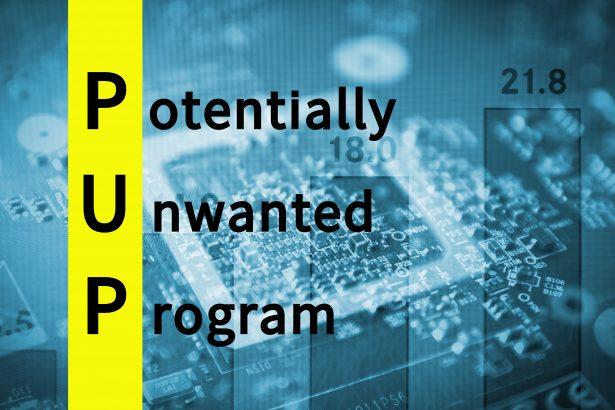Fira App is classified as a Potentially Unwanted Application (PUA) that operates as a dropper for malware. This application is often distributed through deceptive means such as pop-up ads and rogue software installers. Once installed, it serves as a vector for introducing more malicious programs, including the notorious Legion Loader. This article provides a detailed overview of the Fira App, its associated threats, and a guide to removing it using SpyHunter. Additionally, we’ll share preventive measures to help users avoid future infections.
Threat Summary
Below is a table summarizing key details about the Fira App:
| Attribute | Details |
|---|---|
| Threat Type | PUP (Potentially Unwanted Program), PUA (Potentially Unwanted Application), Dropper |
| Detection Names | ESET-NOD32 (Win32/TrojanDropper.Agent.TAL), NANO-Antivirus (Trojan.Win32.Injuke.kudqxk), VBA32 (TrojanPSW.Vidar), Zillya (Trojan.Agent.Win32.4093738) |
| Symptoms of Infection | Unrecognized program installation, intrusive pop-ups, rogue redirects, decreased browsing speed |
| Damage | Password and banking information theft, identity theft, botnet inclusion, slow computer performance |
| Distribution Methods | Deceptive pop-up ads, software bundling via free installers |
| Danger Level | High |
Download SpyHunter Now & Scan Your Computer For Free!
Remove this and any other malicious threats to your system by scanning your computer with SpyHunter now! It’s FREE!
Understanding the Threat
Fira App operates as a dropper, primarily designed to introduce additional malicious software into infected systems. Its payload, Legion Loader, is a multi-functional malware capable of:
- Stealing Cryptocurrency Wallets: Legion Loader can access and steal cryptocurrency wallets stored on the system.
- Injecting Backdoors: It allows remote attackers to control the system.
- Installing Ransomware: Users may experience encrypted files and ransom demands.
- Loading Browser Extensions: Malicious extensions may spy on browsing activity and steal sensitive information, such as email content.
- Operating as Proxyware: The victim’s browser may be turned into an HTTP proxy for malicious purposes.
The presence of Fira App can lead to severe consequences, including financial losses, identity theft, and compromised system performance.
Comprehensive Removal Guide
Download SpyHunter Now & Scan Your Computer For Free!
Remove this and any other malicious threats to your system by scanning your computer with SpyHunter now! It's FREE!
Follow the steps below to safely remove Fira App and associated malware from your system:
Step 1: Boot into Safe Mode
- Restart your computer.
- Press the appropriate key (often F8 or Shift + F8) before Windows loads.
- Select Safe Mode with Networking from the menu.
Step 2: Uninstall Suspicious Programs
- Open the Control Panel and go to Programs and Features.
- Look for programs you don’t recognize, including Fira App.
- Select and uninstall these programs.
Step 3: Use SpyHunter for Advanced Removal
SpyHunter is a robust anti-malware tool designed to detect and remove threats like Fira App effectively.
- Download and Install SpyHunter:
- Download the tool.
- Install the application by following the on-screen instructions.
- Run a Full System Scan:
- Open SpyHunter and click on Start Scan.
- The tool will analyze your system for Fira App and other threats.
- Remove Detected Threats:
- Once the scan is complete, review the detected threats.
- Click on Fix Threats to remove them.
Step 4: Reset Your Browsers
Malicious extensions installed by Fira App can compromise browser performance. Reset your browsers to default settings:
- Google Chrome: Go to Settings > Reset and Clean Up > Restore Settings to their Original Defaults.
- Mozilla Firefox: Navigate to Help > Troubleshooting Information > Refresh Firefox.
- Microsoft Edge: Select Settings > Reset Settings > Restore Settings to Default Values.
Step 5: Update Your System
- Install the latest updates for your operating system.
- Ensure all software, especially antivirus programs, are updated to their latest versions.
Preventive Measures
To avoid infections like Fira App in the future, implement the following measures:
- Avoid Clicking on Pop-Up Ads: Deceptive ads are a common distribution method for PUAs.
- Be Cautious with Free Software Installers: Always choose the custom installation option to avoid bundled software.
- Use Trusted Security Tools: Install a reputable anti-malware program like SpyHunter to provide real-time protection.
- Regularly Update Software: Outdated software can have vulnerabilities that malware exploits.
- Back Up Your Data: Maintain regular backups to protect against potential data loss.
- Educate Yourself: Familiarize yourself with phishing tactics and other common cyber threats.
Download SpyHunter Now & Scan Your Computer For Free!
Remove this and any other malicious threats to your system by scanning your computer with SpyHunter now! It's FREE!