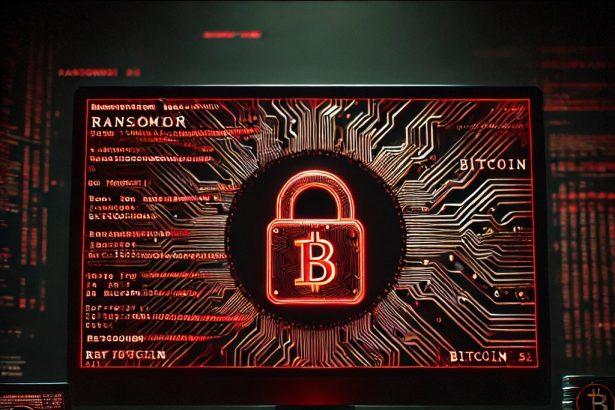Edfr789 is a ransomware variant designed to encrypt files and demand a ransom for their decryption. This malware appends four random characters to encrypted files and generates a ransom note titled Decryptfiles.txt. Victims are instructed to contact the attackers via provided email addresses within 72 hours to avoid permanent data loss.
Threat Summary
| Attribute | Details |
|---|---|
| Name | Edfr789 Virus |
| Threat Type | Ransomware, Crypto Virus, File Locker |
| Encrypted File Extension | Four random characters (e.g., .jpg.smAf, .png.ZITv) |
| Ransom Note Filename | Decryptfiles.txt |
| Associated Email Addresses | edfr789@tutanota.com, edfr789@tutamail.com |
| Detection Names | Avast (Win32:MalwareX-gen [Trj]), Combo Cleaner (Generic.Malware.SPPk!2.CC79BBAB), ESET-NOD32 (A Variant Of Win32/Filecoder.ORR), Kaspersky (HEUR:Trojan-Ransom.Win32.Generic), Microsoft (Ransom:Win32/StopCrypt.ASC!MTB) |
| Symptoms of Infection | Files cannot be opened; file extensions changed; ransom note displayed; ransom payment demanded |
| Damage | Encrypted files inaccessible without ransom payment; risk of additional malware infections |
| Distribution Methods | Malicious email attachments, torrent websites, infected ads, fake software downloads, and software vulnerabilities |
| Danger Level | High |

Edfr789 Ransom Note Overview
The ransom note Decryptfiles.txt is left on the victim’s desktop and in affected folders. Below is the exact text of the ransom message:
ATTENTION!
Don't worry, you can return your files!
All your files like photos, videos and other important documents are encrypted with a strong encryption algorithm and unique key.
The only method of recovering files is to purchase a decrypt tool and your key.
Do not try to recover your files without a decrypt tool, you may damage them making them impossible to recover.
We advise you contact us in less than 72 hours, otherwise there is a possibility that your files will never be returned.
We will not wait for your letter for a long time, mail can be abused, we are moving on, hurry up with the decision.
Check your email 'Spam' or 'Junk' folder if you don't get answer within 6 hours.
Contact us:
email: edfr789@tutanota.com
edfr789@tutamail.com
ID :-How Did Edfr789 Infect Your Computer?
Ransomware like Edfr789 is often spread through:
- Phishing Emails – Emails containing malicious attachments or links leading to ransomware download.
- Malicious Ads (Malvertising) – Compromised advertisements that deploy malware upon clicking.
- Pirated Software & Cracks – Downloading cracked software or key generators from untrusted sources.
- Fake Software Updates – Cybercriminals disguise malware as software updates.
- Exploiting Security Vulnerabilities – Attackers take advantage of outdated software with security holes.
How to Remove Edfr789 Ransomware and Recover Your Files

Step 1: Isolate the Infected Device
Immediately disconnect the infected computer from the internet and all network connections to prevent further encryption.
Step 2: Boot into Safe Mode with Networking
- Restart your computer and press F8 (on older Windows) or Shift + Restart (on Windows 10/11) to enter recovery mode.
- Navigate to Advanced Options > Startup Settings > Enable Safe Mode with Networking.
Step 3: Use SpyHunter to Scan for Malware
- Download SpyHunter.
- Install and run a full system scan.
- Follow the on-screen instructions to remove detected threats.
Step 4: Remove Suspicious Programs from Windows
- Open Control Panel > Programs > Uninstall a Program.
- Look for unfamiliar or suspicious applications and remove them.
Step 5: Delete Ransomware-Related Files Manually
- Open Task Manager (Ctrl + Shift + Esc) and look for suspicious processes.
- Open File Explorer and search for recently modified files in system directories:
%AppData%%LocalAppData%%ProgramData%%Temp%
- Delete files associated with the ransomware.
Step 6: Restore Files (If No Backup Available)
If you do not have backups, try these options:
- Shadow Explorer: Attempt to restore files from Windows Shadow Copies.
- Data Recovery Software: Tools like Recuva or EaseUS Data Recovery may help.
How to Prevent Ransomware Attacks in the Future
Backup Your Data Regularly
- Use external hard drives or cloud storage to back up important files frequently.
Enable Strong Security Software
- Install a reliable anti-malware solution such as SpyHunter.
- Keep your security software updated and perform regular scans.
Avoid Suspicious Emails and Links
- Do not open attachments or click on links from unknown senders.
- Verify email legitimacy before downloading attachments.
Keep Software and Operating System Updated
- Regularly update Windows, antivirus software, and applications.
- Enable automatic updates where possible.
Disable Macros in Microsoft Office
- Many ransomware infections start via malicious macros in documents.
- Disable macros unless absolutely necessary.
Use a Firewall and Network Security Measures
- Enable Windows Firewall or install a third-party firewall.
- Restrict access to remote desktop protocols (RDP) and use strong passwords.
Be Cautious with Free Software Downloads
- Avoid downloading from unofficial sources or P2P networks.
- Verify the authenticity of software before installing.
Conclusion
Edfr789 ransomware is a dangerous threat that encrypts user files and demands ransom payments. Victims should never pay the ransom, as it does not guarantee file recovery. Instead, focus on removal using tools like SpyHunter and restore files from backups whenever possible. Following preventive measures is crucial to safeguard against future ransomware infections.