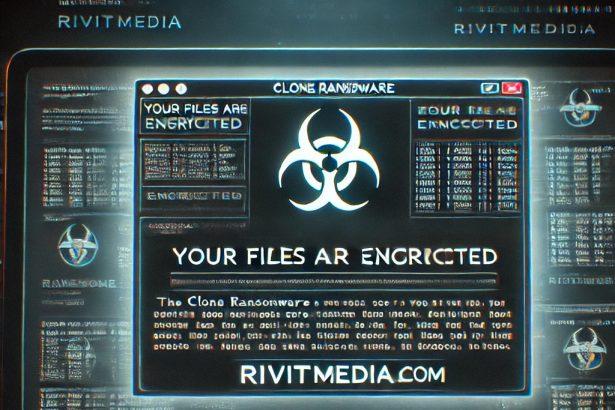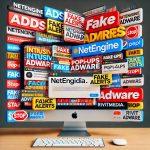CmbLabs is a newly discovered ransomware variant that encrypts victims’ files and demands a ransom for decryption. This malware was identified through VirusTotal submissions and is not associated with Consolidated Medical Bio-Analysis, Inc. (CMB Laboratory). Once executed, it encrypts files and appends the “.cmblabs” extension. Additionally, it drops ransom notes in the form of DECRYPT_INFO.hta and DECRYPT_INFO.txt.
CmbLabs Ransomware Threat Summary
| Feature | Details |
|---|---|
| Name | CmbLabs Virus |
| Threat Type | Ransomware, Crypto Virus, File Locker |
| Encrypted File Extension | .cmblabs |
| Ransom Note File Name | DECRYPT_INFO.hta, DECRYPT_INFO.txt |
| Associated Email Addresses | N/A (Uses Tor network for communication) |
| Detection Names | Avast (Win32:MalwareX-gen [Trj]), Combo Cleaner (Gen:Heur.MSIL.Bladabindi.1), ESET-NOD32 (A Variant Of MSIL/Filecoder.Thanos.A), Malwarebytes (Ransom.FileCryptor), Microsoft (Trojan:Win32/Wacatac.B!ml) |
| Symptoms of Infection | Files encrypted and renamed with .cmblabs extension, ransom note displayed, inability to open files |
| Damage | Encrypted files, potential data theft, installation of additional malware |
| Distribution Methods | Malicious email attachments, torrent downloads, infected ads, fake software updates, trojans |
| Danger Level | Critical |
Download SpyHunter Now & Scan Your Computer For Free!
Remove this and any other malicious threats to your system by scanning your computer with SpyHunter now! It’s FREE!
Ransom Note Message
ALL YOUR FILES WERE ENCRYPTED
!!!ALL YOUR DATA HAS BEEN COMPROMISED AND DOWNLOADED!!!
DO NOT CONTACT A DATA RECOVERY COMPANY - THEY WILL NOT BE ABLE TO HELP YOU.
THEY WILL CONTACT US IN ANY CASE AND WILL EARN THEIR COMMISSION FROM YOU
This information has been downloaded:
- Employees' personal data.
- Complete network map, including credentials for local and remote services.
- Private financial information including: client data, bills, budgets, annual reports, bank statements.
IMPORTANT:
DO NOT MODIFY ENCRYPTED FILES YOURSELF
DO NOT USE THIRD-PARTY SOFTWARE TO RESTORE YOUR DATA
YOU MAY DAMAGE YOUR FILES, RESULTING IN PERMANENT DATA LOSS
HOW TO CONTACT US:
\n1. Download and install Tor Browser from: hxxps://torproject.org/\n2. Use your personal link: -How CmbLabs Ransomware Infects Computers
Ransomware is primarily spread through deceptive methods such as phishing emails, malicious links, and fake software downloads. Some of the most common infection vectors include:
- Email Attachments: Malicious macros in Microsoft Office documents, PDFs, and compressed ZIP/RAR files.
- Trojans & Loaders: These are stealthily installed alongside legitimate software downloads.
- Fake Updates: Fraudulent software update notifications that install malware instead.
- Malvertising: Advertisements on compromised or malicious websites that trigger drive-by downloads.
- Peer-to-Peer Networks: Torrents, cracked software, and illegal file-sharing services.
Some ransomware variants can also spread through removable storage devices or exploit security vulnerabilities within a local network.
How to Remove CmbLabs Ransomware
Download SpyHunter Now & Scan Your Computer For Free!
Remove this and any other malicious threats to your system by scanning your computer with SpyHunter now! It's FREE!
While removing the ransomware itself will not restore encrypted files, it is critical to eliminate the infection to prevent further encryption or damage.
Step 1: Boot in Safe Mode with Networking
- Restart your computer and press
F8orShift + F8before Windows loads. - Select Safe Mode with Networking from the list.
Step 2: Install and Run SpyHunter
- Download SpyHunter.
- Install the software and perform a full system scan.
- Allow SpyHunter to detect and remove all traces of the ransomware.
Step 3: Remove Suspicious Programs
- Open
Control Panel > Programs and Features. - Look for any unknown or suspicious applications installed recently.
- Uninstall any questionable programs.
Step 4: Delete Malicious Files from the Registry
- Press
Win + Rand typeregedit, then press Enter. - Navigate to
HKEY_LOCAL_MACHINE\Software\Microsoft\Windows\CurrentVersion\Run. - Look for any suspicious registry entries and delete them.
How to Restore Your Files
Since there is no free decryptor available for CmbLabs ransomware, the best way to recover files is through backups:
- Restore from an external hard drive or cloud backup if one exists.
- Use File Recovery Software such as Recuva, EaseUS, or Stellar Data Recovery.
- Check for Windows Restore Points to roll back to a previous system state.
Preventing Future Ransomware Infections
- Regular Backups: Keep multiple backups on external drives and cloud services.
- Enable Ransomware Protection: Use Windows Defender's controlled folder access.
- Use Reliable Antivirus Software: Keep an updated anti-malware solution active.
- Exercise Caution Online: Avoid clicking unknown links or downloading suspicious attachments.
- Disable Macros: Prevent automatic execution of macros in Microsoft Office documents.
- Keep Software Updated: Patch vulnerabilities in your operating system and applications.
- Restrict Administrative Privileges: Limit user access rights to essential functions.
Conclusion
CmbLabs ransomware is a severe threat that encrypts files and demands ransom, with no guarantee of data recovery. It is crucial to remove the infection using tools like SpyHunter and follow best security practices to prevent future attacks. Always maintain multiple backups and stay vigilant against suspicious emails and software downloads.
Download SpyHunter Now & Scan Your Computer For Free!
Remove this and any other malicious threats to your system by scanning your computer with SpyHunter now! It's FREE!