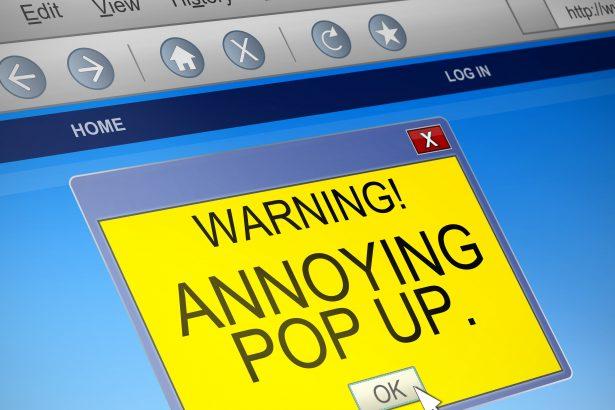Cyber threats are becoming increasingly sophisticated, and one of the more deceptive forms is the “Your Device Is At Risk” pop-up scam. This scam targets Mac users with alarming messages designed to trick them into taking hasty actions that could compromise their security or lead to financial loss. In this article, we’ll delve into the specifics of this scam, explore its actions and consequences, provide a thorough removal guide, and offer best practices to prevent future infections.
Actions and Consequences
The “Your Device Is At Risk” pop-up scam typically manifests as a fake alert claiming that your Mac has been infected with malware or is experiencing critical security issues. The pop-up often features misleading information designed to incite panic and prompt users to download or purchase unnecessary software. Here’s how the scam usually unfolds:
- Deceptive Alerts: The pop-up appears as a system warning, sometimes mimicking legitimate security notifications. It might display alarming messages such as “Your device is infected” or “Critical security issue detected.”
- Malicious Downloads: Users who interact with the pop-up might be directed to download rogue security software or browser extensions. These files can be harmful and may install additional malware on your system.
- Financial Loss: Some variations of the scam may prompt users to enter payment information to “fix” the supposed problem. This can lead to financial fraud if the payment details are captured by cybercriminals.
- Compromised Security: By installing rogue software, users risk compromising their system’s security, leading to potential data breaches, unauthorized access, or further infections.
Detection Names and Similar Threats
To effectively combat the “Your Device Is At Risk” scam, it’s important to recognize its various detection names and similar threats:
- Detection Names: This scam may be identified by various detection names depending on the antivirus or anti-malware software in use. Common detection names include “Fake Alert,” “Mac Malware Alert,” or “Fake Security Notification.”
- Similar Threats: Other threats in this category include:
- “Your Mac is Infected” Pop-Up Scam: Similar in nature, it also aims to deceive users into downloading malicious software.
- “System Alert” Pop-Up: This variant often masquerades as a system alert and prompts users to perform actions that could harm their device.
- “Critical Warning” Scam: This type of scam uses urgent language to manipulate users into making hasty decisions.
Removal Guide
To effectively remove the “Your Device Is At Risk” pop-up scam from your Mac, follow these detailed steps:
- Close the Pop-Up: If the pop-up appears in a browser window, try closing the browser entirely. Use “Force Quit” if the browser is unresponsive (press Command + Option + Escape to open the Force Quit window).
- Check for Unwanted Software:
- Go to System Preferences > Security & Privacy > General and check for any recent downloads or installations that seem suspicious.
- Open Applications and look for unfamiliar or recently installed apps. Drag any suspicious apps to the Trash.
- Remove Malicious Extensions: In your browser (Safari, Chrome, or Firefox), go to Extensions or Add-ons and remove any unfamiliar or suspicious extensions.
- Clear Browser Cache: In your browser settings, clear the cache and cookies. This helps remove any traces of the scam’s script.
- Run a Full System Scan: Download and install SpyHunter. Run a comprehensive scan to detect and remove any remaining threats associated with the scam.
- Update macOS and Applications: Ensure that your macOS and all installed applications are up to date to protect against vulnerabilities that could be exploited by scammers.
- Reset Your Browser Settings: If the issue persists, consider resetting your browser settings to default to remove any remaining malicious configurations.
Best Practices for Preventing Future Infections
To protect yourself from future scams and malware, follow these best practices:
- Be Cautious of Pop-Ups: Avoid interacting with unexpected or alarming pop-ups. Always verify the source before taking any action.
- Use Reliable Security Software: Install a trusted anti-malware tool like SpyHunter to provide real-time protection against various threats.
- Keep Software Updated: Regularly update your macOS and all applications to ensure you have the latest security patches.
- Avoid Suspicious Downloads: Only download software from reputable sources and avoid third-party websites.
- Educate Yourself: Stay informed about common scams and cybersecurity practices to recognize and avoid potential threats.
Conclusion
The “Your Device Is At Risk” pop-up scam is a deceptive threat designed to exploit users’ fear and urgency. By understanding its tactics and following the provided removal guide, you can protect your Mac from this and similar scams. For comprehensive protection, download SpyHunter and perform a free scan to ensure your system is secure. Implementing the best practices outlined above will help safeguard your device against future threats.