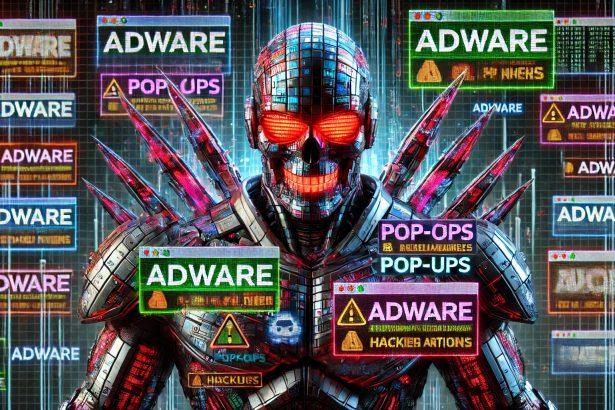DiscoveryUniverse is an advertising-supported software (adware) that belongs to the AdLoad malware family. It was identified through submissions on the VirusTotal platform and is known for injecting intrusive advertisements on infected Mac devices. Although it primarily serves ads, DiscoveryUniverse also poses serious privacy and security risks, such as tracking user data and potentially leading to further malware infections.
Adware like DiscoveryUniverse is often bundled with free software, deceptive pop-ups, and torrent downloads. Once installed, it can generate misleading advertisements that may lead to phishing websites, scam promotions, and even malicious software installations.
Threat Summary
| Attribute | Details |
|---|---|
| Name | Ads by DiscoveryUniverse |
| Threat Type | Adware, Mac malware, Mac virus |
| Detection Names | Avast (MacOS:Adload-CJ [Trj]), Combo Cleaner (Gen:Variant.Adware.MAC.Adload.42), ESET-NOD32 (A Variant Of OSX/TrojanDownloader.Adlo), Kaspersky (HEUR:Trojan-Downloader.OSX.Agent.ad) |
| Symptoms | Slower Mac performance, intrusive pop-up ads, redirections to dubious websites |
| Distribution Methods | Free software bundling, deceptive pop-ups, torrent downloads |
| Damage | Internet tracking, privacy invasion, loss of sensitive data, potential malware infections |
| Danger Level | High |
How DiscoveryUniverse Adware Affects Your Mac
Adware like DiscoveryUniverse primarily operates by displaying intrusive advertisements. However, the consequences extend beyond mere pop-ups:
- Privacy Risks: This adware can track users’ browsing habits, collecting sensitive data like browsing history, search queries, cookies, and possibly personal details such as login credentials and financial information.
- System Performance Issues: Users often experience slow system performance, unexpected crashes, and general instability due to excessive resource usage.
- Security Threats: Clicking on adware-generated advertisements can lead to malicious downloads, phishing sites, and further infections from trojans or ransomware.
How to Remove DiscoveryUniverse Adware (Step-by-Step Guide)
Manual Removal Instructions
Step 1: Remove Suspicious Applications
- Click on Finder > Applications.
- Look for DiscoveryUniverse or any unfamiliar applications.
- Right-click on the suspicious app and select Move to Trash.
- Empty the Trash bin to permanently delete the application.
Step 2: Remove Malicious Profiles (If Any)
- Open System Settings > Profiles.
- Look for any suspicious or unknown profiles.
- Select the profile and click Remove (-).
Step 3: Delete Malicious Files from Library
- Open Finder and press Command + Shift + G.
- Type the following paths one by one and delete any suspicious files:
~/Library/LaunchAgents//Library/LaunchDaemons//Library/Application Support//Library/Preferences/
- Empty the Trash bin once again.
Step 4: Remove Malicious Extensions from Browsers
Safari
- Open Safari > Preferences > Extensions.
- Look for DiscoveryUniverse or other suspicious extensions.
- Click Uninstall to remove them.
Google Chrome
- Open Chrome and go to Settings > Extensions.
- Remove any unknown extensions.
- Go to Settings > Search Engine and ensure Google or your preferred search engine is selected.
- Reset browser settings if necessary.
Mozilla Firefox
- Open Firefox and navigate to Add-ons > Extensions.
- Remove any unwanted extensions.
- Reset Firefox settings if necessary.
Automatic Removal Using Anti-Malware Software
Using a reliable anti-malware tool like SpyHunter can ensure thorough removal of DiscoveryUniverse and other hidden threats. Scan your system and remove any identified malware with an anti-malware tool.
How to Prevent Adware Infections
- Avoid Freeware Bundles: Download software only from official sources and avoid third-party installers.
- Be Cautious with Pop-ups: Do not click on suspicious ads or pop-ups that urge you to install software.
- Use a Trusted Antivirus Program: Regularly scan your system with a reputable anti-malware tool to detect potential threats.
- Keep Your Mac Updated: Regular software updates help protect your system from security vulnerabilities.
- Monitor Installed Applications: Frequently check your installed apps and remove any unfamiliar software.
Conclusion
DiscoveryUniverse is a dangerous adware threat that compromises user privacy and security. Although it mainly operates by displaying intrusive ads, it can also expose users to more severe cyber threats, including identity theft and malware infections. Immediate removal is essential to prevent further damage. By staying vigilant and using proper cybersecurity measures, you can protect your Mac from future infections.