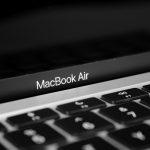Adware stands as a persistent and increasingly sophisticated menace. One of the latest adware threats targeting Mac users is Obsessionlandscape. This particular adware infiltrates systems under the guise of legitimate software, causing a myriad of issues for the unsuspecting user. In this article, we will explore what Obsessionlandscape adware is, its actions and consequences, various detection names, and similar threats. Additionally, we will provide a comprehensive removal guide and discuss best practices for preventing future infections.
What is Obsessionlandscape Adware?
Obsessionlandscape is a type of adware designed to infiltrate Mac systems, often bundled with free software or disguised as a genuine application. Once installed, it generates intrusive advertisements, redirects web traffic, and collects user data without consent. This adware can significantly disrupt your browsing experience and compromise your privacy and security.
Actions and Consequences
Actions
- Ad Injections: Obsessionlandscape inserts unwanted advertisements into web pages that users visit. These ads can appear as banners, pop-ups, or in-text links, often promoting dubious products or services.
- Browser Redirects: The adware alters browser settings to redirect users to affiliate websites or malicious sites, increasing traffic and generating revenue for the adware creators.
- Data Collection: It collects browsing habits, search queries, and other sensitive information, which can be sold to third parties or used for targeted advertising.
- Performance Degradation: The continuous generation of ads and redirects consumes system resources, leading to slower performance and potential system instability.
Consequences
- Privacy Risks: The unauthorized data collection compromises user privacy, potentially exposing personal and financial information.
- Security Threats: Redirects to malicious websites can lead to further infections, such as spyware, ransomware, or more adware.
- Annoyance and Frustration: Persistent ads and redirects disrupt normal browsing, leading to a frustrating user experience.
- System Slowdown: Increased resource usage results in slower system performance and can cause applications to crash.
Detection Names
Obsessionlandscape adware is detected by various cybersecurity vendors under different names, including:
- Adware.MAC.Generic
- OSX/Obsessionlandscape.A
- MacOS:Adware-Obsessionlandscape
Similar Threats
Other adware threats similar to Obsessionlandscape include:
- Pirrit: Known for aggressive ad injections and browser redirects.
- Shlayer: A widespread Mac adware that disguises itself as a Flash Player update.
- Bundlore: Often bundled with free software, causing ad injections and redirects.
Comprehensive Removal Guide
Step 1: Identify and Terminate Malicious Processes
- Open Activity Monitor from the Utilities folder.
- Look for suspicious processes that could be related to Obsessionlandscape (e.g., processes you do not recognize or that have unusual names).
- Select the suspicious process and click the X button to terminate it.
Step 2: Remove Obsessionlandscape from Applications
- Open the Applications folder.
- Locate the adware application (it may have a different name, so look for recently installed or suspicious apps).
- Drag the application to the Trash.
- Empty the Trash to permanently remove the application.
Step 3: Delete Malicious Profiles
- Go to System Preferences and select Profiles (if present).
- Look for any profiles that you do not recognize or that were recently installed.
- Select the suspicious profile and click the minus (-) button to remove it.
Step 4: Remove Adware from Browsers
Safari
- Open Safari and go to Preferences.
- Navigate to the Extensions tab.
- Look for any suspicious extensions and click Uninstall.
- Go to the Privacy tab and click Manage Website Data. Remove all data related to suspicious sites.
- Reset Safari by going to Safari > Clear History and selecting all history.
Chrome
- Open Chrome and go to Settings.
- Navigate to Extensions.
- Look for suspicious extensions and click Remove.
- Go to Settings > Privacy and Security > Clear browsing data and clear all data.
- Reset Chrome by going to Settings > Advanced > Reset and clean up > Restore settings to their original defaults.
Firefox
- Open Firefox and go to Add-ons.
- Look for suspicious add-ons and click Remove.
- Go to Options > Privacy & Security > Cookies and Site Data > Clear Data.
- Reset Firefox by going to Help > Troubleshooting Information > Refresh Firefox.
Step 5: Clean Up System Files
- Open Finder and select Go > Go to Folder.
- Enter the following paths one by one and look for files related to Obsessionlandscape:
~/Library/Application Support/~/Library/LaunchAgents/~/Library/LaunchDaemons/~/Library/Preferences/
- Delete any suspicious files related to the adware.
Best Practices for Preventing Future Infections
- Be Cautious with Downloads: Only download software from official and reputable sources.
- Avoid Bundled Software: Be wary of software bundles and opt out of installing additional programs during setup.
- Keep Your System Updated: Regularly update your macOS and installed applications to patch security vulnerabilities.
- Use Strong Passwords: Use complex passwords and enable two-factor authentication where possible.
- Monitor Permissions: Regularly review the permissions granted to applications and revoke any unnecessary ones.
- Backup Regularly: Maintain regular backups of your important data to mitigate the impact of potential infections.