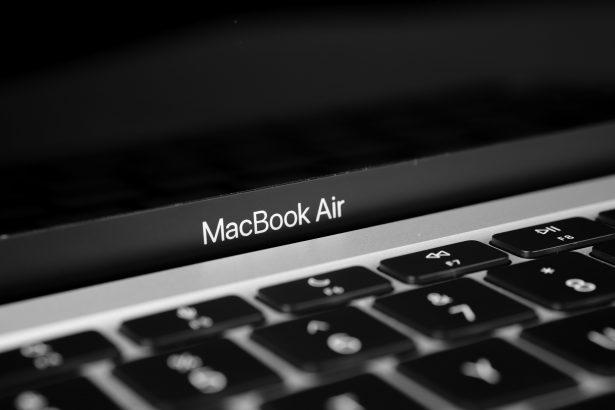Mac users have increasingly encountered threats from adware like MegabyteExecute, which can compromise system security and user privacy. Adware such as MegabyteExecute typically infiltrates macOS systems through deceptive methods, often bundled with freeware or disguised as legitimate software updates. Once installed, it bombards users with intrusive advertisements, modifies browser settings, and tracks online activities to deliver targeted ads. This article provides an in-depth look at MegabyteExecute adware, its impact, and effective methods for removal and prevention.
Actions and Consequences
MegabyteExecute operates by injecting unwanted ads into browsers such as Safari, Chrome, or Firefox. These ads appear as pop-ups, banners, or even redirect users to malicious websites, posing risks ranging from phishing scams to further malware infections. Moreover, it may alter browser settings, such as homepage and search engine preferences, without user consent, leading to a degraded browsing experience and diminished system performance.
Detection names for MegabyteExecute adware may vary across security software but commonly include:
- Adware.MegabyteExecute
- OSX.MegabyteExecute
- OSX/MegabyteExecute
Similar threats include other adware variants like AdLoad, CrescentCore, and Bundlore, each employing similar tactics to manipulate browser behavior and compromise user data.
Removal Guide for MegabyteExecute Adware
Step 1: Quit Malicious Processes
- Open the Activity Monitor from the Applications folder.
- Look for any suspicious processes related to MegabyteExecute.
- Select the process and click on the “X” button to quit it.
Step 2: Remove MegabyteExecute from Applications
- Go to the Applications folder.
- Locate any recently installed suspicious applications.
- Drag these applications to the Trash.
- Right-click the Trash icon and select “Empty Trash.”
Step 3: Remove Browser Extensions
- Open each browser affected by MegabyteExecute.
- Go to Preferences or Settings.
- Navigate to Extensions or Add-ons.
- Remove any suspicious extensions related to MegabyteExecute.
Step 4: Reset Browser Settings
- For Safari:
- Open Safari and go to Preferences.
- Click on the “Privacy” tab and then “Manage Website Data.”
- Remove all website data.
- Go to the “Extensions” tab and uninstall any suspicious extensions.
- For Chrome:
- Open Chrome and go to Settings.
- Scroll down and click on “Advanced.”
- Under “Reset and clean up,” click “Restore settings to their original defaults.”
- Confirm by clicking “Reset settings.”
- For Firefox:
- Open Firefox and go to Help.
- Select “Troubleshooting Information.”
- Click on “Refresh Firefox” and confirm.
Step 5: Clear Cache and Cookies
- Open each browser and navigate to the History menu.
- Select “Clear browsing data” or “Clear history.”
- Choose to clear cache and cookies from all time.
Best Practices for Preventing Future Infections
- Download from Trusted Sources: Only download software from official websites or trusted sources.
- Read Permissions: Pay attention to requested permissions during installation and deny unnecessary requests.
- Keep Software Updated: Regularly update macOS and applications to patch vulnerabilities.
- Enable Security Features: Activate built-in security features like Gatekeeper and FileVault.
- Use Ad Blockers: Consider using reputable ad blockers to mitigate adware risks.
Conclusion
MegabyteExecute adware poses a significant threat to Mac users by compromising system integrity and user privacy through intrusive advertisements and unauthorized data tracking. By following the removal guide and implementing preventive measures, users can safeguard their Macs against such adware threats effectively.