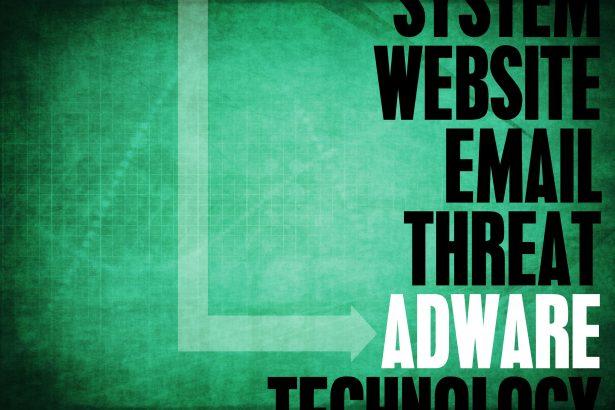The rise in macOS-targeted malware has led to an increase in threats like CommonMethod, a dangerous adware application that belongs to the AdLoad malware family. Discovered through file submissions on VirusTotal, this advertising-supported software is designed to display intrusive ads, track user data, and potentially expose victims to malicious content.
While adware might seem like a minor inconvenience, CommonMethod can lead to severe consequences, including system infections, financial losses, identity theft, and privacy breaches. This article will provide a detailed overview of the CommonMethod adware, its effects on infected systems, and a step-by-step guide to its removal using SpyHunter. Additionally, we will outline essential cybersecurity practices to prevent future infections.
Threat Summary: CommonMethod Adware
Below is a concise table summarizing the key aspects of the CommonMethod adware threat:
| Attribute | Details |
|---|---|
| Name | Ads by CommonMethod |
| Threat Type | Adware, Mac malware, Mac virus |
| Belongs to Malware Family | AdLoad |
| Detection Names | Avast (MacOS:Adload-AG [Adw]), Combo Cleaner (Gen:Variant.Adware.MAC.AdLoad.13), ESET-NOD32 (A Variant Of OSX/Adware.Synataeb.G), Kaspersky (Not-a-virus:HEUR:AdWare.OSX.Adload.h) |
| Symptoms of Infection | Mac becomes sluggish, frequent pop-ups and intrusive ads, unwanted browser redirects, exposure to malicious websites. |
| Distribution Methods | Bundled with free software installers, deceptive pop-up ads, torrent downloads. |
| Damage Potential | Display of intrusive advertisements, exposure to scams/malware, data tracking, potential identity theft. |
| Danger Level | Medium to High |
| Affected Devices | macOS computers |
Download SpyHunter Now & Scan Your Computer For Free!
Remove this and any other malicious threats to your system by scanning your computer with SpyHunter now! It’s FREE!
How CommonMethod Adware Works
Intrusive Advertisements
CommonMethod is primarily designed to generate revenue for its developers by injecting intrusive advertisements into various web pages and user interfaces. These ads may include:
- Pop-ups
- Banners
- Overlay ads
- Coupons and promotional content
- Redirects to shady websites
Clicking on these ads can expose users to phishing sites, scams, and even malware downloads.
Potential Browser Hijacking
While not observed during research, many AdLoad-based threats exhibit browser hijacking functionalities. If CommonMethod develops these capabilities, it could:
- Modify browser settings without user consent (e.g., changing homepage and search engine).
- Redirect users to sponsored websites to generate illicit revenue.
- Prevent users from reverting browser settings back to normal.
Data Collection and Privacy Risks
CommonMethod may include data-tracking functionalities that can monitor users’ online behavior and collect sensitive information, such as:
- Browsing history and search queries
- Saved login credentials (usernames and passwords)
- Personal information (email addresses, phone numbers, etc.)
- Credit card and banking details
This harvested data can then be sold to third parties or used for fraudulent purposes.
How CommonMethod Adware Infects Devices
Software Bundling
One of the primary ways CommonMethod spreads is through bundled software downloads. When users install free applications from unverified sources, they may unknowingly install additional unwanted programs, including adware.
Deceptive Pop-up Ads
Fraudulent websites often display pop-ups urging users to download fake updates (e.g., “Your Flash Player is outdated”) or install recommended software. Clicking these misleading pop-ups can initiate the download of CommonMethod adware.
Torrent Downloads and Cracked Software
Pirated software, cracks, and torrents are common infection vectors. Cybercriminals often embed adware, spyware, or Trojans into illegal downloads, leading to unintended malware infections.
How to Remove CommonMethod Adware from macOS
Download SpyHunter Now & Scan Your Computer For Free!
Remove this and any other malicious threats to your system by scanning your computer with SpyHunter now! It's FREE!
To ensure complete removal of CommonMethod from your Mac, follow this detailed removal guide.
Step 1: Use SpyHunter to Remove CommonMethod Automatically
Using a reliable anti-malware tool like SpyHunter is the most effective way to detect and remove CommonMethod adware.
Download and Install SpyHunter
- Download the Mac version of SpyHunter.
- Open the downloaded .dmg file and install SpyHunter.
- Follow the on-screen instructions to complete the installation.
Perform a Full System Scan
- Launch SpyHunter and click on "Start Scan".
- Wait for the scan to complete—SpyHunter will detect CommonMethod and other potential threats.
- Click "Fix Threats" to remove all detected infections.
Step 2: Manually Uninstall CommonMethod
Remove the App from Applications Folder
- Open Finder and go to Applications.
- Locate CommonMethod or any suspicious apps.
- Drag the unwanted app to the Trash and empty it.
Remove Malicious Profiles (If Any)
- Open System Preferences > Profiles.
- Look for any unknown or suspicious profiles.
- Select and remove them.
Delete Related Files from Library
- In Finder, click Go > Go to Folder.
- Type and delete the following directories:
/Library/LaunchAgents//Library/LaunchDaemons//Library/Application Support//Library/Preferences/
- Look for files related to CommonMethod and delete them.
How to Prevent Future Adware Infections
- Download Software from Trusted Sources Only – Avoid downloading software from third-party sites, torrents, or unofficial sources.
- Use a Reliable Anti-Malware Tool – Keep SpyHunter or a similar security tool installed and updated to detect threats in real-time.
- Be Cautious with Freeware Installers – Always select the "Custom" or "Advanced" installation option to decline additional software.
- Avoid Clicking on Pop-ups and Fake Updates – Ignore pop-ups urging you to update software or install new programs.
- Keep Your Mac Updated – Ensure that macOS and all installed software are regularly updated to patch security vulnerabilities.
Conclusion
CommonMethod is more than just a nuisance—it is a security threat capable of compromising your privacy and exposing your Mac to other malware infections. If you suspect that your system is infected, immediate action is required.
By using SpyHunter for automated removal and manually deleting malicious files, you can eliminate CommonMethod adware effectively. Furthermore, adopting cybersecurity best practices will help protect your system from future infections.
Download SpyHunter Now & Scan Your Computer For Free!
Remove this and any other malicious threats to your system by scanning your computer with SpyHunter now! It's FREE!