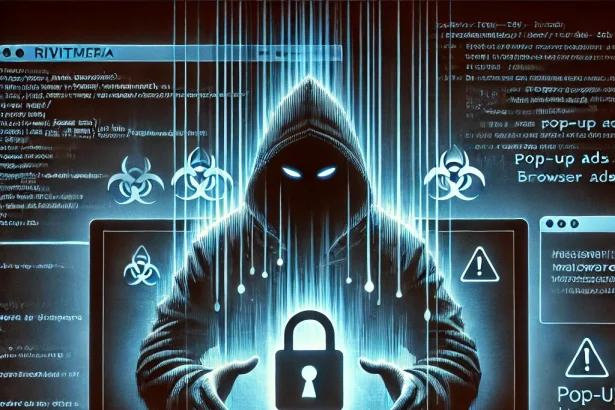Spicenous.com is a deceptive browser hijacker that uses push notification abuse to deliver intrusive pop-ups and redirects. While not classified as a virus, it is considered a potentially unwanted program (PUP) due to its aggressive ad behavior, potential tracking, and connection to dubious third-party content. These pop-ups can severely degrade user experience and lead to privacy breaches or malware infections.
Threat Overview
| Feature | Details |
|---|---|
| Threat Type | Adware / Browser Hijacker |
| Associated Domain | spicenous.com (multiple subdomains like ci3z168p.spicenous.com, 16dvqq52.spicenous.com) |
| Detection Names | Ads by spicenous.com (detected by some security tools as adware or PUPs) |
| Symptoms of Infection | Constant pop-ups, browser redirects, unsolicited ads, degraded performance |
| Damage & Distribution Methods | Causes intrusive advertising, redirects to phishing/malicious sites, spreads via shady ads or bundled software |
| Danger Level | Medium to High |
| Removal Tool | SpyHunter – Download here |
Detailed Threat Analysis
How You Might Get Infected
Spicenous.com pop-ups are typically enabled through misleading browser prompts. These prompts often appear on untrustworthy websites that request users to click “Allow” to continue watching a video, access content, or prove they are not a robot. Once permission is granted, the site begins to send intrusive ads directly to the desktop.
The infection may also occur through software bundles where adware extensions are installed without clear user consent.
What It Does
Once permission is granted, Spicenous.com bombards the user with browser-based advertisements, scam alerts, and redirections. These notifications can lead to:
- Fake software updates
- Tech support scams
- Phishing pages
- Other potentially harmful downloads
The hijacker may also collect browsing data to target users with more ads or share information with third-party advertisers.
Should You Be Worried?
Yes. While it may seem like a simple annoyance, allowing Spicenous.com to remain active opens the door to more serious threats. Its behavior undermines user control, affects browser security, and increases the risk of encountering phishing or malware-infected content.
How to Deal With Spicenous.com Pop-Ups
- Disable Notifications from Spicenous.com
- Go to browser settings and remove Spicenous.com from the list of allowed sites under Notifications.
- Remove Suspicious Extensions
- Check your installed browser extensions and remove anything unfamiliar or unnecessary.
- Reset Browser Settings
- Reset your browser to its default configuration to eliminate any lingering hijacker components.
- Use a Reliable Malware Removal Tool
- Run a full system scan with SpyHunter to detect and remove Spicenous.com-related components.
- Download SpyHunter here
- Verify System Cleanup
- Check for additional adware or browser hijackers using secondary tools if necessary.
Conclusion
Spicenous.com pop-ups are a warning sign of adware or browser hijacker activity. This threat not only disrupts your browsing experience but also exposes you to scams and potential malware. Immediate removal using the right tools and browser settings is essential to restore your system’s security and performance.