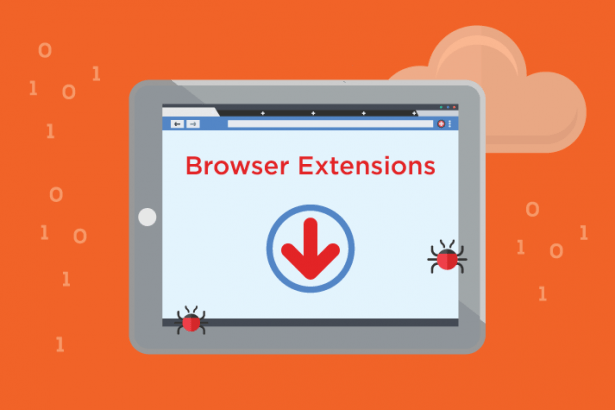Search Maestro is a potentially unwanted program (PUP) that poses a serious security threat to your privacy and online safety. It often disguises itself as a legitimate browser extension, but its sole purpose is to send users unwanted pop-ups, redirect them to dangerous websites, and collect personal information for malicious purposes. If you’ve encountered Search Maestro on your system, you need to act fast to remove it and secure your device from future infections.
What Is Search Maestro?
Search Maestro is a fake browser extension masquerading as a legitimate and useful tool. However, it’s actually a browser hijacker and a potentially unwanted program (PUP) that can cause significant disruption to your browsing experience. Upon installation, it manipulates your web browser settings to display intrusive ads, redirect you to scam websites, and even collect sensitive personal information.
Although it may appear as a harmless extension or application, Search Maestro is a direct threat to your security. It typically installs itself silently alongside other software, often bundled with free downloads from untrustworthy websites. Once it has access to your browser, it can take control of your search engine and homepage settings, causing continuous redirects, pop-ups, and fake alerts.
Search Maestro Details
- Name: Search Maestro
- Type: Browser Hijacker, Redirect, PUP
- Detection Name: Potentially Unwanted Program, Search Maestro Malware
How Did I Get Search Maestro?
Search Maestro usually sneaks its way onto your device through bundled software downloads or shady browser extensions. Here’s how you may have gotten it:
- Bundled Software: When downloading software from unreliable or unverified sources, you may unknowingly install unwanted programs like Search Maestro alongside the main application. Free software, in particular, is notorious for this type of bundling.
- Unnecessary Browser Add-ons: Installing random browser extensions or add-ons without checking their legitimacy can also result in malware infections. These extensions often serve as entry points for malicious programs.
- Unsafe Websites: Visiting suspicious websites or downloading files from unreliable sources may prompt pop-ups or alerts urging you to install malicious extensions, including Search Maestro.
To avoid such threats, always download software from reputable platforms, avoid unnecessary browser add-ons, and install a trusted anti-malware tool.
What Does Search Maestro Do?
Once Search Maestro is installed on your device, it starts causing several disruptions to your browsing experience:
Modifying Browser Settings
Search Maestro can change your homepage and default search engine without your consent. It might also inject new browser settings that make it difficult to reverse the changes. The result is a compromised browser that works against your preferences.
Displaying Intrusive Pop-Ups
Expect to see constant pop-ups and banners promoting fake offers, scams, or irrelevant ads. These ads are designed to divert your attention and potentially trick you into clicking on harmful links or sharing sensitive information.
Redirecting You to Risky Websites
Search Maestro redirects you to unsafe websites, such as those filled with fraudulent content, phishing pages, or malware-ridden sites. This increases the chances of accidentally downloading more malicious software or falling for scams.
Exposing You to Phishing Scams
Search Maestro may direct you to fraudulent websites designed to steal your personal information. These phishing pages often look legitimate but are intended to trick you into entering login credentials, credit card numbers, or other private details.
Is Search Maestro a Virus?
While Search Maestro exhibits behavior typically associated with viruses, such as redirecting you to harmful websites and displaying fake warnings, it is technically classified as a Potentially Unwanted Program (PUP). It is not as destructive as traditional viruses but can still cause significant damage by compromising your privacy, infecting your system with additional malware, and disrupting your online experience.
Despite its lack of viral properties, Search Maestro is still a serious threat that should be removed as soon as possible.
How to Remove Search Maestro
Download SpyHunter Now & Scan Your Computer For Free!
Remove this and any other malicious threats to your system by scanning your computer with SpyHunter now! It’s FREE!
If you've identified that Search Maestro is on your device, it’s important to act quickly and remove it to secure your system. The best way to eliminate it is by using a trusted anti-malware tool like SpyHunter. Here’s a step-by-step guide on how to remove Search Maestro effectively:
Step 1: Download and Install SpyHunter
- Download the latest version of the software.
- Install SpyHunter on your device by following the on-screen instructions. Make sure to only download the software from trusted sources to avoid further infections.
Step 2: Run a Full System Scan
- Open SpyHunter and launch a full system scan. This process may take some time, depending on the size of your files and the speed of your device.
- SpyHunter will search for any malicious files or PUPs, including Search Maestro, and will alert you if any threats are found.
Step 3: Review the Scan Results
- Once the scan is complete, review the list of detected threats. SpyHunter will highlight any malicious software, including Search Maestro, and give you the option to remove it.
- Be sure to read through the scan results carefully to ensure that no other threats are lurking on your device.
Step 4: Remove Search Maestro
- Select the threat labeled "Search Maestro" from the list and click on the "Remove" option.
- SpyHunter will quarantine or delete the malicious files, effectively removing the PUP from your system.
Step 5: Restart Your Device
- Once the removal process is complete, restart your device to ensure that all changes take effect and any residual files are cleared.
Step 6: Enable Real-Time Protection
- To prevent future infections, make sure that SpyHunter’s real-time protection feature is enabled. This will help monitor your system for any new threats and block them before they can cause harm.
Preventive Measures Against Future Infections
To reduce the risk of encountering Search Maestro or similar threats in the future, follow these best practices:
- Download Software from Trusted Sources: Always download software from official websites or verified platforms. Avoid downloading files from shady or untrusted websites that could bundle in PUPs.
- Be Cautious of Browser Extensions: Before installing any browser extension, make sure to read user reviews and verify that it's from a reputable developer. Remove any unnecessary or unfamiliar extensions from your browser.
- Install an Anti-Malware Tool: Ensure that you have a reliable anti-malware program installed on your device. This will help detect and prevent unwanted software before it has a chance to take hold.
- Keep Your Software Updated: Regularly update your operating system, browser, and other software to patch security vulnerabilities that could be exploited by malware.
- Enable Pop-Up Blockers: Use your browser’s pop-up blocker to prevent malicious pop-ups and ads from appearing while you’re browsing the web.
Conclusion
Search Maestro is a potentially unwanted program that can cause major disruptions to your browsing experience, expose your personal information to scammers, and compromise your online safety. The best way to protect your system is to remove Search Maestro as soon as possible and take preventive steps to avoid similar threats in the future.
Using SpyHunter for removal and following the preventive measures outlined in this article will help keep your device secure from malicious threats like Search Maestro.