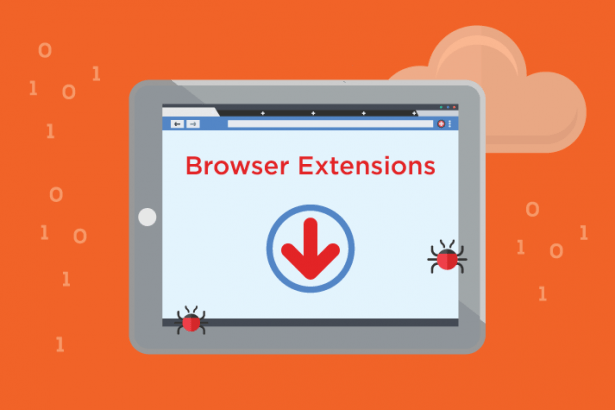Onfind Extension Ads malware has emerged as a significant concern for users worldwide. This malicious browser extension, often disguised as a useful tool, infiltrates users’ systems and compromises their browsing experience by bombarding them with intrusive advertisements and potentially leading to more severe security risks. This article delves into the intricacies of the Onfind Extension Ads threat, its actions, consequences, and offers a comprehensive guide to its removal and prevention.
Actions and Consequences of Onfind Extension Ads
The Onfind Extension Ads malware typically infiltrates systems through deceptive means such as bundled software downloads, malicious ads, or phishing emails. Once installed, it operates by:
- Displaying Intrusive Ads: Users experience a surge in unwanted advertisements, including pop-ups, banners, and in-text ads. These ads are not only disruptive but can also redirect users to potentially harmful websites.
- Collecting User Data: The extension often tracks browsing habits, search queries, and other personal information without user consent, posing significant privacy concerns.
- Altering Browser Settings: It can change browser settings, such as the default search engine and homepage, making it difficult for users to revert to their preferred configurations.
- Decreasing System Performance: The constant display of ads and background processes can slow down the affected system, leading to a degraded user experience.
Detection Names and Similar Threats
Security software often detects the Onfind Extension Ads malware under various names, depending on the vendor. Some of these detection names include:
- Adware.Onfind
- PUA:Win32/Onfind
- BrowserModifier:Win32/Onfind
Similar threats that users should be aware of include:
- Adware.Generic
- BrowserModifier:Win32/SupTab
- PUA:Win32/Pirrit
Comprehensive Removal Guide
Removing the Onfind Extension Ads malware involves several steps to ensure complete eradication from your system. Follow this detailed guide to clean your system effectively.
Step 1: Uninstall Suspicious Programs
- Windows
- Press
Windows + R, typeappwiz.cpl, and hitEnter. - Look for unfamiliar or recently installed programs related to Onfind and uninstall them.
- Press
- Mac
- Open
Finder, go toApplications. - Locate and move suspicious applications to
Trash.
- Open
Step 2: Remove Malicious Extensions from Browsers
- Google Chrome
- Open Chrome, click on the three dots in the upper right corner and select
More tools > Extensions. - Locate the Onfind extension and click
Remove.
- Open Chrome, click on the three dots in the upper right corner and select
- Mozilla Firefox
- Open Firefox, click on the three lines in the upper right corner and select
Add-ons. - Find the Onfind extension and click
Remove.
- Open Firefox, click on the three lines in the upper right corner and select
- Microsoft Edge
- Open Edge, click on the three dots in the upper right corner and select
Extensions. - Locate the Onfind extension and click
Remove.
- Open Edge, click on the three dots in the upper right corner and select
Step 3: Reset Browser Settings
- Google Chrome
- Open Chrome, click on the three dots in the upper right corner, go to
Settings > Advanced. - Under
Reset and clean up, selectRestore settings to their original defaultsand confirm.
- Open Chrome, click on the three dots in the upper right corner, go to
- Mozilla Firefox
- Open Firefox, click on the three lines in the upper right corner, go to
Help > Troubleshooting Information. - Click
Refresh Firefoxand confirm.
- Open Firefox, click on the three lines in the upper right corner, go to
- Microsoft Edge
- Open Edge, click on the three dots in the upper right corner, go to
Settings > Reset settings. - Select
Restore settings to their default valuesand confirm.
- Open Edge, click on the three dots in the upper right corner, go to
Step 4: Clear System of Temporary Files
- Windows
- Press
Windows + R, typetemp, and hitEnter. - Delete all files in the folder. Repeat with
%temp%andprefetch.
- Press
- Mac
- Open
Finder, go toGo > Go to Folder. - Type
~/Library/Cachesand delete unnecessary files.
- Open
Step 5: Check for Other Malware
- Windows Defender (Windows)
- Open
Settings > Update & Security > Windows Security > Virus & threat protection. - Click
Quick scanorFull scan.
- Open
- Built-in Security Tools (Mac)
- Open
System Preferences > Security & Privacy. - Use the built-in tools to scan for malware.
- Open
Best Practices for Preventing Future Infections
To avoid future infections from similar threats, adhere to the following best practices:
- Stay Informed: Regularly update your knowledge about common cyber threats.
- Use Strong, Unique Passwords: Utilize complex passwords for different accounts and change them periodically.
- Enable Multi-Factor Authentication: Add an extra layer of security to your accounts.
- Be Cautious with Downloads: Only download software from reputable sources and avoid clicking on unknown links.
- Keep Software Updated: Ensure your operating system, browser, and all software are up-to-date with the latest security patches.
- Regular Backups: Maintain regular backups of important data to mitigate data loss in case of an infection.
By following these steps and maintaining a proactive security posture, you can significantly reduce the risk of encountering malware like Onfind Extension Ads.