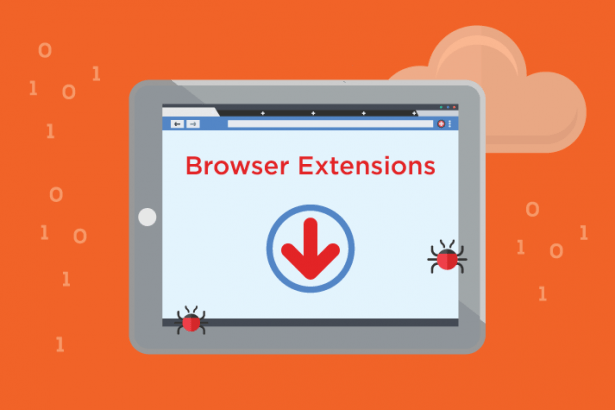Did you know that over 80% of cyberattacks involve malicious browser extensions? This startling statistic highlights the pervasive threat lurking within our browsers. It’s crucial to understand and combat the threat posed by the iSeek malicious browser extension to protect our privacy, security, and overall browsing experience.
Understanding Malicious Browser Extensions
- Definition: Browser extensions are add-ons that enhance the functionality of web browsers, offering features like ad-blocking, password management, and more.
- Malicious Extensions: Extensions become malicious when they engage in activities such as stealing user data, injecting malware, or bombarding users with intrusive advertisements.
- Common Types: Examples include adware that floods users with ads, spyware that monitors browsing activities, and phishing tools designed to steal sensitive information.
Dangers of Malicious Browser Extensions
- Privacy Risks: Malicious extensions often harvest personal data without consent, leading to potential identity theft and unauthorized tracking of online activities.
- Security Threats: They can inject malware into systems, compromising device security and allowing unauthorized access to sensitive information.
- Impact on Performance: These extensions can significantly degrade browser performance, causing slow loading times and instability.
What is the iSeek Browser Extension?
The iSeek browser extension is categorized as a potentially unwanted program (PUP) that often infiltrates systems through software bundling. Once installed, it claims to enhance the user’s browsing experience by providing quick access to search functionalities and various online services. However, it exhibits characteristics typical of malicious browser extensions:
- Data Collection: iSeek is known to collect browsing-related data, including search queries, websites visited, and other browsing habits. This data may be used for targeted advertising or sold to third parties without user consent.
- Intrusive Advertisements: Similar to adware programs, iSeek injects numerous ads into the user’s browsing sessions, which can be disruptive and diminish the browsing experience.
- Browser Settings Modification: It may modify browser settings without user authorization, such as changing the default search engine, homepage, or new tab settings.
- Security Risks: While not always directly malicious, PUPs like iSeek can expose users to security risks by creating vulnerabilities or by being used as a vector for more severe malware infections.
- Removal Difficulty: Users often find it challenging to uninstall iSeek completely due to its persistence and its tendency to reinstall or leave residual files even after apparent removal attempts.
In essence, while iSeek may not be as harmful as some malware, it still poses significant privacy risks and can negatively impact the user’s browsing experience. Therefore, it’s generally recommended to remove such extensions promptly and employ security measures to prevent similar infiltrations in the future.
Consequences of Keeping the iSeek Malicious Extensions
- Personal Data Compromise: Users risk having their personal information misused or sold to third parties by the developers of the iSeek browser extension, leading to privacy violations and potential reputation damage.
- Financial Risks: Malicious extensions like the iSeek extension can facilitate fraud or scams, resulting in financial losses through unauthorized transactions or identity theft.
- Legal Implications: Using malicious software may expose users to legal consequences or liabilities, especially if the software is involved in criminal activities.
Recognizing Malicious Browser Extensions
- Signs of Malicious Behavior: Look out for signs such as excessive ads, sudden changes in browser settings, or unexpected redirects to unfamiliar websites.
- Source Verification: Before installing an extension, verify its legitimacy by checking reviews, researching the developer, and reviewing permissions requested.
- User Reviews and Ratings: User feedback can provide valuable insights into an extension’s reliability and trustworthiness.
Removing Malicious Browser Extensions
- Browser Settings: Guide users on managing extensions through browser settings (e.g., Chrome, Firefox), where they can disable or remove suspicious extensions.
- Manual Removal: Provide step-by-step instructions for manually removing the malicious extension to ensure thorough deletion from the browser.
- Using Antivirus Software: Recommend using reputable antivirus or anti-malware software to scan for and remove any remaining traces of malicious code.
Conclusion
Malicious browser extensions pose significant risks to privacy, security, and browsing performance, necessitating proactive measures. Regularly review installed extensions, remove any suspicious ones promptly, and maintain awareness of cybersecurity best practices. Heightened vigilance and informed decision-making are crucial in safeguarding against the evolving threats posed by malicious browser extensions.
By following these guidelines and staying informed, users can protect themselves from the insidious threats posed by malicious browser extensions. Always prioritize security and privacy when navigating the digital landscape.
If you are still having trouble, consider contacting remote technical support options.