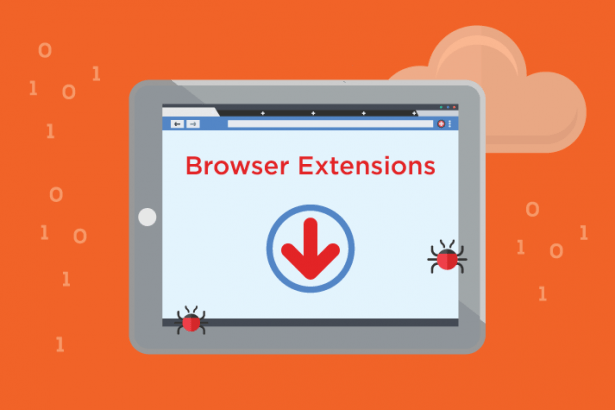InstantQuest is classified as a potentially unwanted program (PUP) that often manifests in the form of a browser extension. This type of malware aims to alter users’ browsing experience by injecting ads, redirecting web traffic, and collecting browsing data. While it may not exhibit overtly malicious behavior like traditional malware, its presence can significantly affect both system performance and user privacy.
General Purpose and Infiltration Methods
The primary purpose of InstantQuest is to generate revenue through advertising. This is typically achieved by redirecting users to sponsored websites or displaying intrusive ads that can disrupt their online experience. The extension infiltrates users’ browsers through various deceptive methods, often bundled with free software downloads, fake update alerts, or through compromised websites.
Upon installation, InstantQuest modifies browser settings, including the homepage and search engine, to direct users to predetermined sites. Users may find their browser’s behavior altered, leading them to unexpected or unwanted pages, primarily promoting affiliate products or services.
Threats Posed by InstantQuest
The consequences of having InstantQuest installed on a system can be quite detrimental. Once this extension is active, it can lead to:
- Data Privacy Concerns: InstantQuest may collect sensitive information, such as browsing habits, search queries, and personal data, which can be sold to third parties for targeted advertising or worse.
- System Performance Issues: The additional ads and redirects can slow down browser performance, leading to an overall sluggish experience.
- Increased Vulnerability to Other Threats: The presence of InstantQuest can open the door for more serious malware infections, as it often modifies security settings and can facilitate further unwanted software installations.
How InstantQuest Functions and Installation Methods
InstantQuest typically operates by integrating itself into the browser without the user’s explicit consent. It often employs social engineering tactics to convince users to install it, such as:
- Bundled Software: Many users inadvertently install InstantQuest when downloading free software. The extension is often included in the software package and installed automatically unless the user opts out during installation.
- Deceptive Websites: Users may also encounter InstantQuest through misleading pop-ups claiming that their browser needs an update or through rogue websites that promote fake software updates.
Detrimental Consequences for Users
The impacts of InstantQuest on users can extend beyond mere annoyance. The persistent ads can lead to accidental clicks, potentially redirecting users to malicious websites that may attempt to install additional malware. Furthermore, the collection of personal data can result in identity theft or financial fraud.
Websites Promoted by InstantQuest
InstantQuest often redirects users to various affiliate sites or ad networks. This may include online shopping sites, online surveys, and even dubious websites that claim to offer software or services that may not be legitimate. The exact nature of these sites can vary, but they often involve aggressive advertising tactics aimed at generating revenue through user clicks.
Detection Names for Anti-Malware Software
For users who suspect that InstantQuest is on their system, it is crucial to know the detection names used by various anti-malware tools. Some common detection names include:
- Adware.InstantQuest
- PUP.Optional.InstantQuest
- Potentially Unwanted Program: InstantQuest
If you run a system scan and find any of these detection names, it indicates that InstantQuest is present on your system and should be removed.
Similar Threats to Watch For
Users should also be aware of other similar threats that can infiltrate their systems, including:
- SearchLord: Another browser hijacker that alters search results and redirects users to sponsored pages.
- BrowserModifier: A generic term for any software that alters browser settings without user consent, often for advertising purposes.
- DealPly: A shopping assistant that offers discounts but often leads to unwanted ads and tracking.
Comprehensive Removal Guide
If you suspect that InstantQuest has infiltrated your system, follow these detailed steps to remove it:
Step 1: Uninstall the Extension from Your Browser
- Google Chrome:
- Open Chrome and click on the three dots in the top-right corner.
- Go to More tools > Extensions.
- Look for the InstantQuest extension and click Remove.
- Mozilla Firefox:
- Open Firefox and click on the three horizontal lines in the top-right corner.
- Select Add-ons.
- Find InstantQuest and click Remove.
- Microsoft Edge:
- Open Edge and click on the three dots in the top-right corner.
- Go to Extensions.
- Locate InstantQuest and click Remove.
Step 2: Reset Browser Settings
- Google Chrome:
- Click on the three dots and select Settings.
- Scroll down and click on Advanced.
- Under Reset and clean up, select Restore settings to their original defaults.
- Mozilla Firefox:
- Click on the three horizontal lines and select Help > Troubleshooting Information.
- Click Refresh Firefox.
- Microsoft Edge:
- Click on the three dots and select Settings.
- Scroll down to Reset settings and click Restore settings to their default values.
Step 3: Scan for Malware
To ensure all traces of InstantQuest and any other malware are removed, it is highly recommended to run a full system scan using a reliable anti-malware tool. We recommend SpyHunter for its comprehensive scanning capabilities.
- Download SpyHunter here.
- Install the software and run a full system scan.
- Follow the prompts to remove any detected threats.
Step 4: Check for Additional Unwanted Programs
- Go to your system’s Control Panel.
- Select Programs > Uninstall a program.
- Look for any suspicious programs that you do not recognize or remember installing, particularly those related to InstantQuest.
- Uninstall any unwanted programs.
Preventing Future Infections
To prevent the installation of malware like InstantQuest in the future, consider the following tips:
- Be Cautious with Downloads: Always download software from trusted sources. Avoid third-party websites that may bundle unwanted software.
- Use Reputable Anti-Malware Tools: Regularly scan your computer with trusted anti-malware software to detect and remove potential threats.
- Keep Your Software Updated: Ensure your operating system, browsers, and security software are up to date to protect against vulnerabilities.
Conclusion
InstantQuest may seem harmless, but its presence on your system can lead to significant issues regarding privacy and performance. By being vigilant and following the steps outlined above, you can effectively remove this threat and protect your system. For added security, consider using SpyHunter to regularly scan your system for potential malware.
If you are still having trouble, consider contacting remote technical support options.