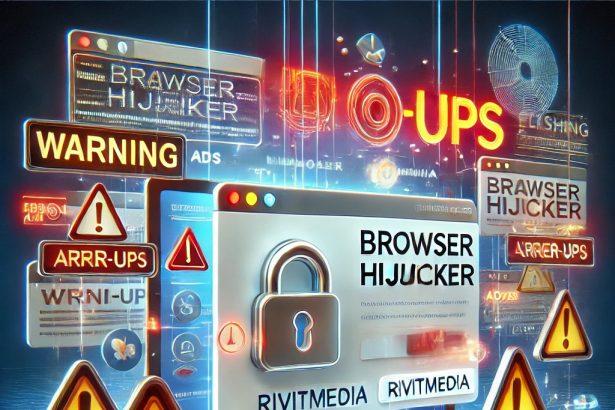Heriqo[.]info is a malicious website that uses deceptive tactics to promote unwanted browser notifications, leading to intrusive pop-up ads, redirects to untrustworthy websites, and even potential malware infections. Often, users land on this page via rogue advertising networks or as a result of spam notifications, intrusive ads, and misspelled URLs. These deceptive tactics can result in significant privacy concerns, financial losses, and even identity theft.
Threat Summary
| Aspect | Details |
|---|---|
| Threat Type | Push notification ads, unwanted ads, pop-up ads |
| Detection Names | Combo Cleaner (Malware), Fortinet (Phishing), G-Data (Malware), Sophos (Malware), Webroot (Malicious), VirusTotal (Full list of detections) |
| Symptoms of Infection | – Unwanted advertisements on your screen – Intrusive pop-up ads – Decreased internet browsing speed – Redirects to harmful websites |
| Damage | – Decreased computer performance – Browser tracking leading to privacy issues – Potential additional malware infections – Risk of identity theft and financial losses |
| Distribution Methods | – Deceptive pop-up ads – False claims in visited websites – Potentially unwanted applications (adware) – Rogue advertising networks |
| Danger Level | High – leads to significant privacy and security risks, possible malware infections, and identity theft |
| Serving IP Address | 104.21.96.1 |
| Observed Domains | newo.heriqo[.]info, 4ymv.heriqo[.]info, 9vt5.heriqo[.]info, 9wmj.heriqo[.]info, ay5s.heriqo[.]info, csy3.heriqo[.]info, e37s.heriqo[.]info, epyd.heriqo[.]info, fdmt.heriqo[.]info, hycq.heriqo[.]info, iqod.heriqo[.]info, p22s.heriqo[.]info, t1ae.heriqo[.]info, tymw.heriqo[.]info, zoht.heriqo[.]info, zxnl.heriqo[.]info |

What is Heriqo[.]info?
Heriqo[.]info is a malicious website designed to trick users into allowing browser notifications. Upon visiting the page, users are presented with a pop-up instructing them to press the "Allow" button in order to view a video or other content. However, instead of providing access to a video, clicking the "Allow" button enables the website to push unwanted browser notifications directly to the user’s screen.
The notifications that follow are typically linked to intrusive advertisements promoting scams, unreliable software, and even malware. These ads can disrupt browsing activities and, in some cases, lead to further infections. Heriqo[.]info and similar sites are often accessed through deceptive pop-ups, misspelled URLs, or adware already installed on the user's device.
Symptoms of Heriqo[.]info Infections
If you’ve encountered Heriqo[.]info or similar pages, there are a few telltale signs of infection:
- Unwanted Advertisements: Once you press "Allow" on a rogue website, the screen is flooded with pop-up ads, which are usually irrelevant to the sites you’re browsing.
- Browser Redirects: Users are often redirected to additional suspicious or malicious websites that could be linked to phishing attempts or contain harmful content.
- Slow Internet Browsing Speed: The presence of excessive ads and the redirection process can slow down your browsing significantly.
- Increased Risk of Malware Infections: These ads may lead to the installation of unwanted programs, such as malware or potentially unwanted applications (PUAs), which compromise your system's integrity.
Damage Caused by Heriqo[.]info
The consequences of interacting with Heriqo[.]info can range from mild annoyances to severe threats:
- System Performance Decrease: The constant bombardment of pop-up ads and notifications can slow down your device, affecting performance.
- Privacy Issues: These rogue websites often track your browsing habits and personal information, violating your privacy.
- Malware Infections: By redirecting you to malicious websites, Heriqo[.]info may inadvertently install malware or adware on your computer.
- Financial Losses and Identity Theft: The ads on Heriqo[.]info can promote fake software, phishing scams, or other deceptive services designed to steal personal or financial information.
How Does Heriqo[.]info Spread?
Heriqo[.]info typically spreads through several methods:
- Deceptive Pop-up Ads: These are often generated by rogue advertising networks that appear as legitimate notifications.
- Fake Claims and Alerts: Users might be tricked into visiting the website through fake claims such as “Your browser is out of date” or “You need to update your security settings.”
- Potentially Unwanted Applications (Adware): Adware programs installed on the device may trigger redirects to Heriqo[.]info or similar sites.
- Misspelled URLs: Users might accidentally land on Heriqo[.]info when they type misspelled URLs or click on malicious links.
Removal Guide: How to Remove Heriqo[.]info Using SpyHunter

If you’ve been infected with notifications from Heriqo[.]info, follow these steps to remove it using SpyHunter:
Step 1: Download and Install SpyHunter
- Download the installer.
- Run the Installer and follow the on-screen instructions to complete the installation process.
- Launch SpyHunter after installation is complete.
Step 2: Perform a Full System Scan
- Open SpyHunter and click on the "Scan" button to initiate a system scan.
- Wait for SpyHunter to complete the scan. It will search for any potential threats, including adware, malware, and unwanted browser notifications.
Step 3: Review Scan Results
- Once the scan is finished, SpyHunter will provide a list of identified threats. Review the results to ensure Heriqo[.]info and related infections are flagged.
- Click "Fix Threats" to remove all detected malware, including browser hijackers, adware, and other related issues.
Step 4: Clear Browser Cache and Reset Settings
- After removing the malware, go to your browser settings.
- Clear Browsing Data: Make sure to clear cookies, cache, and other stored data.
- Reset Browser Settings: This will remove any potentially unwanted changes made by the malware, such as new homepages or search engines.
Step 5: Reboot Your Computer
After cleaning the system, restart your computer to ensure all threats are fully removed.
Preventive Methods to Avoid Future Infections
To avoid future infections from sites like Heriqo[.]info, follow these preventive steps:
- Be Cautious with Pop-ups and Notifications: Always verify the legitimacy of notifications before clicking "Allow." Legitimate websites rarely ask for permission to send notifications.
- Use Ad Blockers: Install a reputable ad blocker to prevent intrusive ads and pop-ups from appearing while browsing.
- Install Anti-Malware Software: Use reliable anti-malware software, such as SpyHunter, to protect your system from various online threats.
- Regularly Update Software: Ensure that your operating system, browsers, and other software are always up to date to patch vulnerabilities that might be exploited by malware.
- Avoid Suspicious Websites: Be cautious when visiting websites, especially those with pop-ups, misleading offers, or strange redirects.
- Stay Safe Online: Don’t click on suspicious links in emails or messages. Verify sources before downloading or interacting with online content.
Conclusion
Heriqo[.]info is a dangerous website that spreads unwanted notifications and can lead to malware infections, data theft, and other security issues. By using SpyHunter to remove the threat and following best practices to stay safe online, you can protect your system and personal data from future attacks.

If you are still having trouble, consider contacting virtual technical support.