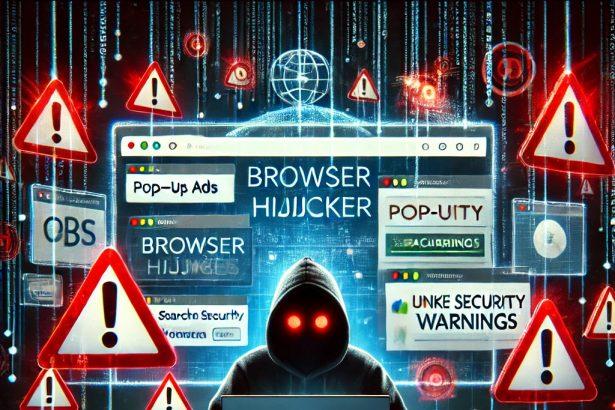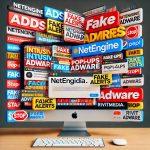Globalvpnnewse.top is a deceptive website that employs misleading tactics to trick users into granting permission for push notifications. This site uses fake security warnings and clickbait messages to lure users into interacting with its content. Once notification permissions are granted, users may experience a surge of intrusive ads, malicious redirects, and potential exposure to scams and malware infections.
Threat Summary
| Name | Ads by globalvpnnewse.top |
|---|---|
| Threat Type | Push notifications ads, Unwanted ads, Pop-up ads |
| Detection Names | N/A (VirusTotal) |
| Serving IP Address | 188.166.24.198 |
| Symptoms | Unwanted ads, intrusive pop-ups, slow browsing |
| Distribution Methods | Deceptive pop-ups, fake warnings, adware bundles |
| Damage | Privacy issues, decreased performance, malware risk |
| Danger Level | High |

Understanding Globalvpnnewse.top
Globalvpnnewse.top is designed to deceive users by displaying a false "Security Warning." It may claim that the user’s system is infected, that antivirus protection has been disabled, or that the antivirus subscription has expired. These alarming messages aim to create a sense of urgency, prompting users to take immediate action.
Clicking anywhere on the site can redirect visitors to unreliable web pages promoting scams like fake giveaways, phishing sites, and tech support scams. Additionally, the site requests notification permissions. If granted, users may receive constant notifications filled with deceptive messages, including:
- Fake security alerts
- Phishing attempts
- Bogus offers and giveaways
- Malicious software download prompts
How Globalvpnnewse.top Affects Your Device
The consequences of engaging with globalvpnnewse.top can be severe, including:
- Intrusive Ads: Unwanted notifications interrupt normal browsing activities.
- Privacy Risks: User activity can be tracked and used for malicious purposes.
- Potential Malware Infections: Clicking deceptive notifications may initiate malware downloads.
- Financial Loss and Identity Theft: Phishing scams can steal personal information and banking credentials.
Distribution Methods
Globalvpnnewse.top typically gains access to users' devices through the following methods:
- Deceptive Pop-up Ads: Misleading advertisements claim urgent system issues.
- Compromised Websites: Malicious scripts on certain websites can lead to unwanted redirects.
- Bundled Software: Free applications often bundle adware that facilitates the display of such ads.
Comprehensive Removal Guide
To remove globalvpnnewse.top and prevent future disruptions, follow these steps:
Step 1: Disable Push Notifications
For Google Chrome:
- Open Chrome and go to
Settings. - Navigate to
Privacy and security>Site settings>Notifications. - Find
globalvpnnewse.topand selectBlockorRemove.
For Firefox:
- Open Firefox and click the menu icon.
- Select
Settings>Privacy & Security. - Scroll to
Permissions>Notificationsand clickSettings. - Locate
globalvpnnewse.topand selectBlock.
For Microsoft Edge:
- Open Edge and go to
Settings. - Navigate to
Cookies and site permissions>Notifications. - Find
globalvpnnewse.topand chooseBlock.
Step 2: Clear Browser Cache and Cookies
- Open your browser settings.
- Locate the option for
Clear browsing data. - Select
Cookies and other site dataandCached images and files. - Click
Clear data.
Step 3: Remove Suspicious Applications
- Open
Control Panel>Programs>Uninstall a program. - Look for unfamiliar or suspicious applications.
- Select and uninstall these applications.
Step 4: Scan with SpyHunter Anti-Malware
To ensure complete removal of malicious files and adware:
- Download and install SpyHunter.
- Open SpyHunter and update its virus definitions.
- Run a full system scan.
- Follow the prompts to remove detected threats.
Preventive Measures
To avoid similar threats in the future, implement the following best practices:
- Be Cautious with Notifications: Only allow notifications from trusted websites.
- Keep Software Updated: Regularly update your operating system, browsers, and applications.
- Use a Reliable Anti-Malware Tool: Tools like SpyHunter provide real-time protection.
- Avoid Suspicious Links: Refrain from clicking pop-ups or ads on unfamiliar sites.
- Install a Browser Ad Blocker: Use ad-blocking extensions to prevent malicious ads.
Conclusion
Globalvpnnewse.top is a dangerous website that uses deceptive security warnings to trick users into allowing intrusive notifications. These notifications can lead to scams, malware infections, and privacy breaches. Removing the site’s permissions, clearing browser data, and scanning with a trusted tool like SpyHunter can help users regain control of their devices. Staying vigilant against similar threats is crucial for maintaining online safety.