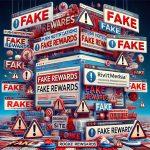Forexsnap[.]site is a rogue webpage that was uncovered during a routine investigation of suspicious websites. This website is notorious for promoting intrusive browser notification spam, leading unsuspecting users to dubious third-party sites. Many visitors encounter Forexsnap[.]site due to forced redirects triggered by rogue advertising networks.
Upon accessing this webpage, users may be deceived into granting permission for browser notifications, potentially leading to a flood of unwanted pop-up ads promoting scams, harmful software, and even malware. The behavior of Forexsnap[.]site may vary depending on a user’s IP address or geolocation, making it a dynamic and evolving threat.
Threat Summary
| Attribute | Details |
|---|---|
| Threat Name | Ads by Forexsnap[.]site |
| Threat Type | Push notification spam, Pop-up ads, Browser hijacker, Adware |
| Serving IP Address | 91.218.50.173 |
| Symptoms | Unexpected advertisements, Intrusive pop-ups, Redirects to suspicious sites, Slowed browser performance |
| Distribution Methods | Deceptive pop-ups, Malicious ads, Unwanted application bundles (PUAs), Fake software updates |
| Potential Damage | Privacy invasion, System slowdown, Unwanted software installation, Malware infections, Financial losses |
| Danger Level | High |

How Forexsnap[.]site Works
Forced Redirects
Users often land on Forexsnap[.]site due to redirects originating from deceptive advertisements or unsafe websites. These redirects are frequently triggered by visiting pages using rogue ad networks.
Browser Notification Spam
One of the primary tactics used by Forexsnap[.]site is social engineering—users are prompted to enable browser notifications. If granted permission, the website floods the browser with misleading ads, many of which promote:
- Fake giveaways
- Phishing scams
- Unwanted software (PUAs, browser hijackers, adware)
- Malware infections
Fake Promotions
Forexsnap[.]site may appear to promote legitimate software, such as the Opera browser. However, in most cases, such promotions are not genuine and are likely part of an affiliate fraud scheme. The site may redirect users to legitimate sources or fake versions of these programs bundled with harmful software.
Potential Malware Distribution
Some ads from Forexsnap[.]site may trick users into downloading malicious files disguised as software updates, utilities, or security tools. Clicking on these ads could lead to:
- Adware or Browser Hijackers: Alter browser settings and flood the device with more intrusive ads.
- Trojans and Ransomware: Malicious software that steals data or locks files for ransom.
- Keyloggers: Programs designed to capture user keystrokes and steal sensitive information.
How to Remove Forexsnap[.]site and Prevent Further Infections

If your device has been affected by Forexsnap[.]site or similar rogue sites, it is critical to remove the infection completely. Follow the steps below to eliminate unwanted browser notifications, clean your system, and prevent future threats.
Step 1: Block Forexsnap[.]site Notifications
Google Chrome
- Open Chrome and click on the three-dot menu (
⋮) in the top-right corner. - Go to Settings > Privacy and security > Site settings.
- Scroll down to Notifications.
- Under Allowed to send notifications, locate Forexsnap[.]site and click Remove or Block.
Mozilla Firefox
- Open Firefox and go to Settings (
≡menu). - Click on Privacy & Security.
- Scroll to Permissions > Notifications > Settings.
- Find Forexsnap[.]site and click Block.
Microsoft Edge
- Click on the three-dot menu (
⋮) and select Settings. - Navigate to Cookies and site permissions > Notifications.
- Find Forexsnap[.]site and click Remove or Block.
Safari (Mac)
- Open Safari and go to Preferences > Websites.
- Click Notifications and find Forexsnap[.]site.
- Select Deny to prevent future notifications.
Step 2: Remove Unwanted Applications (Windows & Mac)
Forexsnap[.]site may install adware or unwanted browser extensions. To remove them:
Windows (10/11)
- Press
Win + R, typeappwiz.cpl, and press Enter. - Look for suspicious programs related to Forexsnap[.]site.
- Right-click and choose Uninstall.
Mac
- Open Finder > Applications.
- Look for unknown apps and drag them to the Trash.
- Empty the Trash.
Step 3: Reset Browser Settings
If the infection persists, resetting your browser to default settings can help.
Chrome
- Open Settings and go to Reset settings.
- Click Restore settings to their original defaults > Reset settings.
Firefox
- Type
about:supportin the address bar. - Click Refresh Firefox.
Edge
- Go to Settings > Reset settings.
- Click Restore settings to their default values > Reset.
Step 4: Scan Your System with SpyHunter
To ensure complete removal of malware, adware, and other threats associated with Forexsnap[.]site, use SpyHunter:
- Download SpyHunter
- Install and launch the tool.
- Perform a Full Scan.
- Remove all detected threats.
Step 5: Prevent Future Infections
- Avoid clicking on suspicious pop-ups: If a site requests permission for notifications, deny it unless it's a trusted site.
- Use ad blockers: Install an ad-blocking extension such as uBlock Origin to prevent malicious redirects.
- Keep software updated: Regularly update browsers and security tools to close security vulnerabilities.
- Install a reputable antivirus: Tools like SpyHunter can detect and remove adware, PUAs, and malware before they cause harm.
Conclusion
Forexsnap[.]site is a rogue website designed to spread browser notification spam and promote malicious redirects. It can expose users to online scams, data theft, and malware infections. By blocking notifications, removing suspicious software, and using a trusted anti-malware tool like SpyHunter, you can protect your system from threats. Always stay vigilant and follow preventive measures to avoid falling victim to similar attacks in the future.